Reveal transitions – High End Systems StudioPix Pixelation Luminaire User Manual
Page 65
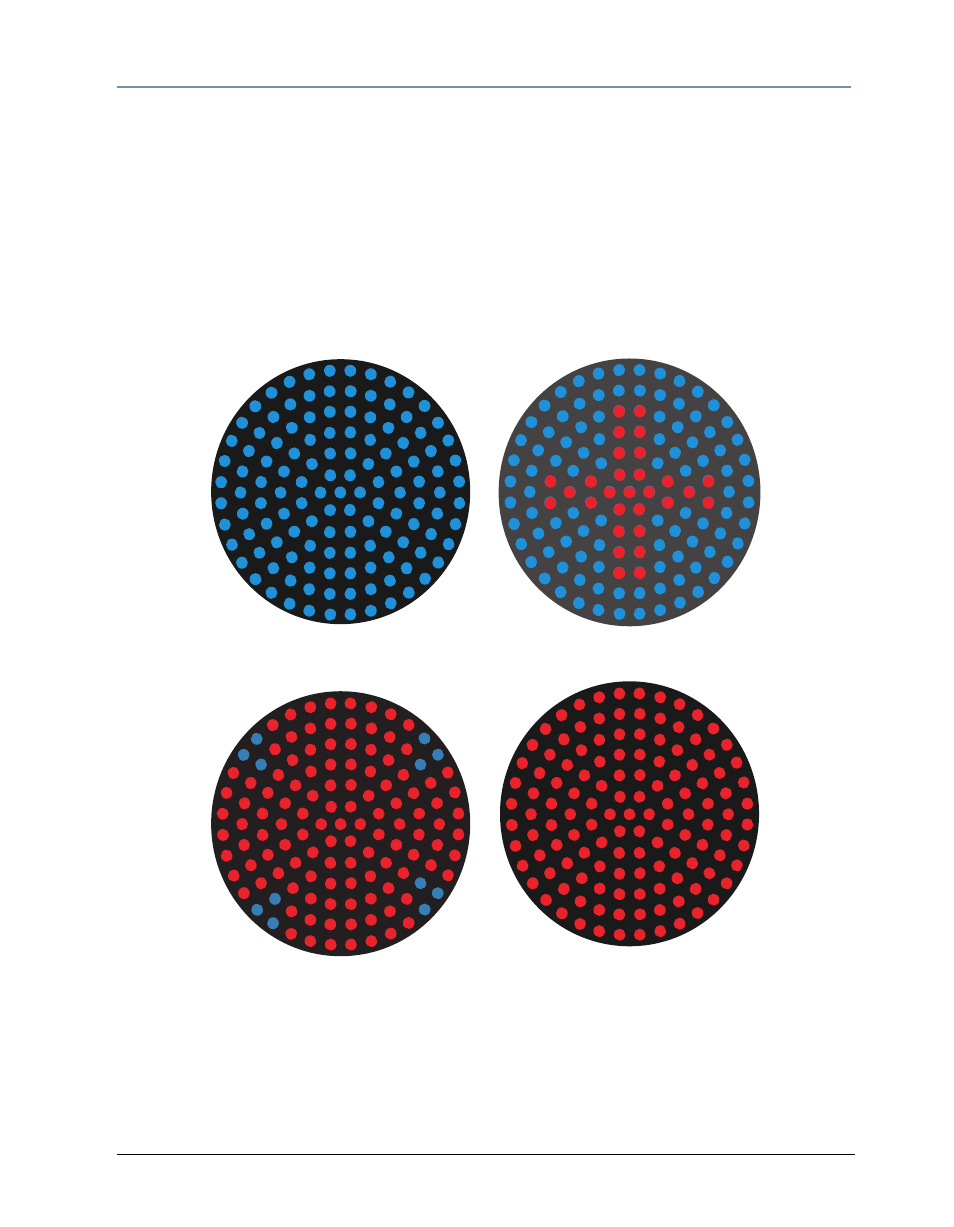
CHAPTER 8
Global Control: Transitions
StudioPix™ Pixelation Luminaire User Manual
51
Reveal Transitions
In the second type of transition, one Image is revealed through another in a specified pattern.
Both image layers maintain 100% intensity. You can choose from multiple patterns you can
specify from the center out or the perimeter into the display. Other reveal transitions reveal in a
horizontal, vertical or corner progression.
In the following example, Image A is defined as a solid blue and Image B as a solid red. A DMX
value of 5 is set in the Transition Mode parameter (Plus Out). As you increase the DMX value in
the Transition parameter, a plus pattern opens from the center of Image A revealing Image B.
The pattern continues to expand the area revealed until, at 100%, only Image B is visible.
Tip: Reveal transitions work best when using Transparent colors because one layer will be in
front of the other.
Transition Mode DMX = 6
Transition = 0
Transition Mode DMX = 6
Transition = 128 (50%)
Transition Mode DMX = 6
Transition = 255 (100%)
Transition Mode DMX = 6
Transition = 192 (75%)
