HP 3150 EN User Manual
Page 66
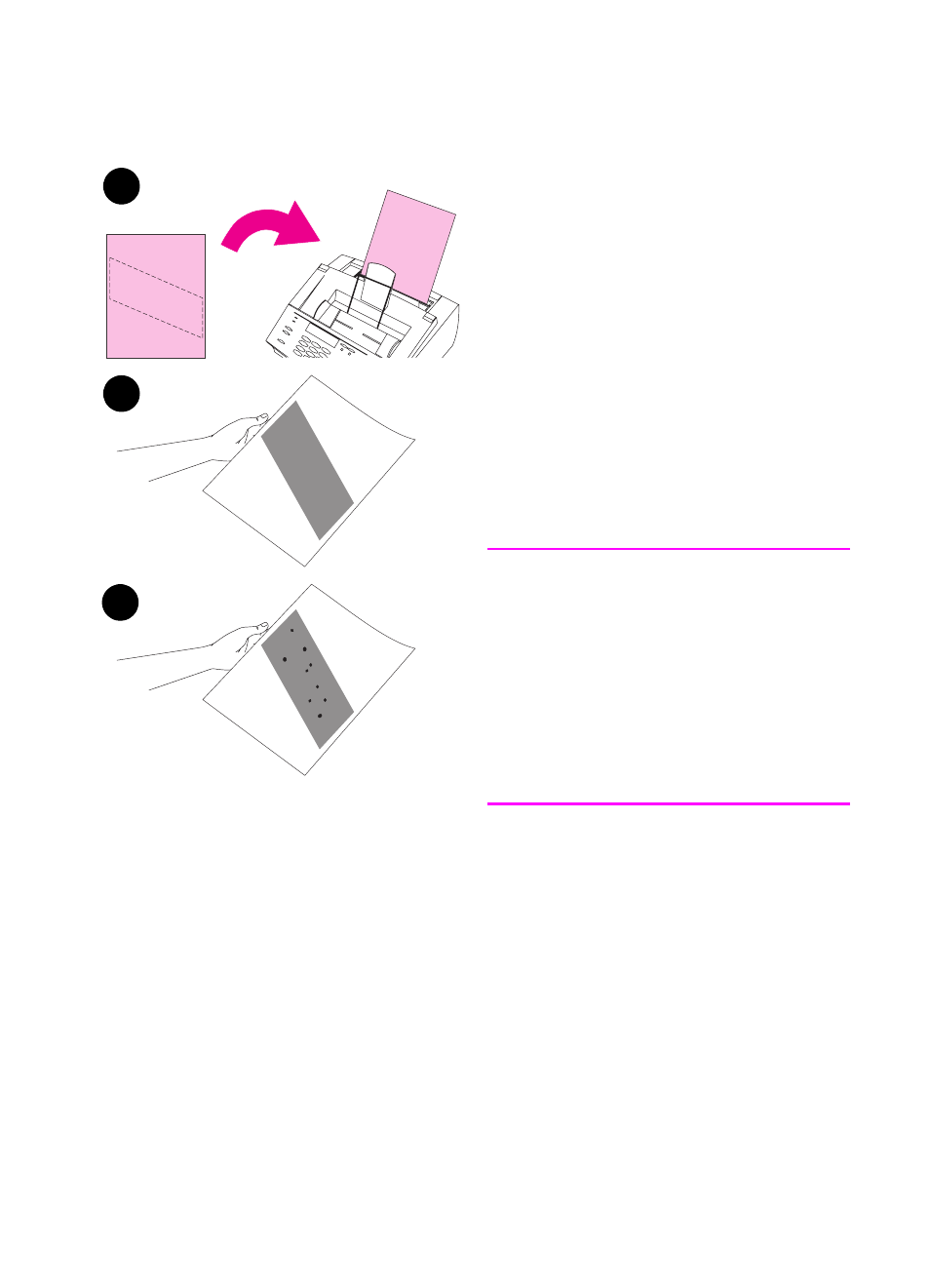
64 Maintenance
EN
7
Place the cleaning page into the
paper input bin, top first, face down.
8
Print a different file.
9
Inspect the page. If there are no
shiny, black spots on the page’s
black strip, the print path is clean.
Discard the page, and the procedure
has been completed.
10 If there are shiny, black spots on the
page’s black strip, toner has been
cleaned from the print path. Discard
the page. Repeat steps 1 through 9
until there are no shiny, black spots
on the page.
Note
If toner specks appear often and there is
a frequent need to clean the print path,
try using a different type of paper, and
make sure the paper meets HP paper
specifications. If the problem persists,
see Chapter 6, “Troubleshooting,” for
detailed information about repetitive
defects and other image quality
problems.
7
9
10
