HP 3150 EN User Manual
Page 200
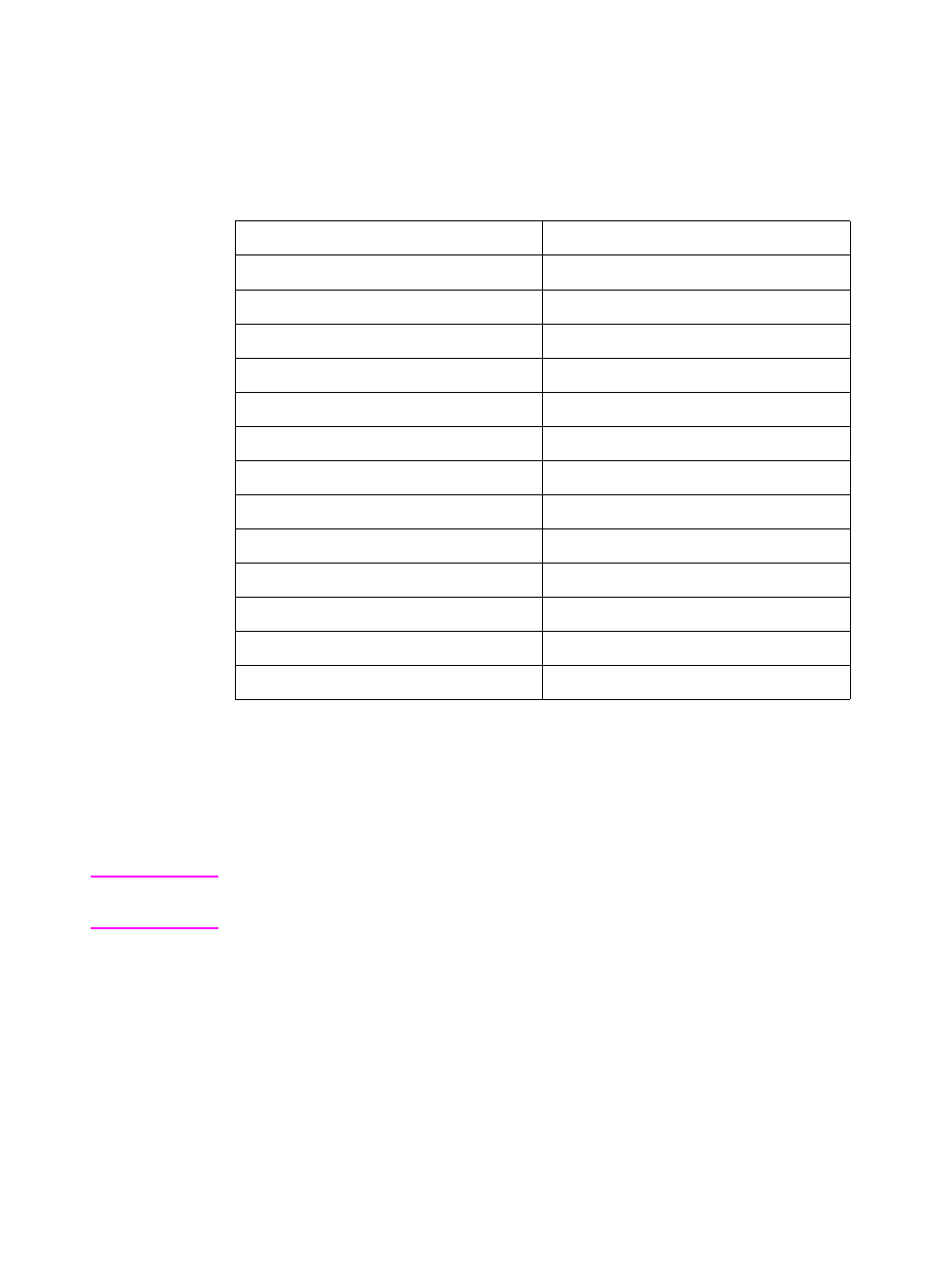
198 Troubleshooting
EN
8
Use the keypad to enter the sequence that corresponds to the
country/region in which the product is used, according to the
table below:
9
Press
Enter/Menu
to complete the softswitch change.
10 Press
Stop/Clear
.
11 Enter
Backspace#**
to exit the extended service menu.
Note
If you do not complete step 11 above, the product will exit extended
service mode within a few minutes.
Table 18. Country
/region
code softswitch sequences
Australia
00001011 (0B hex)
Malaysia
00100000 (20 hex)
Austria
00011001 (19 hex)
Mexico
00101011 (2B hex)
Belgium
00001110 (0E hex)
Netherlands
00001101 (0D hex)
Canada
00101001 (29 hex)
New Zealand
00001111 (0F hex)
China
00010100 (14 hex)
Norway
00000101 (05 hex)
Denmark
00001100 (0C hex)
Poland
00011011 (1B hex)
Eire (Ireland)
00000010 (02 hex)
Russia
00011101 (1D hex)
Finland
00001000 (08 hex)
Singapore
00010001 (11 hex)
France
00000111 (07 hex)
Spain
00011000 (18 hex)
Germany
00000110 (06 hex)
Sweden
00000100 (04 hex)
Hong Kong SAR
00010011 (13 hex)
Switzerland
00000011 (03 hex)
Hungary
00010010 (12 hex)
Ukraine
00101110 (2E hex)
Israel
00010110 (16 hex)
United Kingdom
00000001 (01 hex)
Italy
00001010 (0A hex)
United States
00000000 (00 hex)
