HP 3150 EN User Manual
Page 51
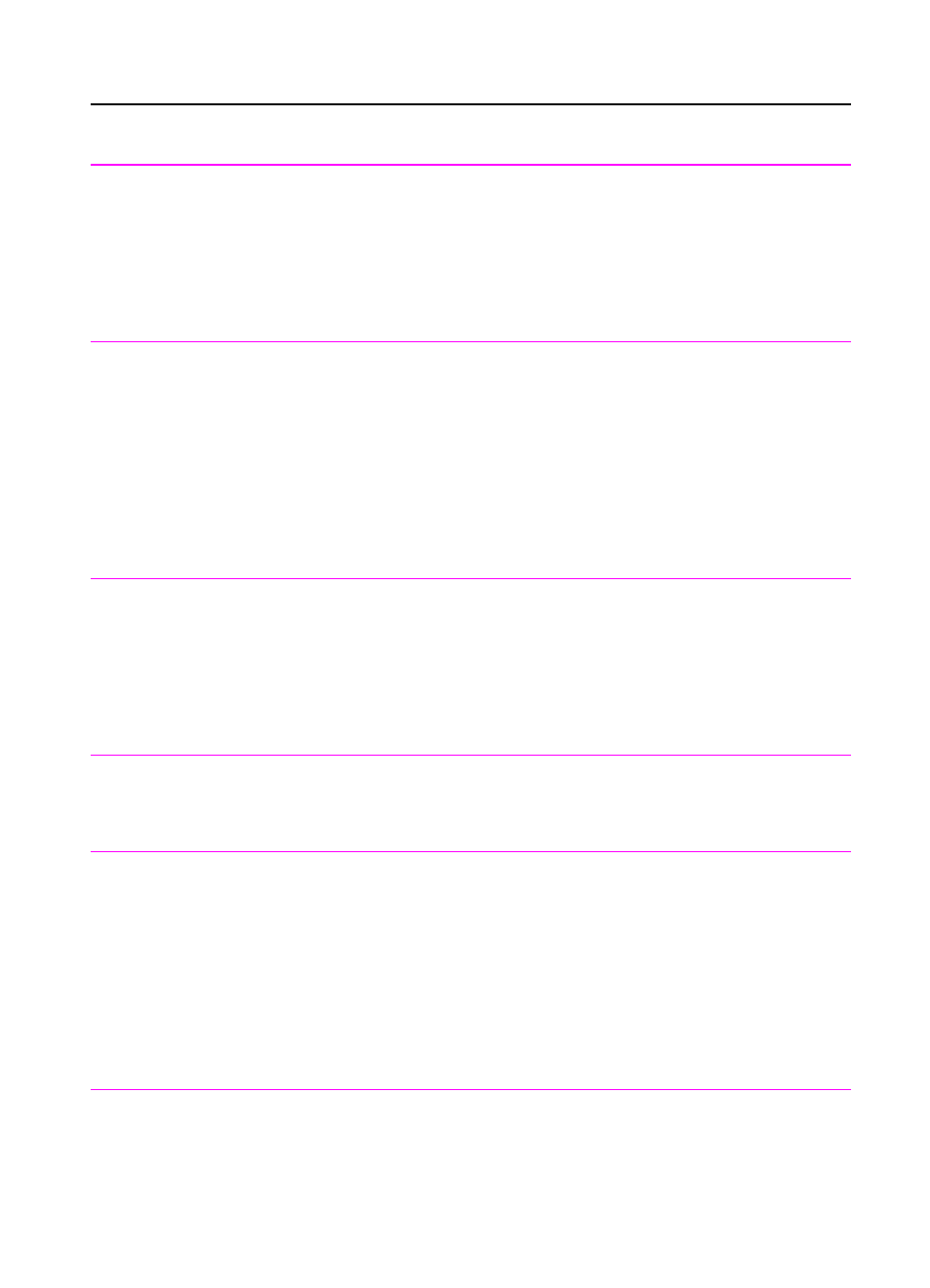
EN
Control panel 49
Printer is Busy
The HP LaserJet 3100/3150 product is
temporarily unavailable for other types of
printing (such as printing faxes or copies).
No action is needed. If you already
started another job, such as you sent a
copy job through the document feeder
tray and it was scanned in or you
requested a report to print, the job will
be completed when the HP LaserJet
3100/3150 product becomes available.
Printer Laser Error
Call for Service
The printer door is not latched securely.
A problem has occurred with the print
engine.
Open the printer door and reclose it
making sure both latches are secure.
Unplug the power cord from the power
source, wait 10 seconds, and replug in
the power cord.
Try connecting the product to a different
power source.
If the error persists, see Chapter 6,
“Troubleshooting.”
Printer Motor Error
Call for Service
A problem has occurred with the print
engine.
Unplug the power cord from the power
source, wait 10 seconds, and replug in
the power cord.
Try connecting the product to a different
power source.
If the error persists, see Chapter 6,
“Troubleshooting.”
Printer Paper Jam
Check Paper Path
A paper jam has occurred.
Clear the jam. The job should continue
to print. If it doesn’t, try reprinting the
job.
Printer signal error
The printer door is not latched securely.
There was an error in the HP LaserJet
3100/3150 product print unit.
Open the printer door and reclose it
making sure both latches are secure.
Unplug the power cord from the power
source, wait 10 seconds, and replug in
the power cord.
Try connecting the product to a different
power source.
If the error persists, see Chapter 6,
“Troubleshooting.”
Receive Error
An error occurred while the HP LaserJet
3100/3150 product was receiving a fax.
Ask the sender to resend the fax.
If the error persists, see Chapter 6,
“Troubleshooting.”
Table 9. Control panel messages
Message
Cause
Solution
