Document scanner recalibration – HP 3150 EN User Manual
Page 188
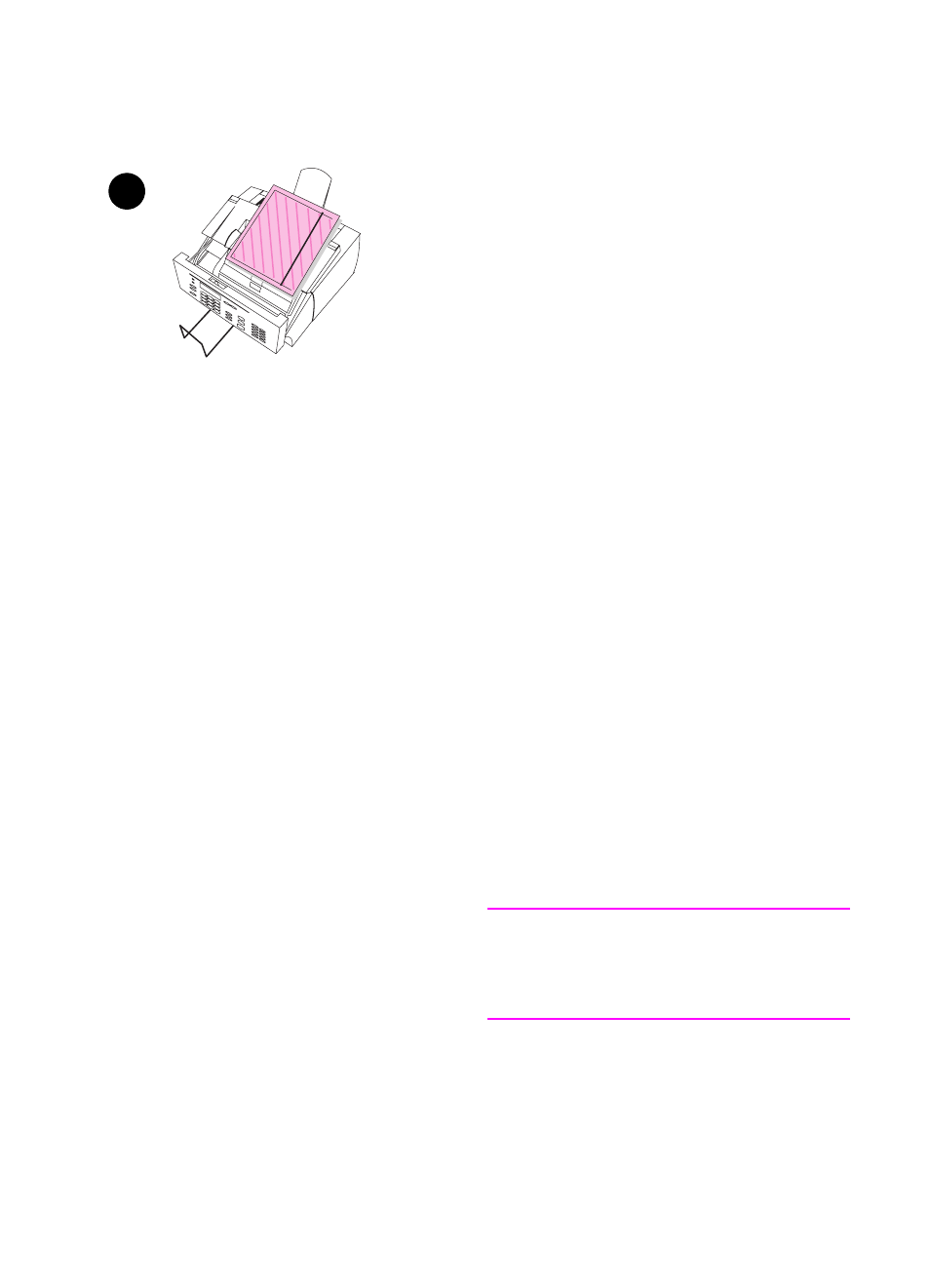
186 Troubleshooting
EN
Document scanner recalibration
If copies, items scanned to the computer,
or faxes you send have vertical black or
white lines running through them,
recalibration might be necessary.
Recalibrating the document scanner
produces a calibration graph. Successful
interpretation of the calibration graph is
key to solving vertical black or white lines
on scanned images.
To recalibrate the document
scanner and interpret the
calibration graph
1
Clean the HP LaserJet 3100/3150
product as detailed in Chapter 3,
“Maintenance.”
2
Before reclaibrating the document
scanner, open the document
scanner and place a page that
contains the black or white lines
between the guides, just above the
contact image sensor glass. The
black or white line points to a portion
of the glass that requires extra
attention.
3
Clean the contact image sensor
glass at the point indicated by the
black or white line.
Note
If toner is the contaminant, you might
have to scrape it off of the glass. Be
careful not to scratch the glass.
4
Print a demonstration page by
pressing
V
OLUME
+C
ONTRAST
simultaneously.
5
Copy the demonstration page.
2
