Control panel messages, 40 installation and operation – HP 3150 EN User Manual
Page 42
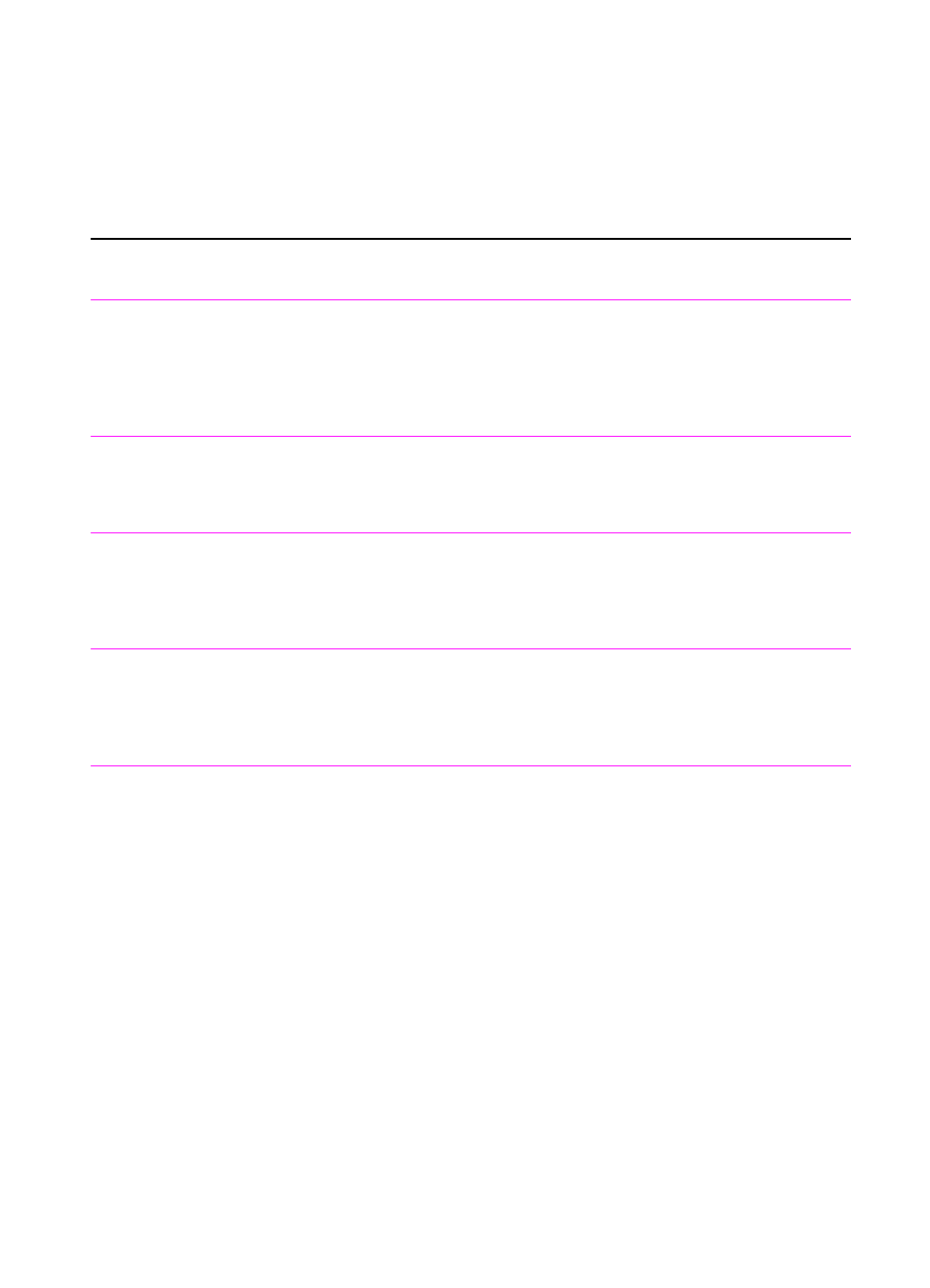
40 Installation and operation
EN
Control panel messages
These control panel messages are listed alphabetically, and are
accompanied by the cause for the message and steps to take to
resolve the problem.
Table 9. Control panel messages
Message
Cause
Solution
(number) is a Group
Group not Allowed
The group-dial code you entered is
assigned to a group, but a group cannot
be dialed at this point. (Entries assigned
as groups cannot be assigned into other
groups.)
Enter a different one-touch key or
speed-dial code that is not assigned.
Already in Group
While programming a group-dial code,
you tried to add a fax number that is
already in the group.
Continue by adding the next fax number
you want to the group.
Blacklisted
(France only)
The fax number you tried to dial has
received a voice answer or no answer,
was busy on the first dial and redials, or
was busy with redials pending.
To clear the blacklist, unplug the fax
machine’s power cord from the power
strip or outlet and plug it back in.
Busy
The fax line to which you sent a fax was
busy. The HP LaserJet 3100/3150 product
automatically redials the busy line the
number of times specified.
Check the fax number and try again to
send the fax. If the message appears
again, try to send the fax to another fax
machine or try again later.
Cancel Group Edit
ENTER to Confirm
You pressed
B
ACK
S
PACE
while in a group-
dial code in the Group Dial Setup Menu.
Press
S
TART
to return to the group-dial
code and continue editing.
Press
E
NTER
/M
ENU
to go to the Group
Dial Setup Menu. (Press
E
NTER
/M
ENU
again to choose a different group-dial
code.)
Press
S
TOP
/C
LEAR
to exit the Menu
settings.
