EverFocus EDR410H User Manual
Page 74
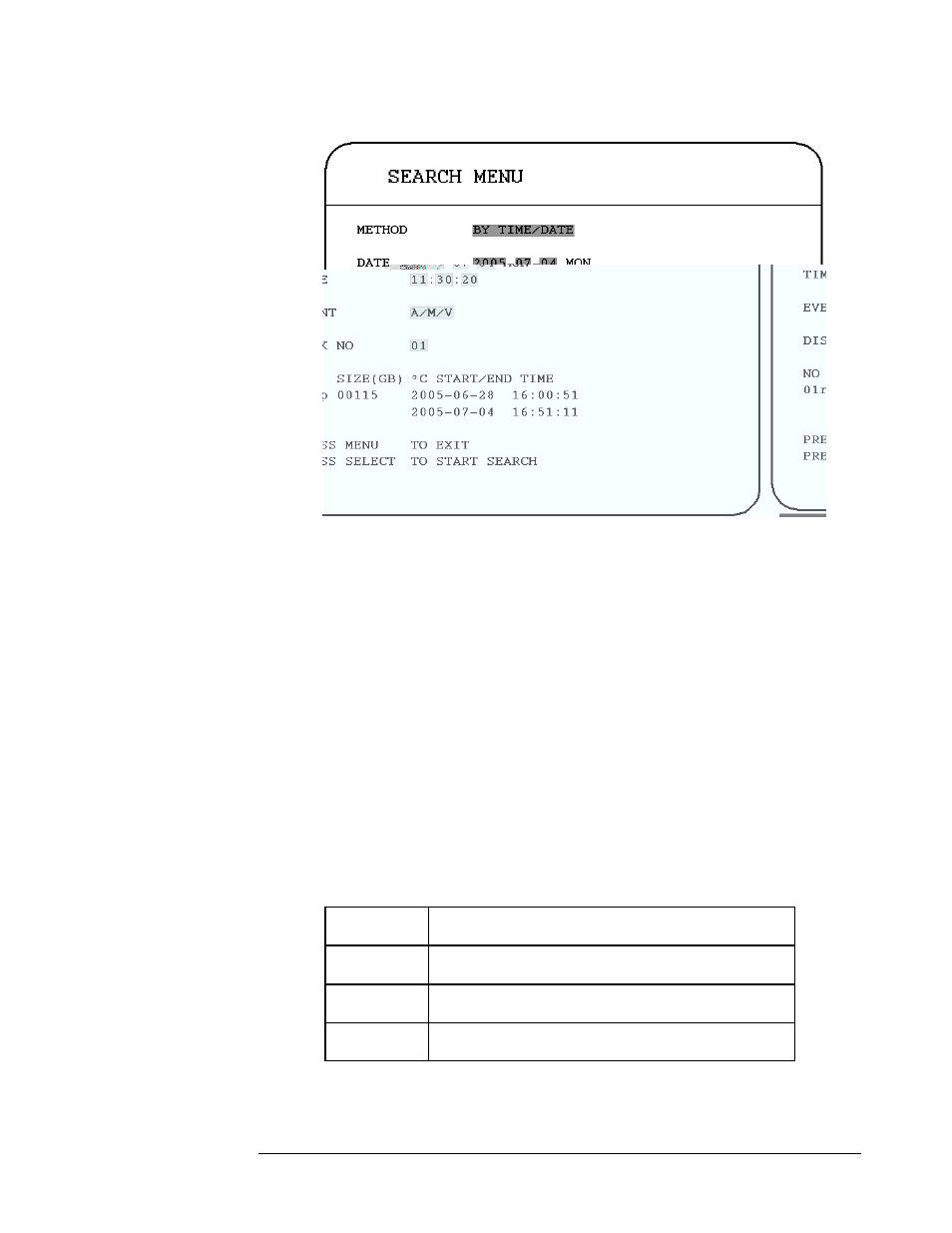
Diagram 5.1
Note: If there is no video stored in the date/time specified, then the image will
keep at the end of the last play, and the display time on the status bar shows
“??:??”.
An EVENT search does not give you the option to change the “BY TIME /
DATE” search method. Size of total data file, HDD temperature, start recording
time and end recording time of the disk show in the search screen.
(2) EVENT Search Playback
You can change different event search methods if you select “BY EVENT”
instead of “BY TIME / DATE”. 7 events which are ALARM, MOTION,
VLOSS, A/M, A/V, M/V and A/M/V can be selected. The indications of
events show as below.
EVENT
Indication
ALARM Search
ALARM
events
MOTION
Search MOTION events
VLOSS
Search video loss events
66
