3 email – EverFocus EDR410H User Manual
Page 46
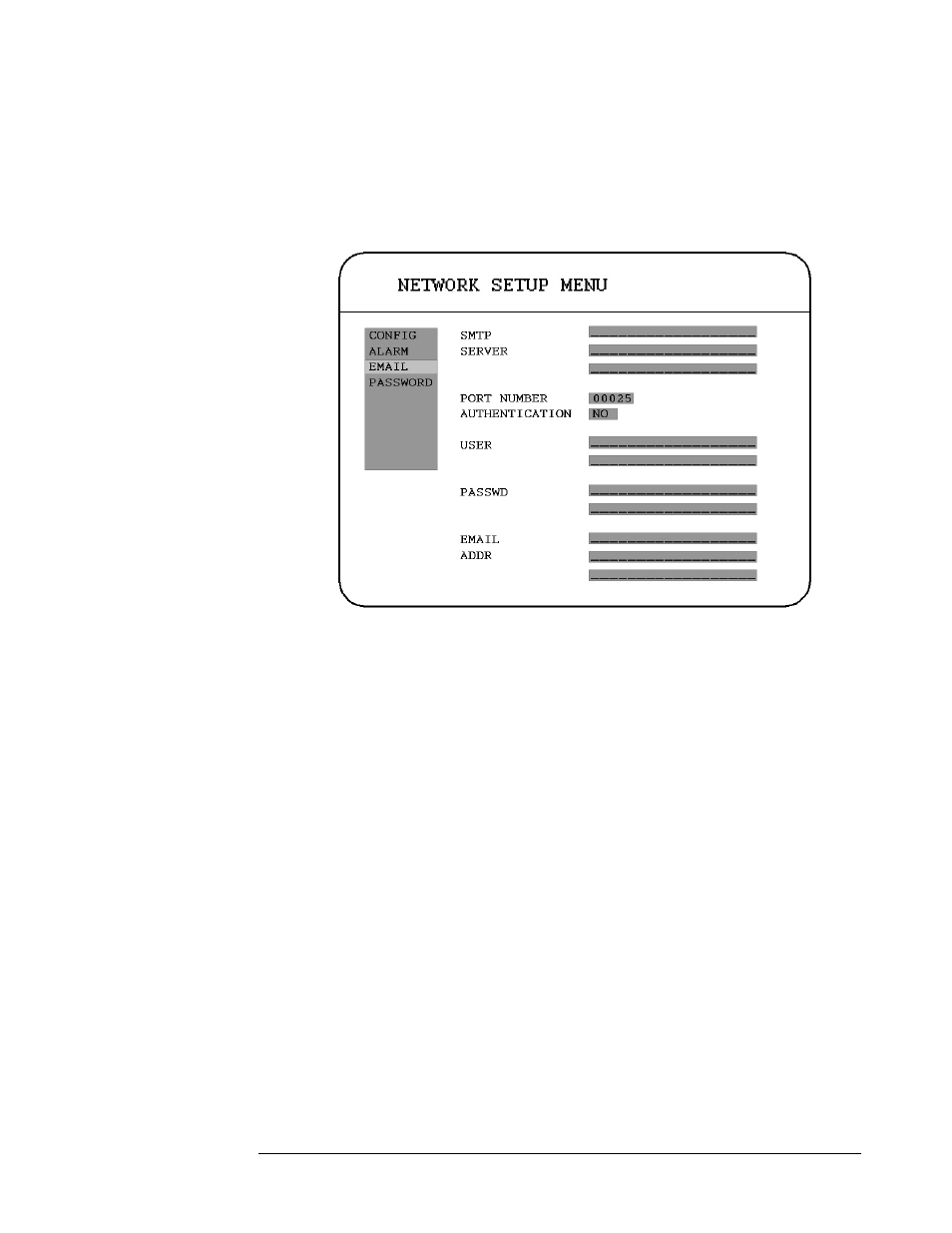
3.7.3
In the EMAIL of the NETWORK SETUP MENU, we define:
¾ SMT
em
PORT NUMBER: assign the port number for SMTP server.
¾ AUTHENTICATION: select “YES”, if the SMTP server requires
Authentication (user name / password)
¾ USER: Input the login user ID if the SMTP server requires
Authentication.
¾ PASSWD: Input the password if the SMTP server requires
Authentication.
¾ EMAIL ADDR: Input the e-mail address for receiving e-mail message
when the EVENT is enabled and triggered. For example: In Motion
“YES”, this e-mail
address will receive a text message and an “ARV” format of a still image
from DVR when Motion is triggered. This “ARV” file can be played
Diagram 3.12
P SERVER: assign the SMTP (e-mail) server’s address or your
ail servers IP address.
¾
Setup Menu, if the “EMAIL/NETWORK” is set to
38
