5 wireless network setting menu, For edr410m / edr810m dvr’s only), Ireless network setting menu – EverFocus EDR410H User Manual
Page 48
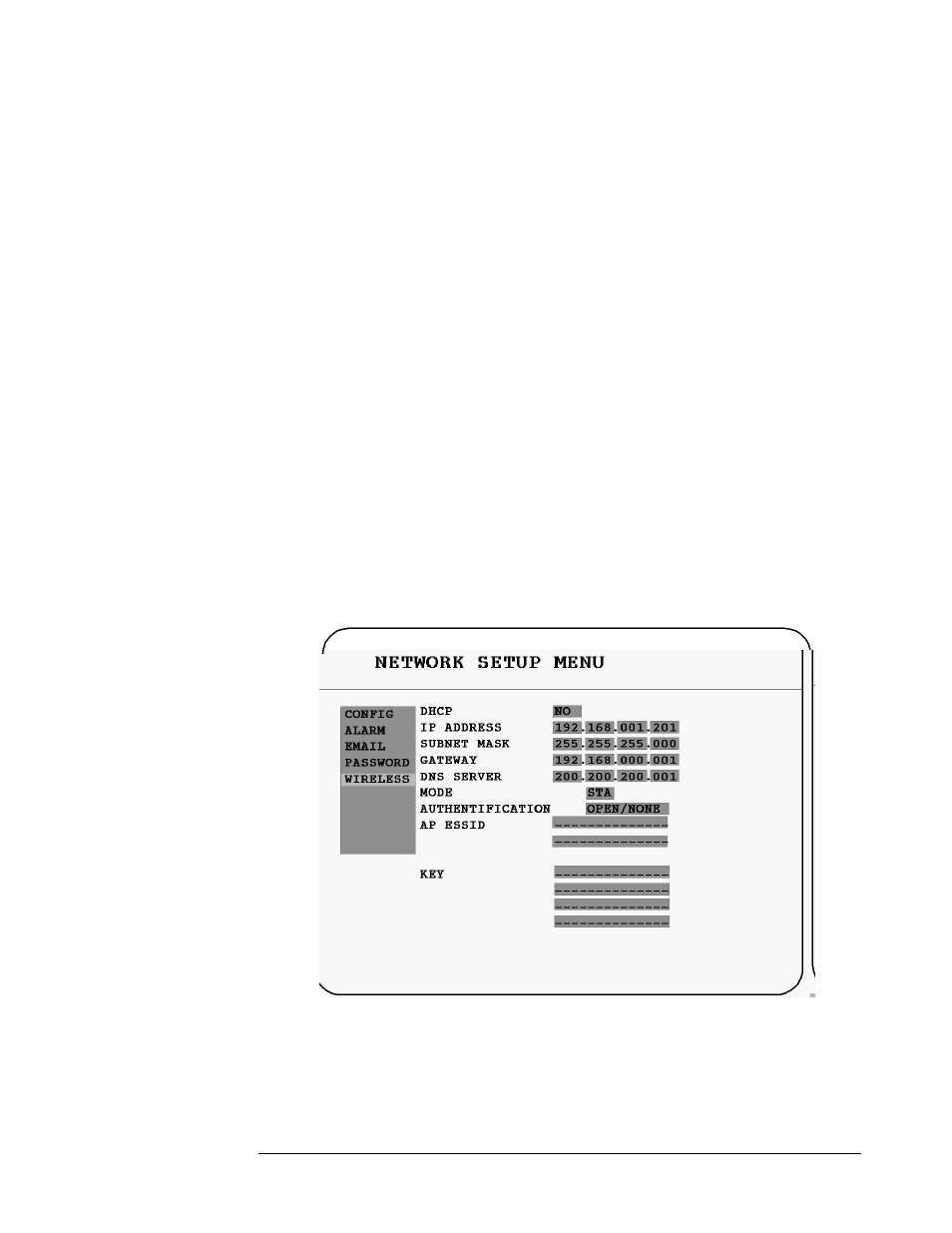
Play: Allows the user to view live video, perform a search, playback
To change this, simply use the Jog Dial on the DVR. Press the Enter
Example: USER-NAME
Password Level
Adam
22222222
Play
3.7.5
W
(
Diagram 3.14
In the WIRELESS of the NETWORK SETUP MENU, we define:
and control the a PTZ camera (if one is connected)
Live: Allows the user only to view live video
key to make your selection.
admin
11111111 Play
Changed to
Please remember there are only three different levels guest, general,
and super.
o
“Admin” and “General” – can view live/playback video
o
“Guest” – can only view live.
ireless Network Setting Menu
For EDR410M / EDR810M DVR’s Only)
40
