Using the spool manager – Epson 850 User Manual
Page 73
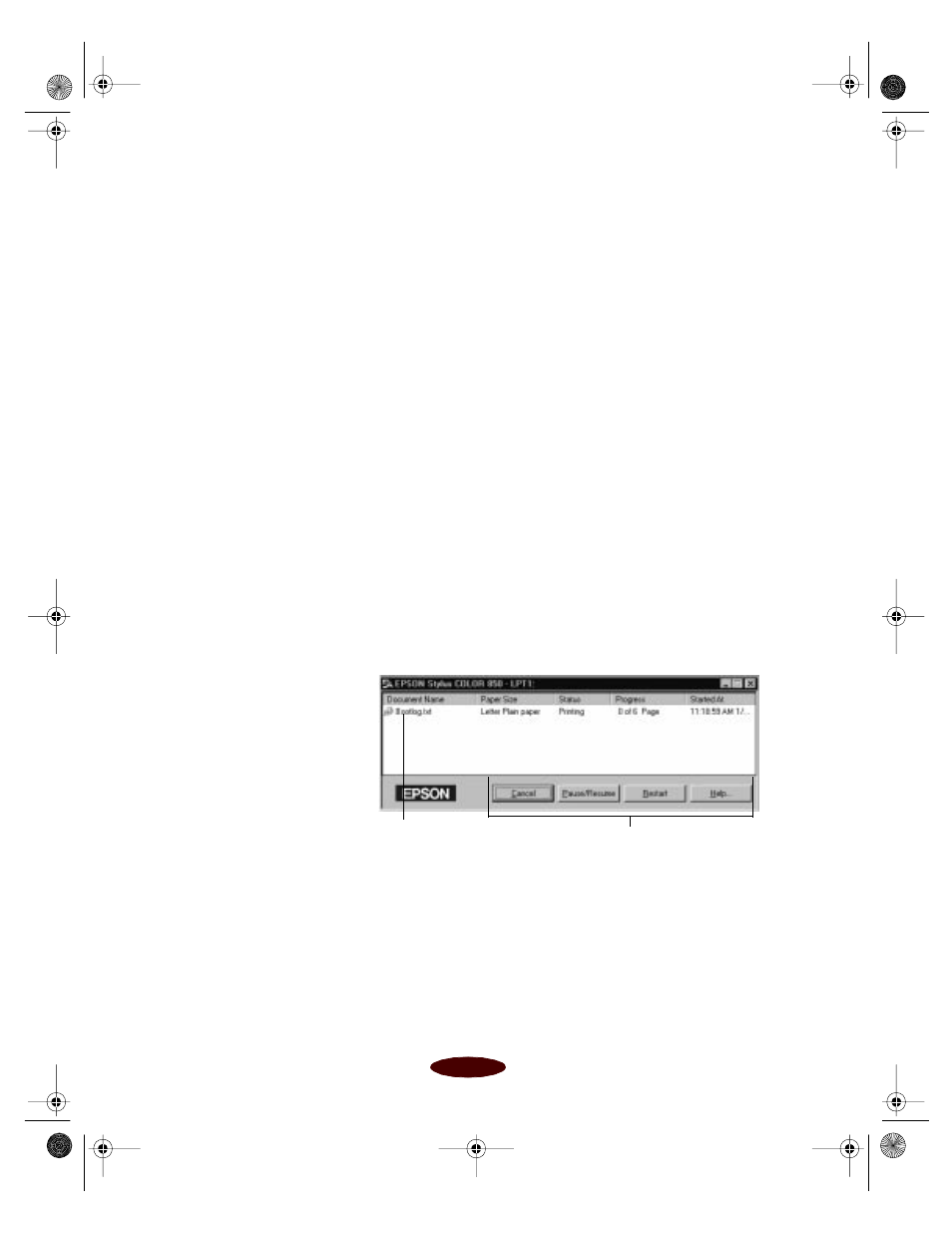
Managing Print Jobs
4-4
◗
If you see no message, you cannot enable DMA
transfers on your system; however, you may be able to
speed up printing by setting your parallel port to ECP
mode. See your computer documentation or contact
your computer’s technical support for instructions on
selecting ECP mode, if your computer supports it.
5. Click
OK
to close the Speed & Progress dialog box and
return to the Utility menu. Then click
OK
again to exit
your printer software.
Using the Spool Manager
The Spool Manager creates a temporary print job file and stores
it in the C:\TEMP or C:\WINDOWS\TEMP folder. The
software then sends the file to your printer at the right time.
To open Spool Manager while you’re printing, click the
EPSON Stylus COLOR 850
icon that appears on the taskbar at
the bottom of the screen.
You see the Spool Manager window:
The Spool Manager window displays the status of your print
job files and lets you control them. To cancel, pause, resume, or
restart a print job, click the job to highlight it; then click one of
the command buttons on the bottom of the window.
print job file
command buttons
Easch4.fm5 Page 4 Tuesday, March 24, 1998 1:15 PM
