Chap 1-basic printing, Printing from windows, Basic printing – Epson 850 User Manual
Page 19
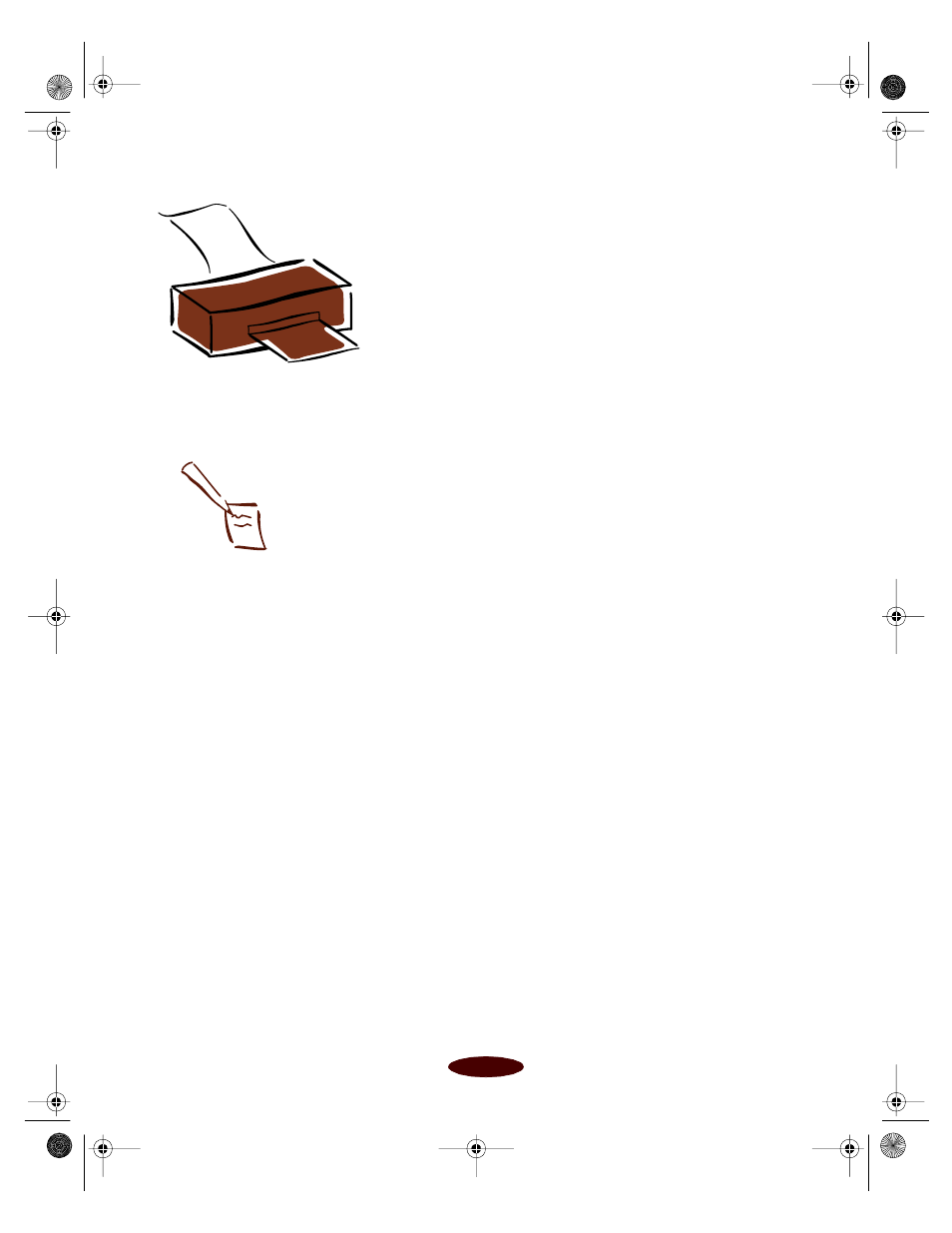
1-1
1
It’s easy to print all your color and black-and-white documents
with your EPSON Stylus COLOR 850. First set up your
printer and install the software, following the instructions in
Start Here and the CD-ROM folder or Appendix B. Then read
this chapter to find out about:
◗
Printing from Windows
◗
Printing from a Macintosh
◗
What to do when the printer lights flash
Printing from Windows
To print from a Windows application, you click the print icon
or choose
from the File menu. You can then choose which
pages to print, the number of copies, and other options from
your application’s Print dialog box.
When you click a button in the Print dialog box, you select
additional settings using your printer software, such as the
media type you’ve loaded and the resolution you want to use.
The following sections tell you how to:
◗
Select printer software settings and print from Windows
applications
◗
Change the default printer software settings
◗
Check your printer’s status while you print
Basic Printing
Note:
For instructions on
printing with DOS,
see Appendix D.
Easch1.fm5 Page 1 Tuesday, March 24, 1998 1:13 PM
