Printing from a macintosh – Epson 850 User Manual
Page 25
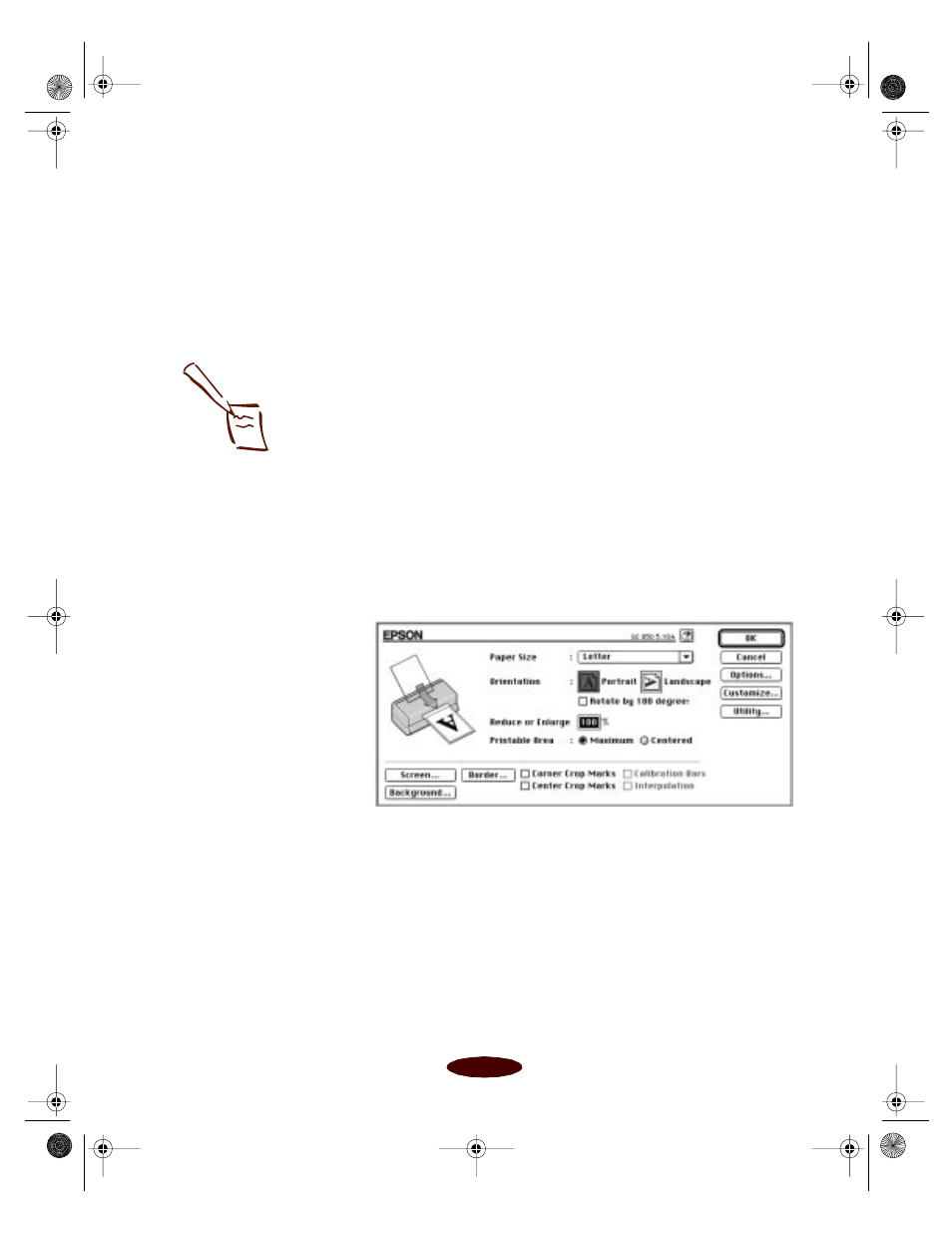
Basic Printing
1-7
Printing from a Macintosh
When you print with a Macintosh, you need to check the
printer software settings for documents in each application you
use. When you choose
Page Setup
or
from the File
menu, you see the printer software dialog boxes that let you
choose the settings that describe your print job—such as the
media type you’ve loaded and the resolution you want to use.
This section describes the settings you’ll need to check for all
your everyday printouts. See Chapter 3 for information about
advanced settings for special print jobs.
Follow these steps to print from a Macintosh:
1. Open your word processor or other Macintosh software
application and open a file you want to print.
2. Choose
Page Setup
from the File menu. You see the Page
Setup dialog box:
3. Choose your paper size, orientation, and other options as
described on page 3-15 and click
OK
.
Note:
On the Macintosh, printer
settings are saved with
your document, but you
can’t save them from one
application to another.
You’ll have to check your
settings each time you
open a new application.
If you want to reuse
settings, you can create
document templates for
your favorite applications.
You can also create
custom setting groups in
your printer software that
you can select each time
you open an application.
See page 3-33 for details.
Easch1.fm5 Page 7 Tuesday, March 24, 1998 1:13 PM
