Appendix a-using optional interfaces, Using optional interfaces – Epson 850 User Manual
Page 116
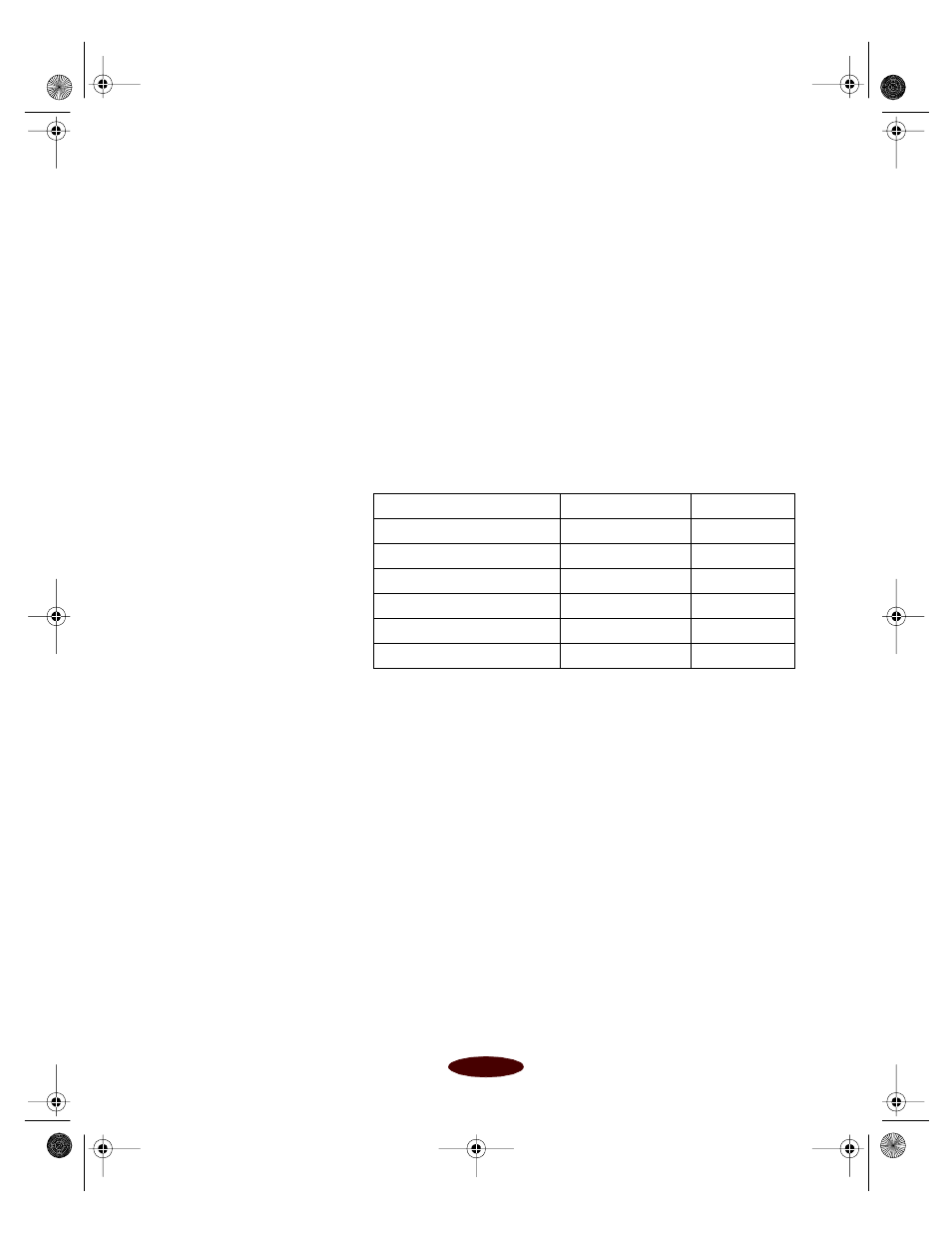
A-1
A
Your
EPSON S
tylus
COLOR
850 includes both parallel and
serial interfaces. You can connect it to a PC or Macintosh, or
both at the same time. If you want to connect to another system
or to a network, you can install one of the following
EPSON
interface boards in your printer:
To order an interface board, contact your dealer or call
EPSON
Accessories at (800) 873-7766 (U.S. sales only). In Canada, call
(800) 873-7766 for dealer referral.
This chapter tells you how to install and use
EPSON
interface
boards in the following sections:
◗
Using Macintosh interface boards
◗
Using the PC serial interface board
◗
Installing optional interfaces
Using Optional
Interfaces
Type of interface board
Model number
Compatibility
Serial C823051
PC
32KB serial
C823071
PC
Twinax
C823151
PC
Coax
C823141
PC
LocalTalk
®
C823121
Macintosh
Type B Ethernet
™
C823572
Macintosh/PC
Easapa.fm5 Page 1 Tuesday, March 24, 1998 1:17 PM
