Selecting paper size and orientation options, Selecting paper options in windows – Epson 850 User Manual
Page 46
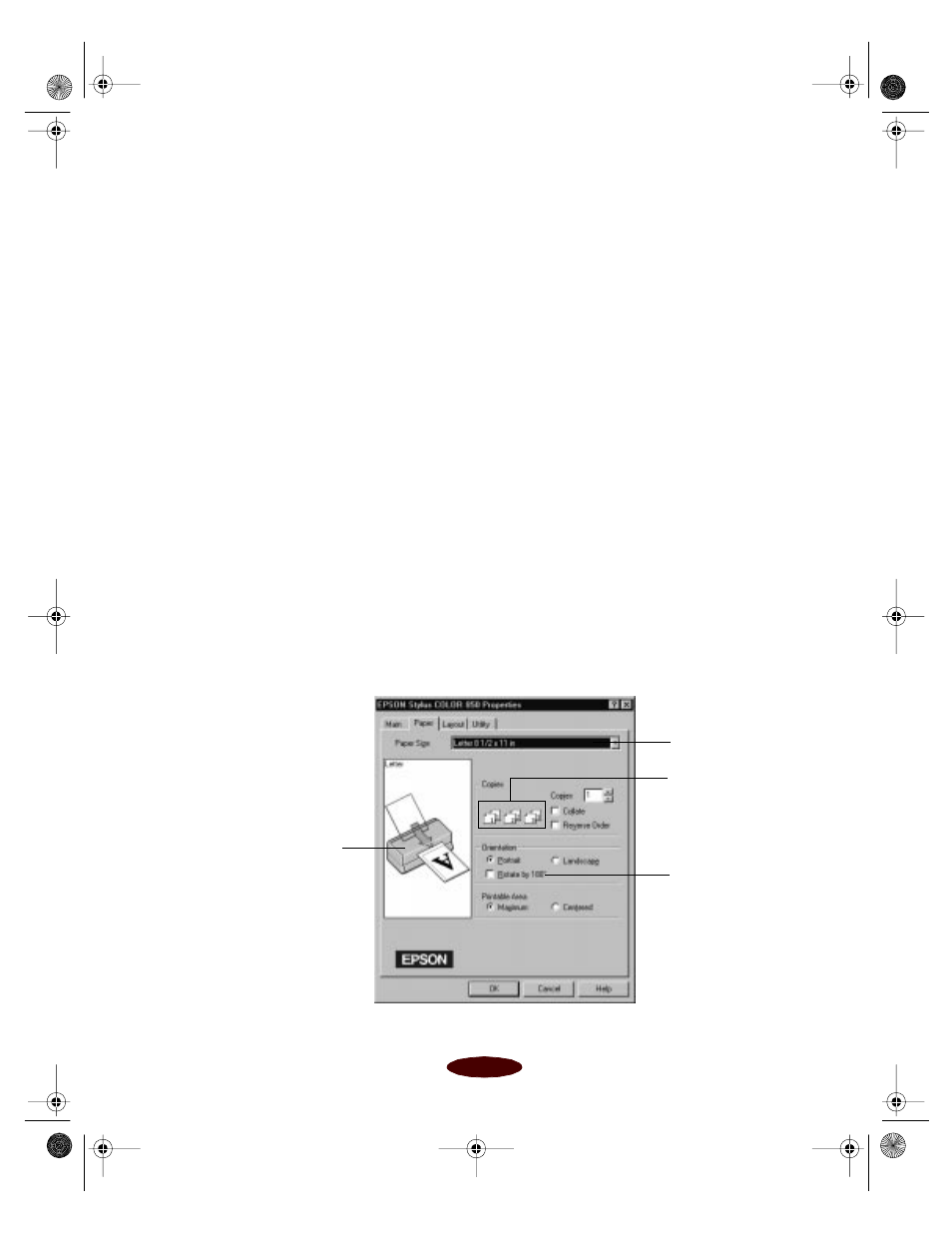
Custom Printing
3-11
Selecting Paper Size and
Orientation Options
Your printer can print on paper up to 9.5 inches wide and up to
44 inches long in either portrait or landscape orientation. If you
print multi-page documents or multiple copies of documents,
you can print the pages collated and in reverse order. You can
even rotate the printed document by 180 degrees to make it
closer to the bottom of the paper (not available with
Windows 3.1).
Selecting Paper Options in Windows
Follow these steps to select paper options on the Paper tab:
1. Create your image or document in your application
software.
2. Access the printer settings dialog box as described on
page 1-2.
3. Click the
Paper
tab. You see the Paper dialog box:
Click to select your
Paper Size
Printer graphic reflects
changes to Orientation
and Printable Area settings
Rotate by 180
°
is not
available with
Windows 3.1
Page graphics
change to show
Collate and Reverse
Order settings
Easch3.fm5 Page 11 Tuesday, March 24, 1998 1:14 PM
