Epson 850 User Manual
Page 145
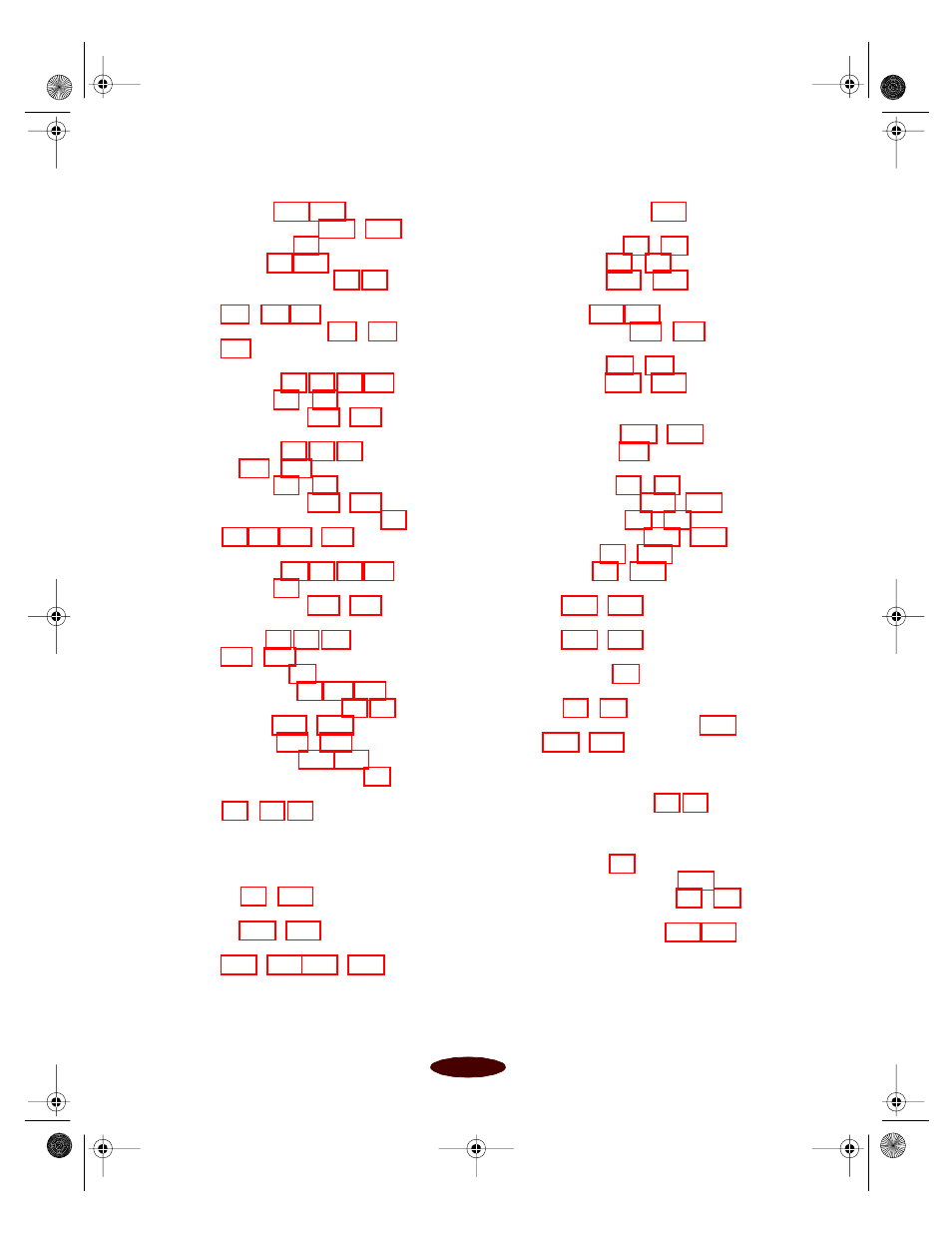
Index
I-4
Paper jams
Paper Size options
Paper support
Paper tab
Paper thickness lever
Parallel interface boards
,
to
PC interface boards
to
Photo Paper
choosing
loading
to
specifications
Photo Quality glossy media
choosing
to
loading
to
specifications
Photo Quality Ink Jet Cards
Photo Quality Ink Jet Paper
choosing
loading
specifications
Photo Quality Self Adhesive
Sheets
to
Photo setting
Photo Stickers
PhotoEnhance setting
PICT files
Plain paper
to
Portrait setting
Preprinted forms, loading
Print Head Alignment utility
,
to
Print heads, cleaning, see Cleaning
print heads
Print jobs
managing in Windows
,
to
managing on Macintosh
,
Print layouts, multiple
,
Print Order options
Print quality
customizing
problems
to
Print queues
to
Printable area
setting
specifications
to
Printer software
installing
to
problems
settings, see Settings, printer
software
uninstalling
Printing speed
Problems
diagnosing
to
paper handling
print quality
to
printer software
printing
to
solving
unexpected printout results
,
uninstalling software
,
Progress Meter
dialog box
Speed & Progress options
,
to
Proportional Printing option
Q
Quality/Speed slider
R
ReadMe files
Rendering Intent setting
Replacing ink cartridges
to
Resolution, see Print quality
Rotate by 180° setting
East850IX.fm Page 4 Tuesday, March 24, 1998 1:18 PM
