Installing printer software for windows nt 4. 0, Installing printer software for windows nt 4.0 – Epson 850 User Manual
Page 123
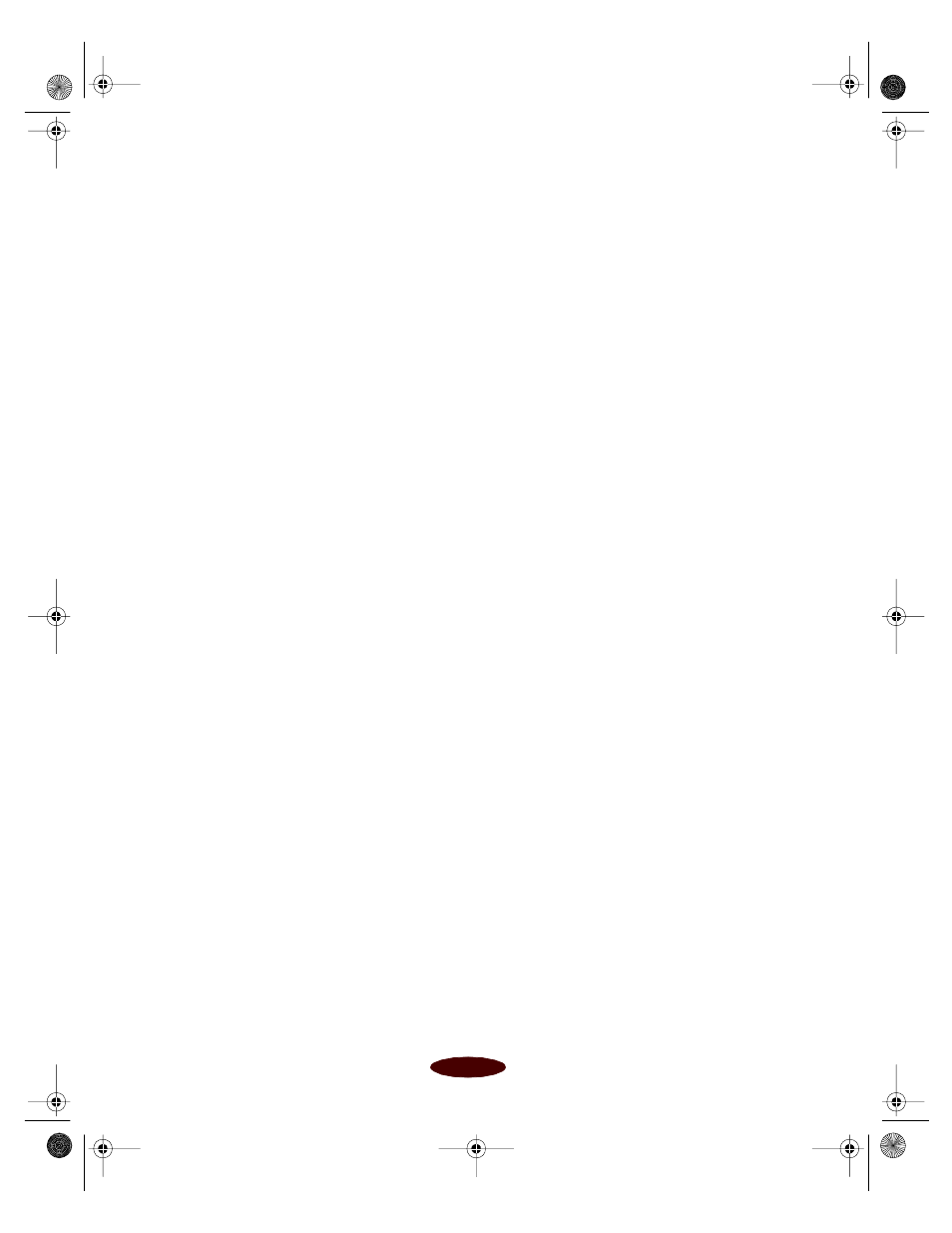
Installing Printer Software and Configuring on a Network
B-4
Installing Printer Software for
Windows NT 4.0
These instructions tell you how to install the printer software on
the Windows NT 4.0 computer that is connected directly to the
printer or all the computers that are connected remotely to the
printer via an optional network interface card.
If you’ll be connecting the printer directly to a print server and
sharing access to it on the network, see your Windows NT 4.0
documentation for connection instructions for client
workstations.
1. Make sure your printer and computer are turned OFF.
2. Turn on your computer and log onto Windows NT 4.0
with the appropriate access privileges. Exit any open
application programs.
3. Insert the EPSON printer software CD-ROM or
diskette 1.
4. If you’re installing from the CD-ROM, click
Start
, select
Run
, and type
D:\EPSON
(where
D:
is the drive letter of
your CD-ROM); then click
OK
. After the installation
program starts, read the license agreement and click
Agree
.
If you’re installing from diskettes, click
Start
, select
Run
,
and type
D:\SETUP
(where
D:
is the drive letter of your
diskette drive); then click
OK
.
5. Make sure
EPSON Stylus COLOR 850
is selected and
click
OK
.
6. Follow the instructions on the screen to install your printer
software and your creative software (CD-ROM only). Your
printer icon now appears in the Printers folder.
7. See page B-7 for instructions on connecting the remote
printer to each system on the network using the TCP/IP
(or LPR) protocol. If you’re using a different protocol, see
your Windows NT 4.0 documentation for instructions.
easapb.fm5 Page 4 Tuesday, March 24, 1998 1:17 PM
