Choosing print layout options on a macintosh, Using the fit to page option – Epson 850 User Manual
Page 62
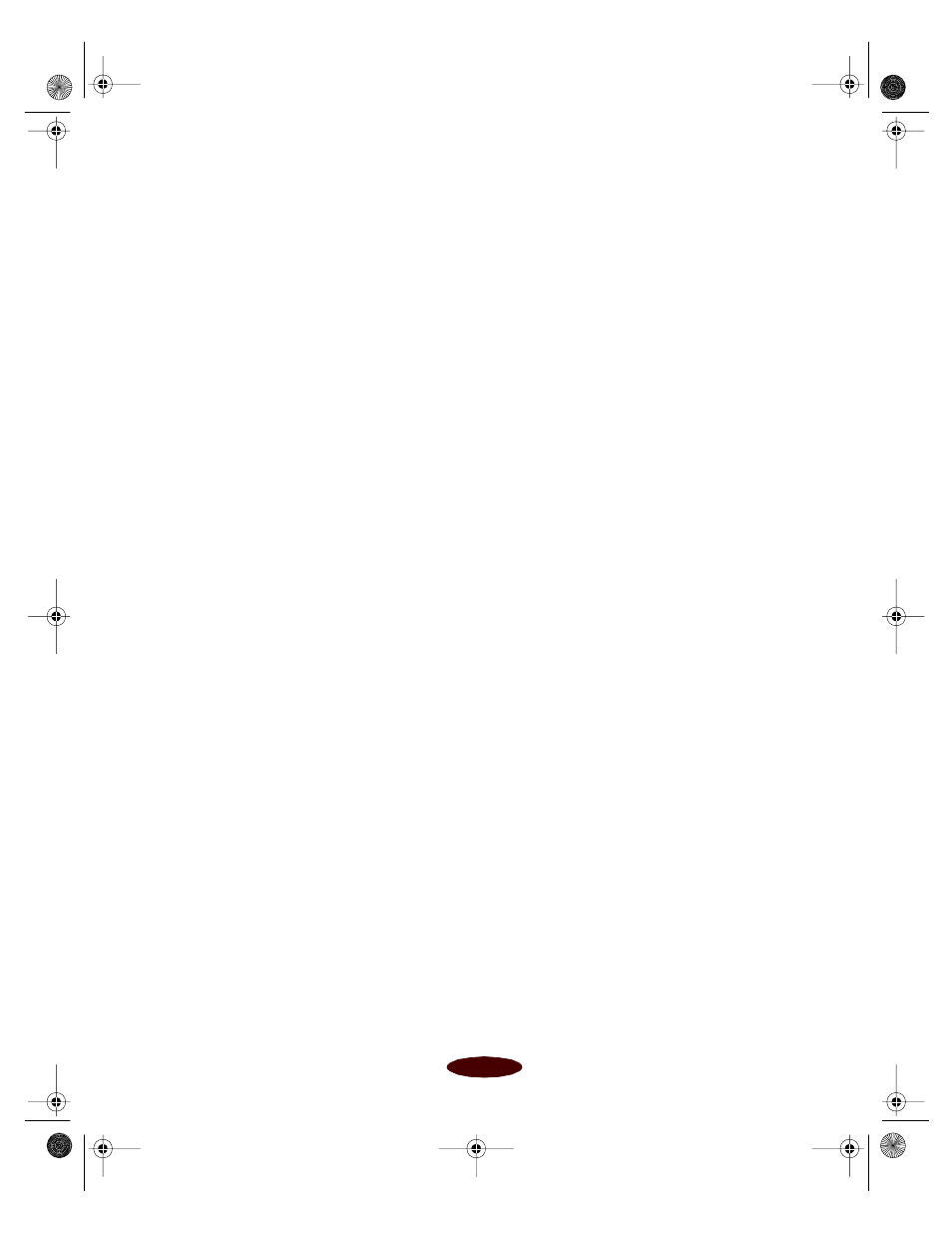
Custom Printing
3-27
◗
Intensity
sets the lightness or darkness of the
watermark (from 5% to 100%) based on where you
move the slide bar.
6. If you’re finished changing Layout options, click
OK
to
close the Layout dialog box.
Choosing Print Layout Options on a
Macintosh
Follow the steps in these sections to use options in the Layout
dialog box:
◗
Using the Fit to Page option
◗
Using multiple print layouts and page frames
◗
Adding a watermark
Using the Fit to Page Option
When you want to make the printed size of an document
different from its actual size, you can use your printer software’s
Fit to Page
option to proportion it to fit in the maximum,
centered area on a selected paper size.
Follow these steps to use the Fit to Page option:
1. Create your image or document in your application
software.
2. Open the File menu and select
Page Setup
. You see the
Page Setup dialog box.
3. Click the
Paper Size
list and select the actual size of the
document you want to print. For example, if your
document size is 8 1/2 × 11 inches, select
Letter
for the
Paper Size option.
Easch3.fm5 Page 27 Tuesday, March 24, 1998 1:14 PM
