The printed image is blurry or smeared – Epson 850 User Manual
Page 104
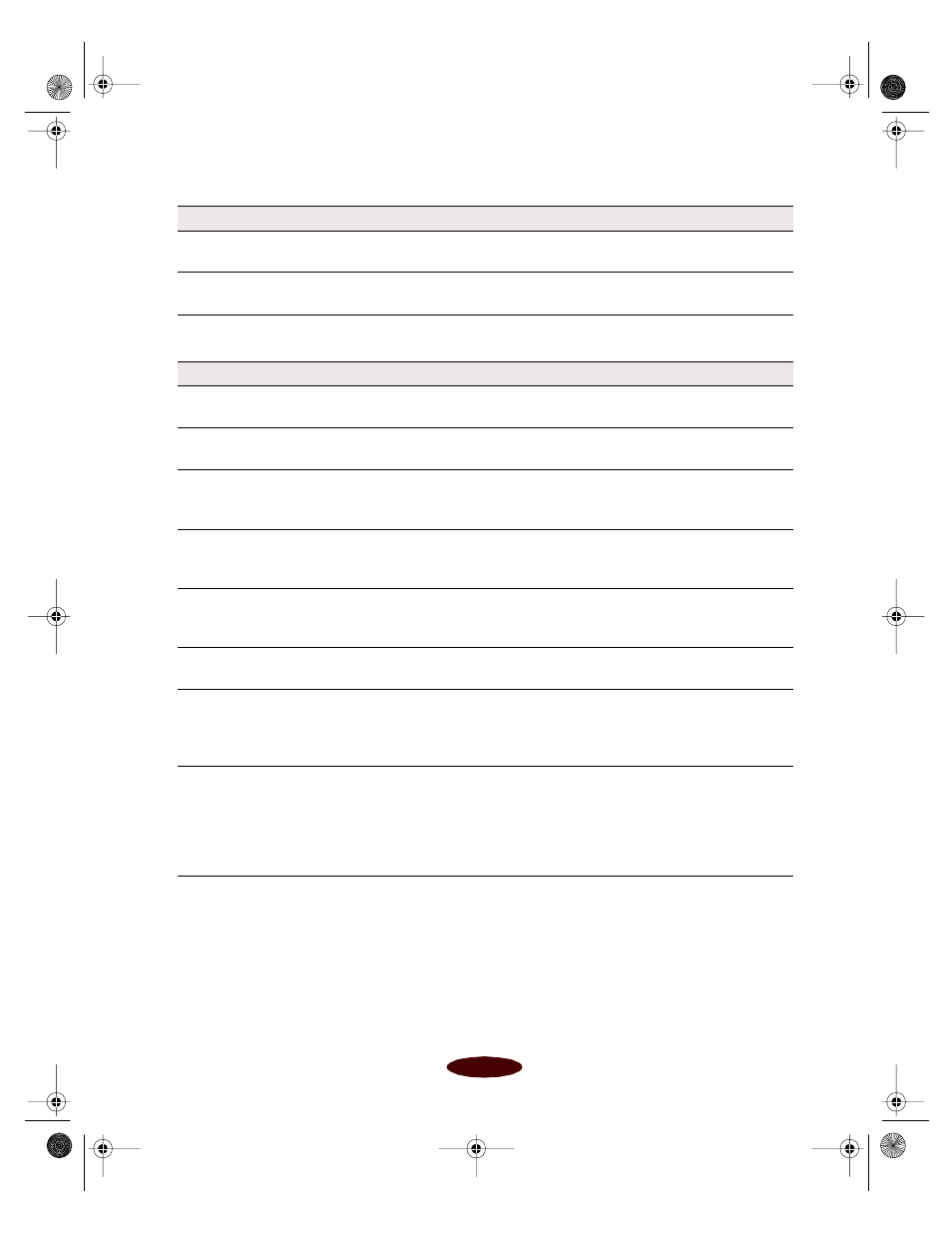
Troubleshooting
6-7
The printed image is blurry or smeared.
The loaded paper is
damaged, old, or dirty.
Remove the paper and reload a new stack with the printable side
face up. See Chapter 2 for instructions.
The ink cartridges are low
on ink.
Check the
B black and
A color ink out lights to see which cartridge
you may need to replace. See Chapter 5 for instructions.
Possible cause
Solution
The paper thickness lever is
in the 0 position.
Set the paper thickness lever to the + position and try printing
again. See Chapter 2 for instructions.
The paper is damp or the
printable side is face down.
Remove the paper and reload a new stack with the printable side
face up. See Chapter 2 for instructions.
You loaded special media
without a support sheet.
Follow the special media loading instructions in Chapter 2 and on
the paper packaging for media that require support sheets. Also
try loading your media one sheet at a time.
You tried to print on
cardboard or other
non-recommended media.
Make sure your paper or media meets the specifications listed in
Appendix D. If your printouts are still blurry after you change
paper, clean the print heads as described in Chapter 5.
The Media Type setting
doesn’t match the loaded
paper.
Make sure the Media Type setting matches the paper you’re
using. See Chapter 1 for instructions.
Ink has leaked inside the
printer.
Clean carefully inside the printer to remove spilled ink. See
Chapter 5 for instructions.
You’re using the High
Speed and MicroWeave
settings with a misaligned
print head.
Turn off High Speed following the instructions in Chapter 3. Then
run the Print Head Alignment utility following the instructions in
Chapter 5.
The resolution of your
image may be too low.
If a photographic image looks grainy or rough, try using the
PhotoEnhance2 (PhotoEnhance on Windows 3.1) setting to
improve the printed quality. See Chapter 3 for details.
Increase the image resolution using your image-editing software,
or decrease the size of the image.
Possible cause
Solution
Easch6.fm5 Page 7 Tuesday, March 24, 1998 1:16 PM
