Connecting fiber-optic cables to mt-rj ports, Connecting fiber-optic cables to mt-rj ports -27, Connecting fiber‐optic cables to mt‐rj ports – Enterasys Networks Enterasys SecureStack A2 A2H124-48P User Manual
Page 57
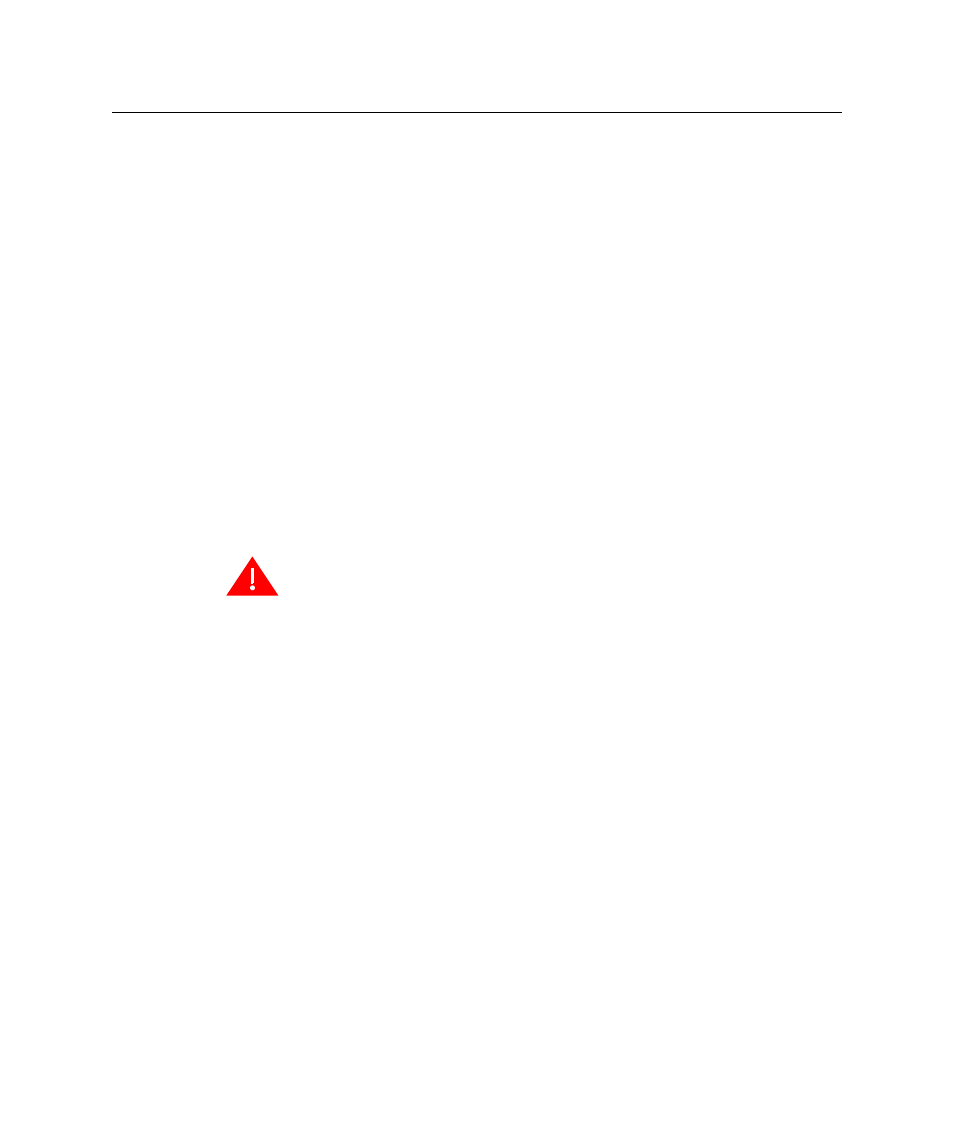
Installing Optional Mini-GBICs
SecureStack A2 PoE Installation Guide 3-27
To remove a Mini‐GBIC from a port slot, refer back to
,
, and
, and proceed as follows:
1.
Attach your antistatic wrist strap (refer to the instructions in your antistatic wrist
strap package) before removing the Mini‐GBIC.
2.
Remove the cables connected to the Mini‐GBIC.
3.
Locate the release tab under the front end of the Mini‐GBIC. For the type of
Mini‐GBIC shown in:
a.
, push down on the metal release tab above the connector as far as it
will go to release the Mini‐GBIC from the port slot.
b.
, push in on the release tab as far as it will go to release the Mini‐GBIC
from the port slot.
c.
, pull out on the release tab to release the Mini‐GBIC from the port slot.
4.
Grasp the sides of the Mini‐GBIC and pull it straight out of the port slot.
If storing or shipping a Mini‐GBIC, which has a fiber‐optic connector, insert its protective
dust cover to protect the ends of the fiber‐optic fibers from dust or contamination.
Connecting Fiber-Optic Cables to MT-RJ Ports
This section contains the procedures for connecting a 1000BASE‐SX multimode fiber‐optic
segment from the network or other devices to an MT‐RJ port connector in a Mini‐GBIC
(MGBIC‐MT01).
Each fiber‐optic link consists of two fiber‐optic strands within the cable:
•
Transmit (TX)
•
Receive (RX)
Warning: Fiber-optic Mini-GBICs use Class 1 lasers. Do not use optical instruments to
view the laser output. The use of optical instruments to view laser output increases eye
hazard. When viewing the output optical port, power must be removed from the network
adapter.
Advertencia: Los Mini-GBICS de fibra optica usan lasers de clase 1. No se debe usar
instrumentos opticos para ver la potencia laser. El uso de los instrumentos opticos para
ver la potencia laser incrementa el riesgo a los ojos. Cuando vean el puerto de la potencia
optica, la corriente debe ser removida del adaptador de la red.
Warnhinweis: Mini-GBICs mit Fiber-Optik Technologie benutzen Laser der Klasse 1.
Benutzen sie keinesfalls optische Hilfsmittel, um die Funktion des Lasers zu überprüfen.
Solche Hilfsmittel erhöhen die Gefahr von Sehschäden. Wenn sie den optischen Port
überprüfen möchten stellen Sie sicher, dass die Komponente von der
Spannungsversorgung getrennt ist.
