Adding a new switch to an existing stack – Enterasys Networks Enterasys SecureStack A2 A2H124-48P User Manual
Page 41
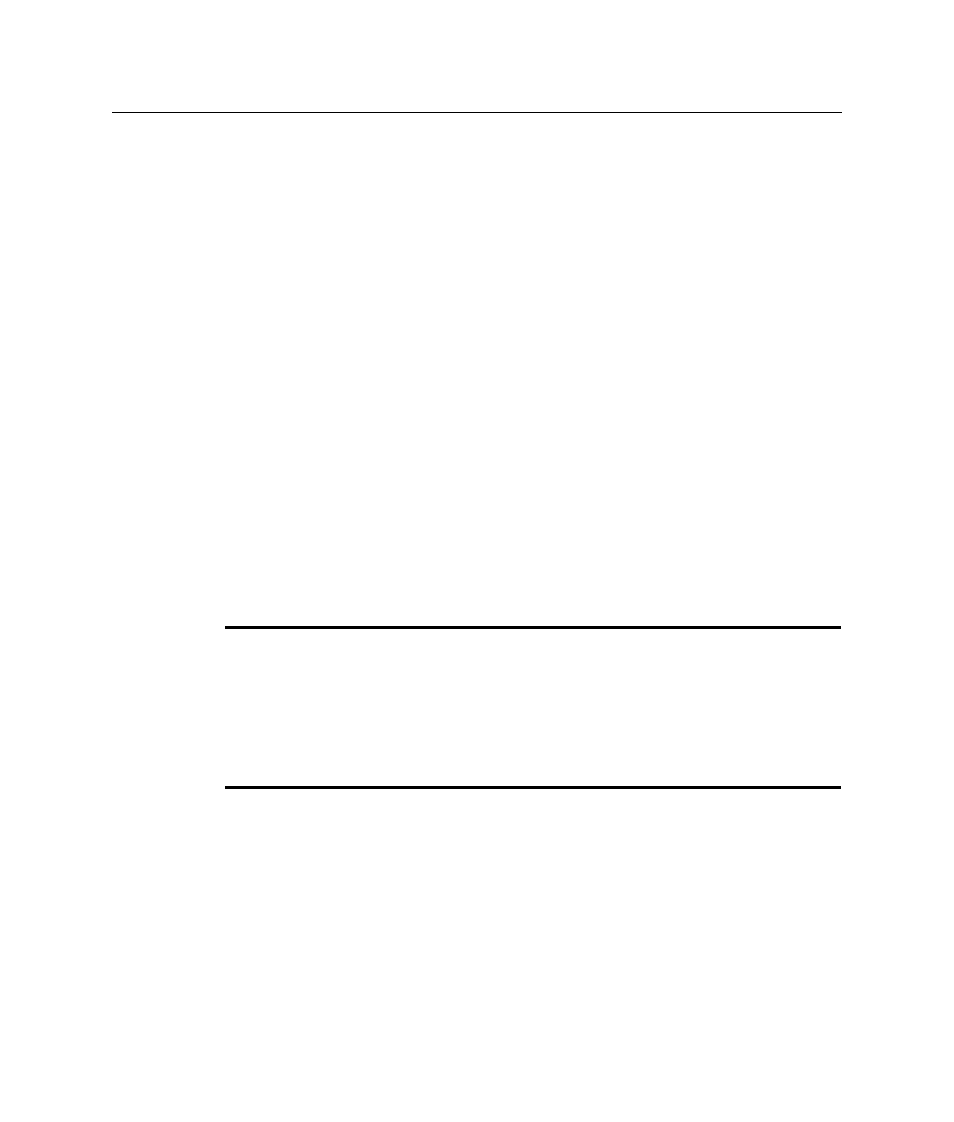
Configuring Switches in a Stack
SecureStack A2 PoE Installation Guide 3-11
3.
Once the desired master switch has been selected, the current configuration will be
saved and the stack will automatically reset. You must now move the console cable to
the new management unit.
4.
Stack members other than the management unit will only identify their unit number
through their console port.
5.
Persistent data on all stack units can be cleared along with the current configuration
using the clear config all as described in the SecureStack A2 Configuration Guide.
Adding a New Switch to an Existing Stack
Use the following procedure to install a new switch to an existing stack configuration.
This procedure assumes that the new switch being added has a clean configuration from
manufacturing and is running the same firmware image version as other switches in the
stack.
1.
Ensure that power is off on the new switch being installed.
2.
Use one of the following methods to complete the stack cable connections:
–
If the running stack uses a daisy chain topology, make the stack cable connections
from the bottom of the stack to the new switch (that is, STACK DOWN port from
the bottom switch of the running stack to the STACK UP port on the new switch).
–
If the running stack uses a closed loop configuration, break the loop and make the
stack cable connections to the new switch to close the loop.
3.
Apply power to the new switch.
Important Considerations About Using Clear Config in a Stack
When using the clear config command (as described in the SecureStack A2 Configuration Guide)
to clear configuration parameters in a stack, it is important to remember the following:
• Use clear config to clear config parameters without clearing stack switch IDs. This command
WILL NOT clear stack parameters and avoids the process of re-numbering the stack.
• Use clear config all when it is necessary to clear all config parameters, including stack switch
IDs and switch priority values.
