Importing metadata, Preparing metadata, Configuring the server for downloading – JVC GY-HC900STU 2/3" HD Connected Cam Studio Camcorder (Body Only) User Manual
Page 189: P189 [importing metadata] )
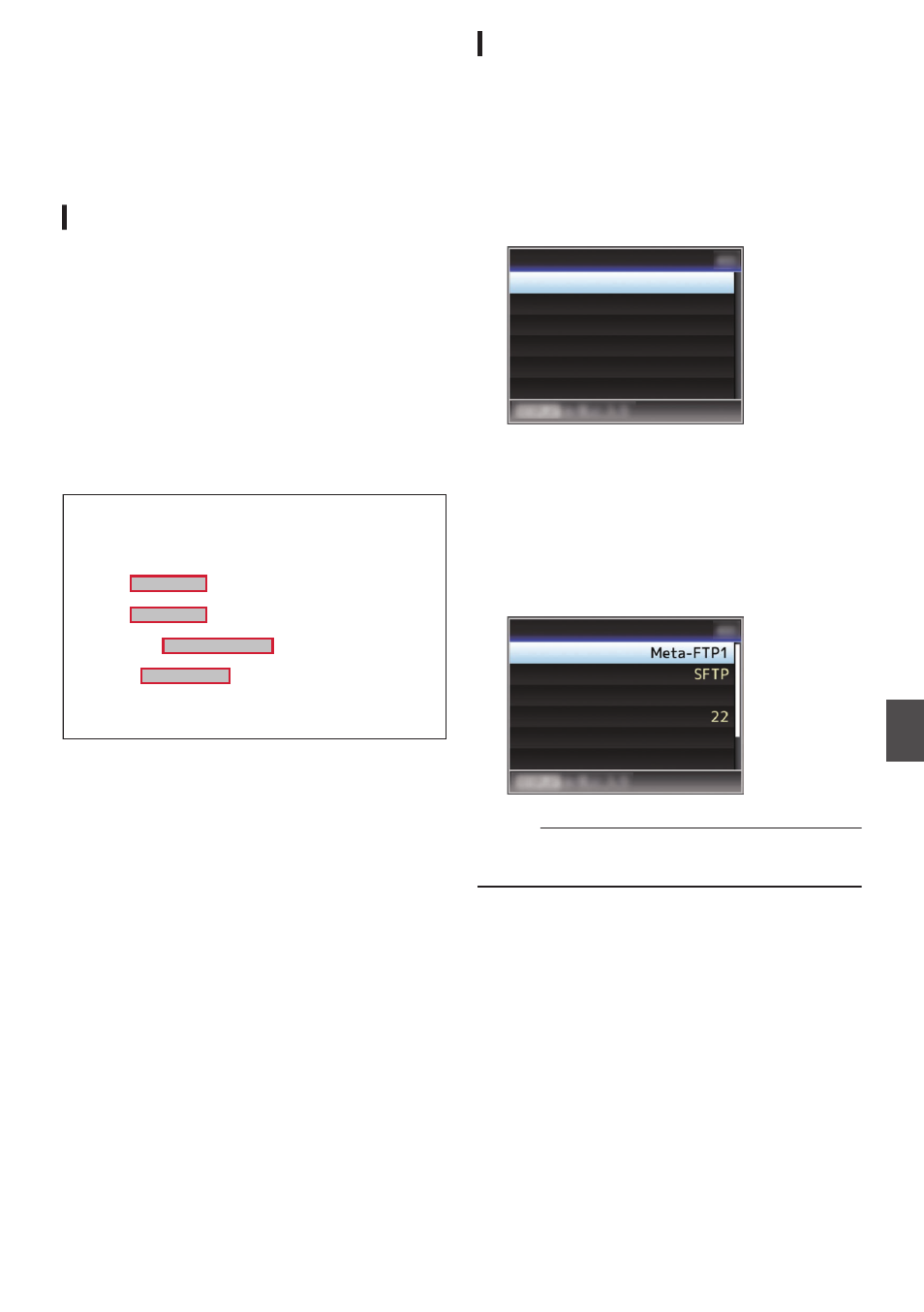
Importing Metadata
You can download a metadata settings file (XML
format) from the FTP server and store metadata in
the camera recorder.
The imported metadata is applied to clips to be
recorded.
Preparing Metadata
0
You can record the four metadata types below.
Title1
: ASCII only, max. 63 characters
(bytes)
Title2
: UNICODE, max. 127 bytes
Creator
: UNICODE, max. 127 bytes
Description : UNICODE, max. 2047 bytes
0
Metadata makes use of the XML description
format.
0
Edit the
element using the XML editor. (Indicated by the
frames below)
.
xmlns:xsi="http://www.w3.org/2001/XMLSchema-instance">
Configuring the Server for Downloading
For specifying the settings for connecting to the
FTP server for downloading the metadata (domain
name, user name, password, etc.) as well as the
path of the file to download.
1
Open the [Metadata Server] screen.
Open the [Network]
B
[Metadata Server]
screen.
.
Meta-FTP4...
Meta-FTP3...
Meta-FTP2...
Meta-FTP1...
Metadata Server
2
Register the [Metadata Server].
0
Select a server using the cross-shaped
button (
JK
), and press the Set button (
R
).
The server settings screen appears. Perform
setting for each item.
0
Up to 4 settings can be registered.
.
Username
File Path
Port
Server
Protocol
Alias
Metadata Server Set
Memo :
0
For details on the registered information, please
consult the network administrator for the server.
Importing Metadata
189
Con
nectin
g to the Network
