JVC EVERIO GZ-HM960U User Manual
En sp fr
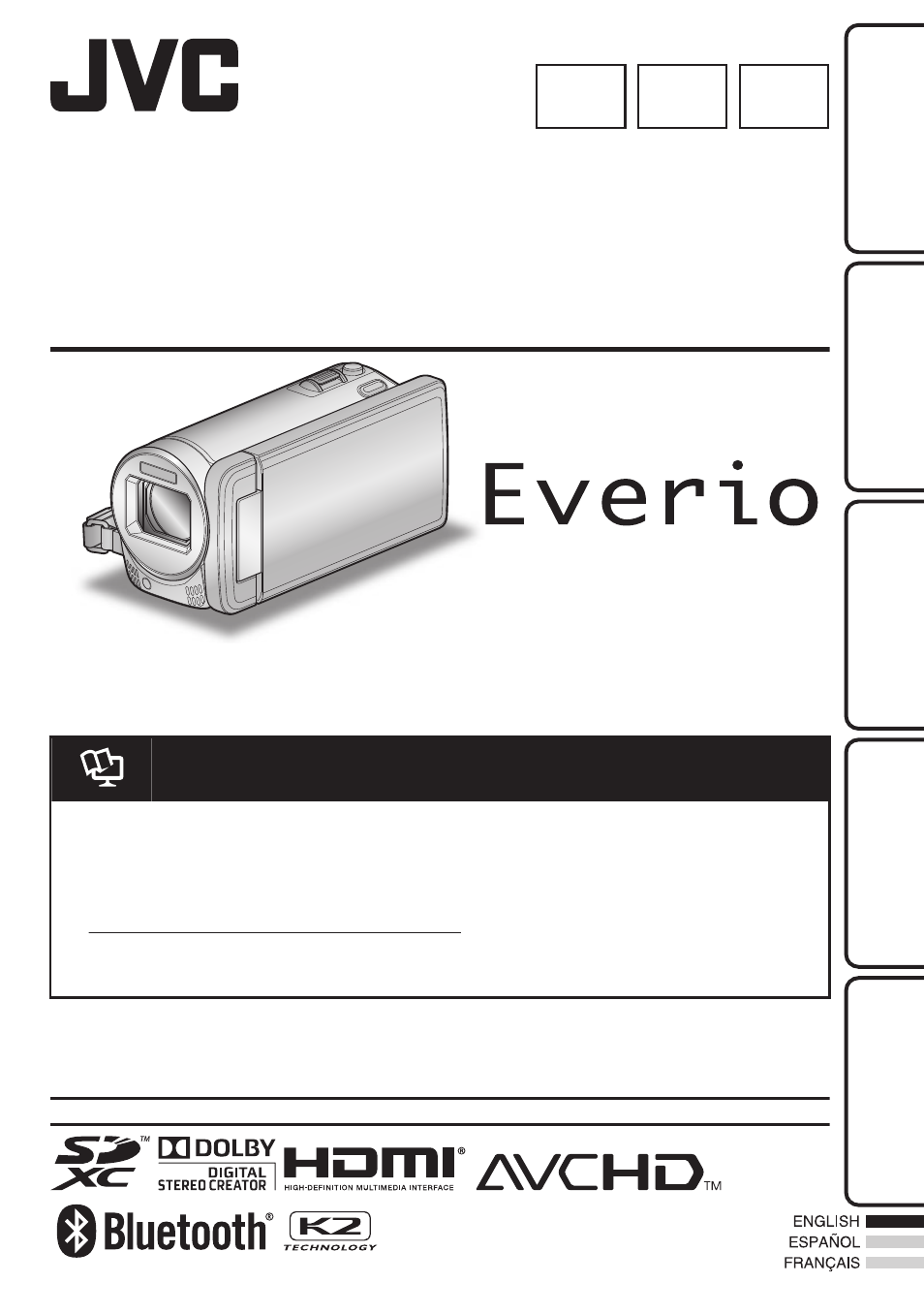
HD MEMORY CAMERA
GZ-HM960U/GZ-HM860U
Basic User Guide
Thank you for purchasing this JVC product.
Before use, please read the Safety Precautions and Cautions on p. 2 and p. 36 to ensure safe
use of this product.
.
Detailed User Guide
A “Basic User Guide” (this manual) and a “Detailed User Guide” are available for this
product.
For more details on operating this product, please refer to the “Detailed User Guide”
at the following website.
o
http://manual.jvc.co.jp/index.html/
o
You can also access the website from the built-in application
software of this unit. (p. 30)
For Future Reference:
Enter the Model No. (located on the bottom of the camera) and Serial No.
(located on the battery pack mount of the camera) below.
Model No.
Serial No.
EN SP FR
L Y T 2 3 1 3 - 0 0 1 A - M
Getting Started
Recording
Playback
Copying
Further
Information
Document Outline
- Safety Precautions
- Model Differences
- Precautions on Playing Back 3D Images (for GZ-HM960)
- Verifying the Accessories
- Names of Parts and Functions
- Names of Buttons and Functions on the LCD Monitor
- Using the Touch Screen
- Getting Started
- Recording
- Playback
- Copying
- Further Information
- LYT2313-001A-M_SP_web.pdf
- Precauciones de seguridad
- Diferencias del modelo
- Precauciones sobre la reproducción de imágenes en 3D (para GZ-HM960)
- Comprobación de los accesorios
- Nombres de piezas y funciones
- Nombres de los botones y funciones en el monitor LCD
- Utilizar la pantalla táctil
- Introducción
- Grabación
- Reproducción
- Copia
- Más información
- LYT2313-001A-M_FR_web.pdf
- Précautions de sécurité
- Différences des modèles
- Précautions pour la lecture d’images 3D (pour GZ-HM960)
- Vérifier les accessoires
- Noms des pièces et des fonctions
- Noms des touches et fonctions sur l’écran LCD
- Utiliser l’écran tactile
- Démarrer
- Enregistrement
- Lecture
- Copier
- Informations supplémentaires
