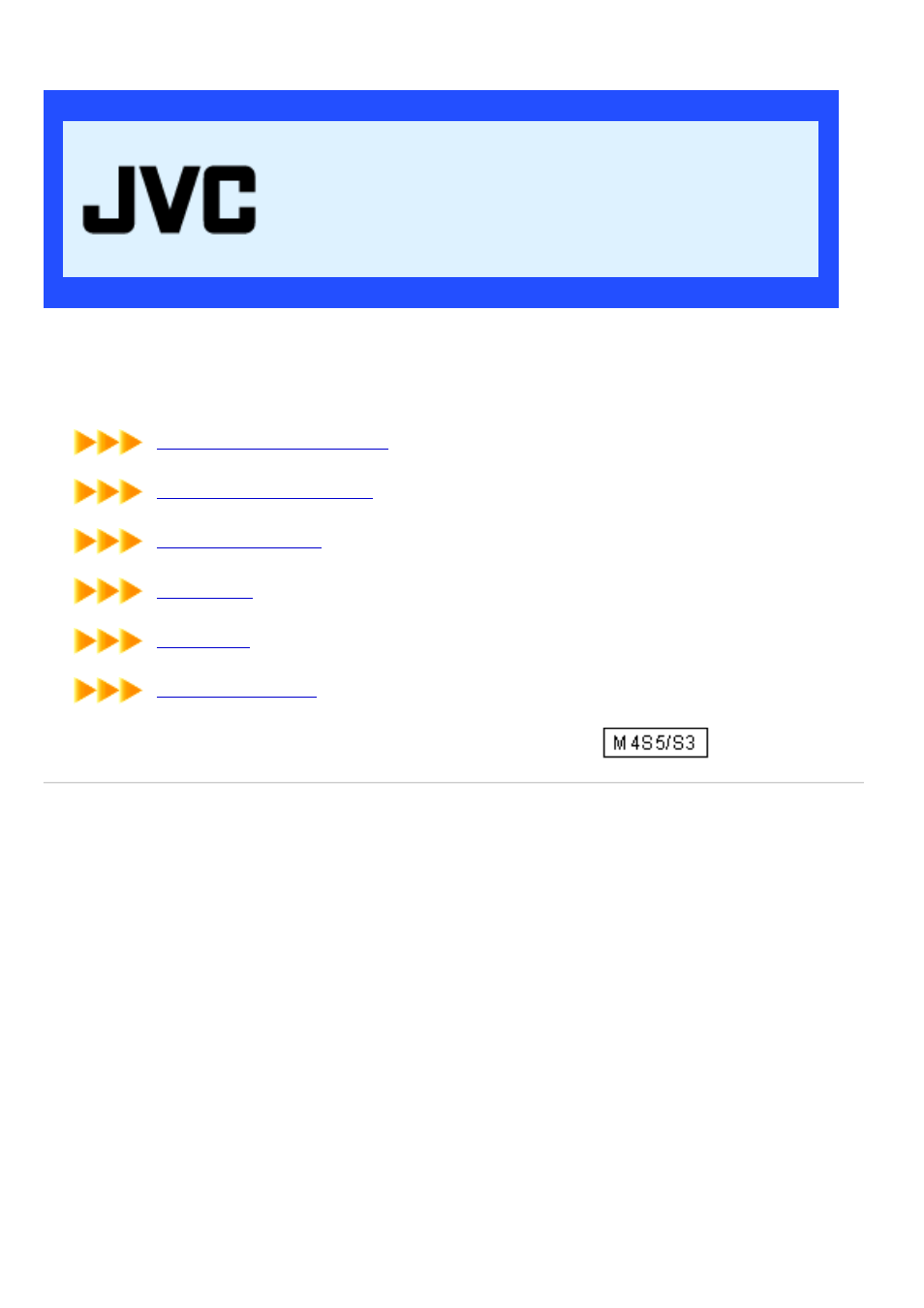JVC Digital Media Camera LYT1366-001B User Manual
Digital media camera
Table of contents
Document Outline
- EN
- Top Page
- Zoom
- Flash
- Manual Settings in MSET Menu
- Manual Exposure
- Manual Focus
- White Balance
- Shutter Speed
- Program AE
- Effect
- Backlight Compensation
- Spot Exposure Control
- Index Display
- Various Playback Features
- Playback Zoom
- Wipe or Fader Effect
- Playback Effect
- Playback Zoom
- Image Rotation
- Playback Effect
- Voice Playback Functions
- Viewing File Information
- Protecting Files
- Deleting Files
- Formatting a Recording Medium
- Cleaning Up a Recording Medium
- Copying/Moving Still Image Files
- Resetting the File Number
- Play List Functions
- Creating Play List
- Playing Back Play List
- Add/Delete Files in Play List
- Changing Play List Name
- Deleting Play List
- Dubbing Using Play List
- DPOF Print Setting
- Direct Printing with a PictBridge Printer
- Changing The Menu Settings
- Common Menus for All Modes
- Video Recording Menus
- Video Playback Menus
- Still Image Recording Menus
- Still Image Playback Menus
- Voice Recording Menus
- Voice Playback Menus