Back cover, Removing the back cover, Installing the back cover – Dell 23.8" OptiPlex 7410 All-in-One Desktop Computer (Gray) User Manual
Page 41: Removing the back cover installing the back cover
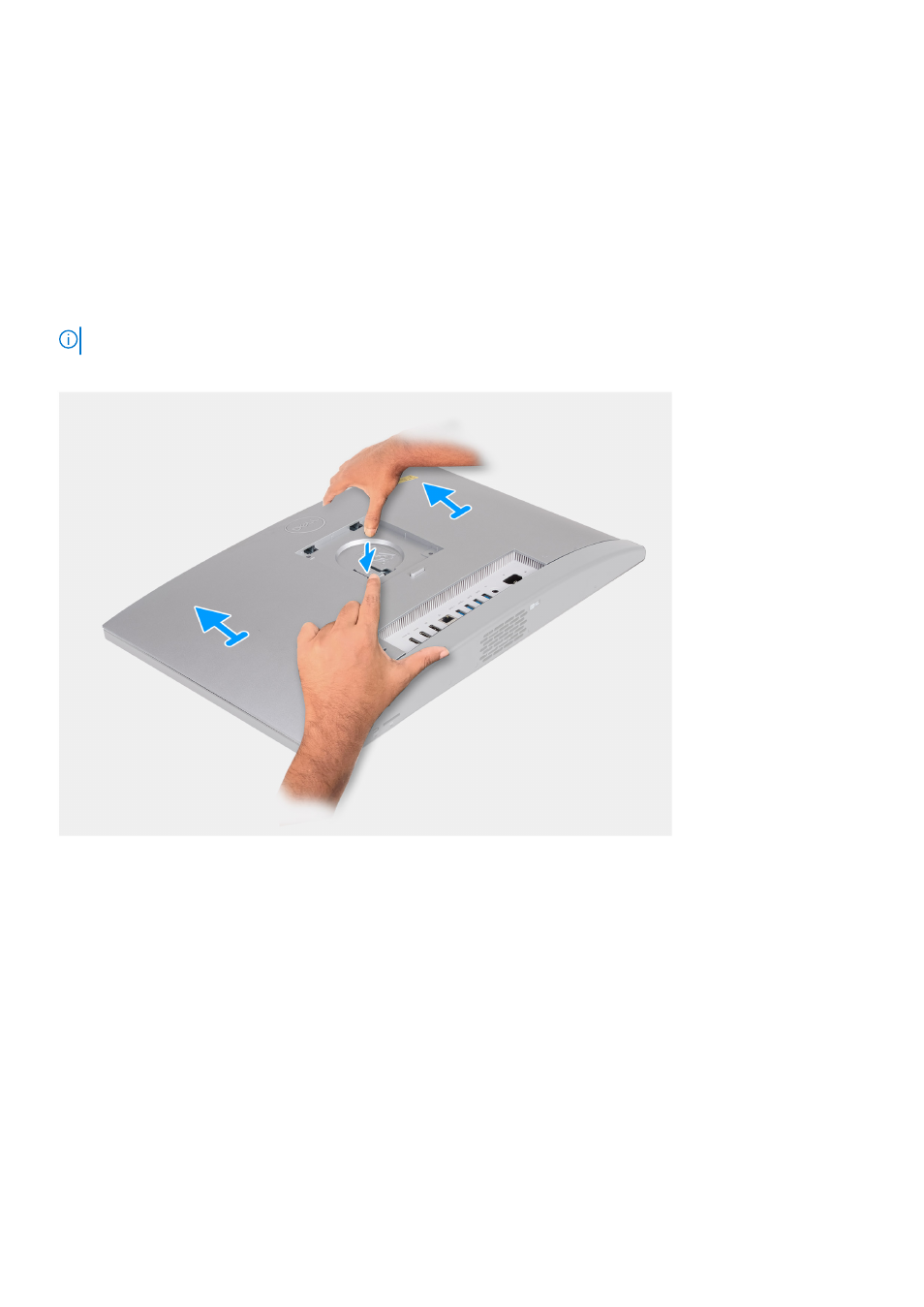
Back cover
Removing the back cover
Prerequisites
1. Follow the procedure in
Before working inside your computer
.
.
About this task
NOTE:
Before removing the base cover, ensure that there is no SD card installed in the SD card slot on your computer.
The following image(s) indicate the location of the back cover and provides a visual representation of the removal procedure.
Steps
1. Press down on the tab that secures the back cover to the display-assembly base.
2. Slide and lift the back cover off the display-assembly base.
Installing the back cover
Prerequisites
If you are replacing a component, remove the existing component before performing the installation process.
About this task
The following image(s) indicate the location of the back cover and provides a visual representation of the installation procedure.
Removing and installing Customer Replaceable Units (CRUs)
41
