Dell 23.8" OptiPlex 7410 All-in-One Desktop Computer (Gray) User Manual
Page 112
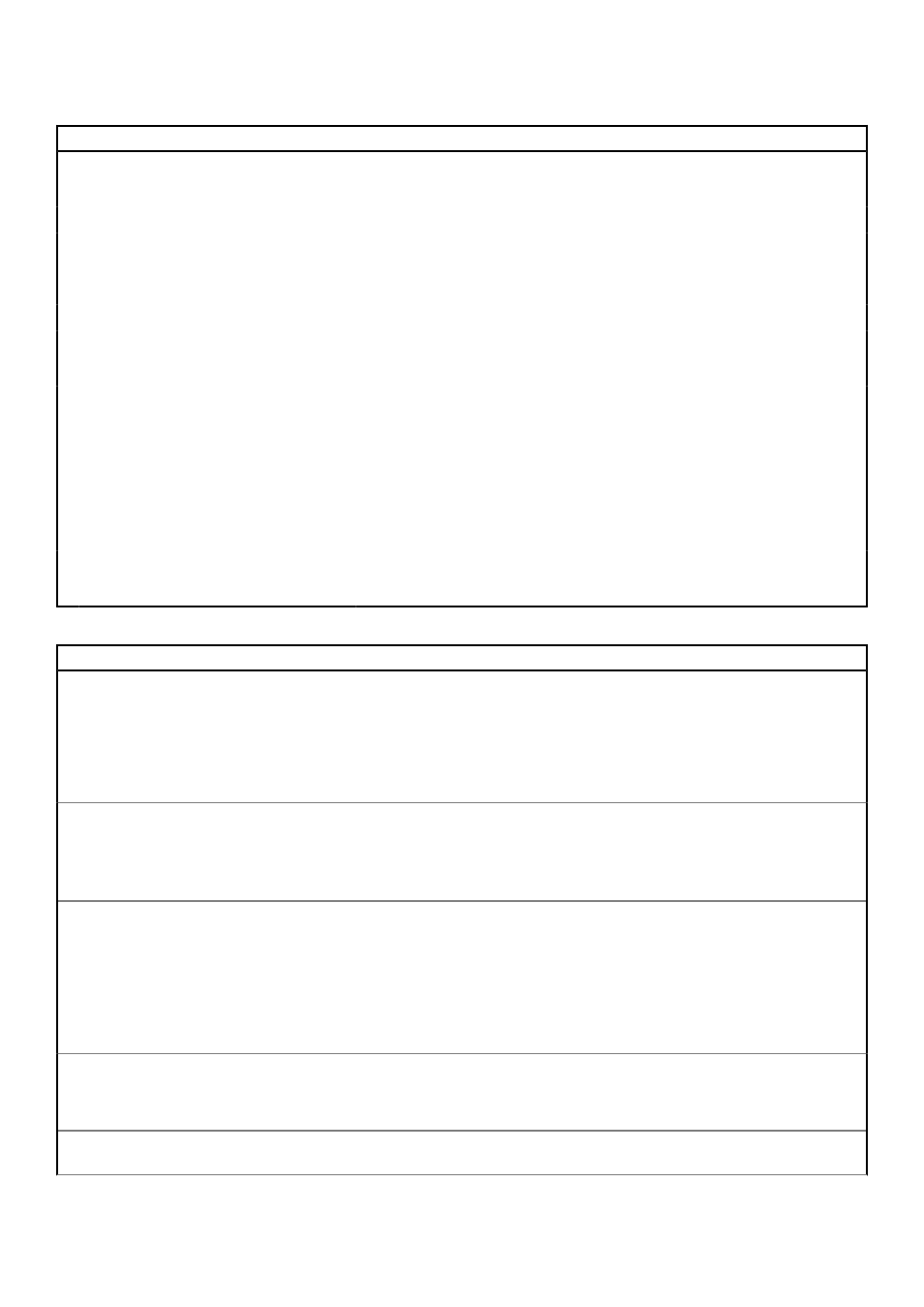
Table 32. System setup options—Power menu (continued)
Power
Enable USB PowerShare
Enable or disable the USB PowerShare.
By default, the
Enable USB PowerShare
option is disabled
USB Wake Support
Enable USB Wake Support
When enabled, you can use the USB devices like a mouse or keyboard to wake
your computer from standby.
By default, the option is enabled.
AC Behavior
AC Recovery
Enables the system to turn on automatically, when AC is inserted.
By default, the
Power Off
option is enabled.
Block Sleep
Enables to block entering sleep (S3) mode in the operating system.
By default, the
Block Sleep
option is disabled.
Deep Sleep Control
Enable or disable the Deep Sleep mode support.
By default, the
Enabled in S4 and S5
option is enabled.
Fan Control Override
Enable or disable the fan control override feature.
By default, the option is disabled.
Intel Speed Shift Technology
Enable or disable the Intel speed shift technology support.
By default, the
Intel Speed Shift Technology
option is enabled.
Table 33. System setup options—Security menu
Security
Trusted Platform Module (TPM)
Trusted Platform Module (TPM) is a security device that stores computer-
generated keys for encryption and features such as BitLocker, Virtual Secure
Mode, remote Attestation.
By default, the
Trusted Platform Module (TPM)
option is enabled.
For additional security, Dell Technologies recommends keeping Trusted Platform
Module (TPM) enabled to allow these security technologies to fully function.
TPM On
Allows you to enable or disable TPM.
By default, the
TPM On
option is enabled.
For additional security, Dell Technologies recommends keeping TPM enabled to
allow these security technologies to fully function.
Physical Presence Interface (PPI) Bypass
for Enable Commands
The Physical Presence Interface (PPI) Bypass options can be used to allow
the operating system to manage certain aspects of the TPM. If these options
are enabled, you are not prompted to confirm certain changes to the TPM
configuration.
By default, the
PPI Bypass for Enable Commands
option is enabled.
For additional security, Dell Technologies recommends keeping the
PPI Bypass
for Enable Commands
option enabled.
Physical Presence Interface (PPI) Bypass
for Disable Commands
By default, the
PPI Bypass for Disable Commands
option is disabled.
For additional security, Dell Technologies recommends keeping the
PPI Bypass
for Disable Commands
option disabled.
Physical Presence Interface (PPI) Bypass
for Clear Commands
By default, the
PPI Bypass for Clear Commands
option is disabled.
112
BIOS setup
