Epson Y465ss127mo User Manual
Page 81
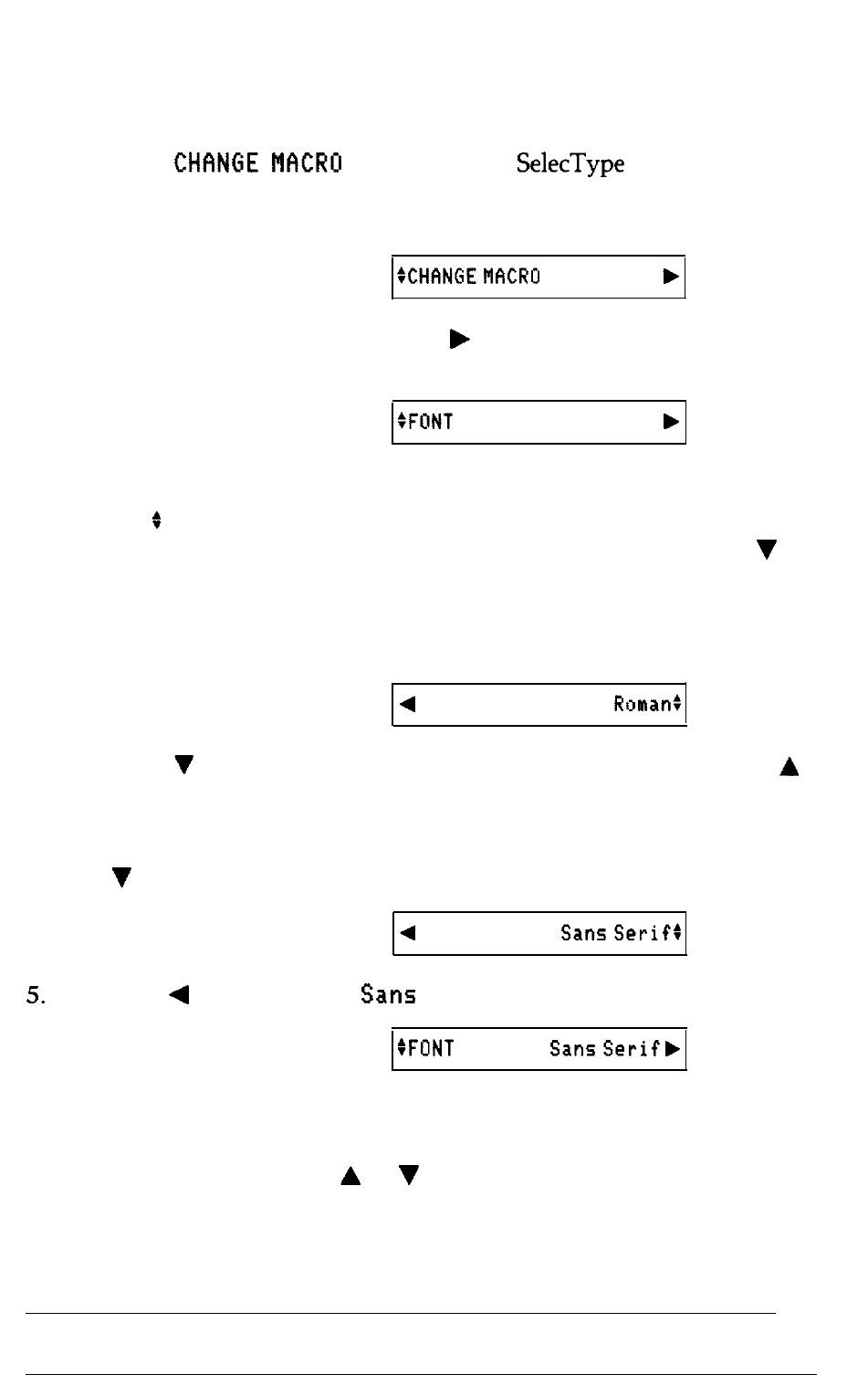
To change and save a macro, perform the steps described below.
1. Select the
mode from the
main menu. (See
the instructions for selecting a main menu mode earlier in this
chapter.)
The display shows:
2. Activate this mode by pressing the button directly beneath the
display.
The display changes to:
Roman
Note: The icon preceding FONT indicates that you can change to one
of the other options, such as right margin or color, by pressing the
or A button to display the option.
3. To select a font, press the ä button.
The display changes to:
FONT
4.
Press the button to shift through the available fonts. (Press the
button to shift through the fonts in reverse order.)
For the purposes of this example, display Sans Serif by pressing
the button.
The display changes to:
FONT
Press the button to select
Serif.
The display changes to:
Note: At this point you can again change the option at the left side of
the display by pressing the or button. If you do this, begin again
at step 3 to change the settings for the option.
Using the Printer
3-17
