Epson Y465ss127mo User Manual
Page 69
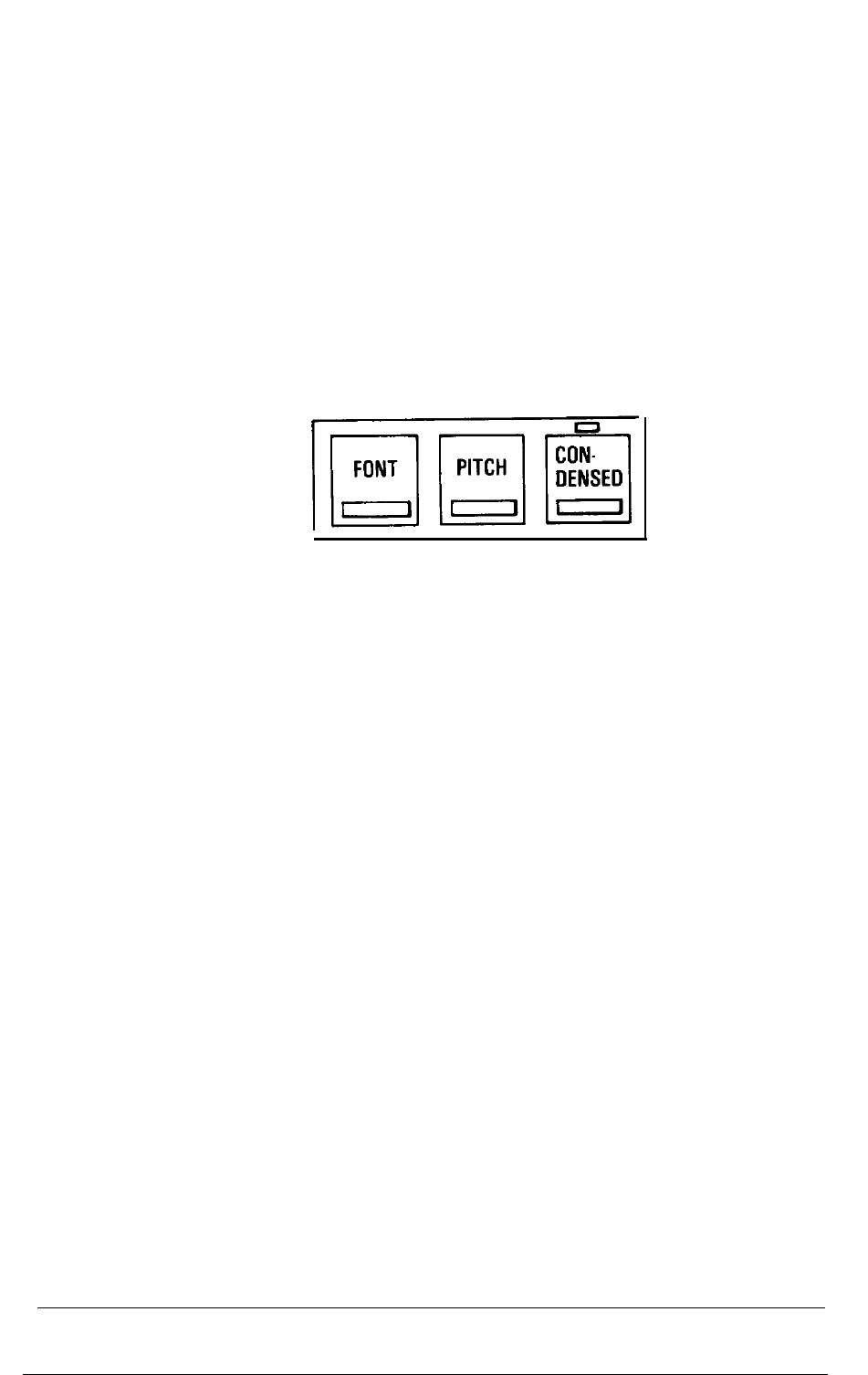
LINE FEED:
LOAD/EJECT:
When the printer is off line, this button
feeds the paper one line, or held down,
feeds the paper continuously. In SelecType
mode, this button changes the SelecType
settings.
When the printer is off line, this button
loads or ejects the paper. In SelecType
mode, this button changes the SelecType
settings.
FONT:
PITCH:
Hold down this button until the display
shows the desired font. Pressing the FONT
button displays fonts in the following
order:
Draft, Roman, Sans Serif, Courier,
Prestige, Script, OCR-B, OCR-R,
ORATOR, ORATOR-S
Orator and Orator-S are only available with
the optional Multi-Font Module. See the
section on fonts in this chapter for more
information.
Hold down this button until the display
shows the desired pitch. You can choose 10,
12, or 15 CPI (characters per inch) or
Proportional. See the section on pitch in this
chapter for more information.
Using the Printer
3-5
- Stylus Pro 7800 (11 pages)
- Stylus Pro 4000 (49 pages)
- Stylus Photo R300 (2 pages)
- Stylus Pro 7000 (147 pages)
- AcuLaser C3000 (316 pages)
- Stylus Pro 7900 (24 pages)
- Stylus Pro 4450 (21 pages)
- 1000 (272 pages)
- T034120 (4 pages)
- T580300 (4 pages)
- 300 (91 pages)
- B 510DN (218 pages)
- B 510DN (190 pages)
- Stylus NX510 (8 pages)
- Stylus Photo RX580 (95 pages)
- T549300 (4 pages)
- B 500DN (168 pages)
- AculaserCX11NF (5 pages)
- 480SXU (24 pages)
- 4500 (317 pages)
- STYLUS RX500 (99 pages)
- 2100 (13 pages)
- Stylus NX215 (2 pages)
- T098320 (4 pages)
- T041020 (4 pages)
- R210 (8 pages)
- All-In-One Stylus Photo RX600 (164 pages)
- 777I (53 pages)
- T033120 (4 pages)
- Stylus CX7000F (8 pages)
- 60 (113 pages)
- T034220 (4 pages)
- WorkForce 40 Series (36 pages)
- T054220 (4 pages)
- Stylus CX3200 (11 pages)
- Stylus CX7800 (18 pages)
- T060220 (4 pages)
- 2500 (180 pages)
- AcuLaser CX11N (32 pages)
- AcuLaser CX11N (4 pages)
- 2000P (16 pages)
- T606600 (4 pages)
- Stylus CX6000 (18 pages)
- FS-4000DN (2 pages)
- MSDS T544700 (4 pages)
