Menu operation: blanking – Sony BRAVIA XR A95K 55" 4K HDR Smart QD-OLED TV User Manual
Page 78
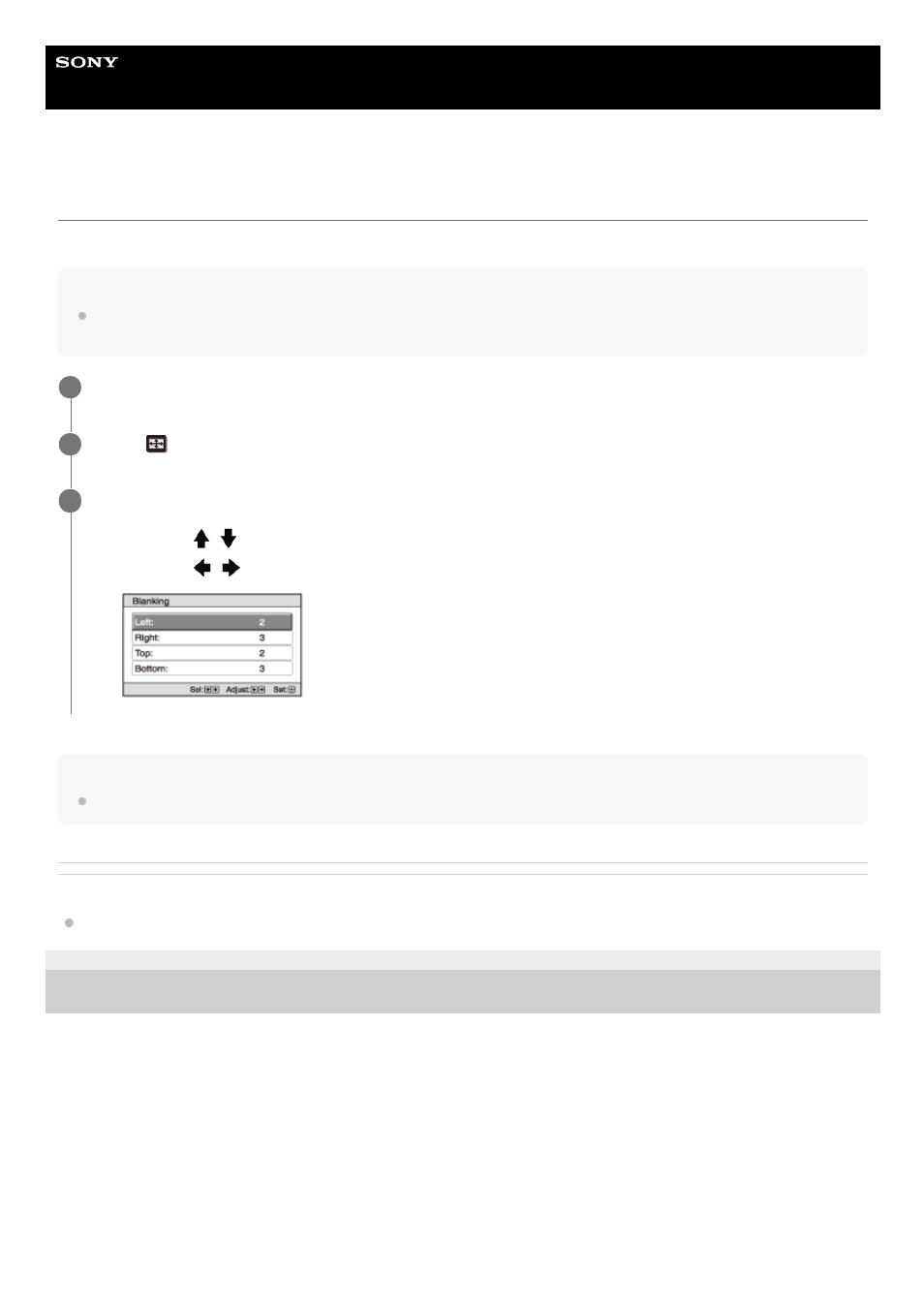
Data Projector
VPL-GTZ380
Menu Operation: Blanking
You can adjust the display region within the four directions of the screen.
Hint
Blanking setting is saved for each of the five Picture Positions. Select the Picture Position before adjusting the blanking. Final
adjusted values are saved automatically.
Hint
Depending on the aspect setting, right/left blanking may not be available.
Related Topic
Menu Operation: Picture Position
5-023-481-14(1) Copyright 2020 Sony Corporation
Press the MENU button.
1
Select
[Screen] - [Blanking] - [On] or [Off].
2
When you select [On], adjust the blanking.
3
Press the
/
(Up/Down) button to select the desired range from [Left], [Right], [Top], or [Bottom].
1.
Press the
/
(Left/Right) button to adjust the amount of blanking.
2.
78
See also other documents in the category Sony Televisions:
- KLV-21SR2 (1 page)
- KLV-23M1 (1 page)
- KLV-23HR2 (84 pages)
- KLV-23HR2 (1 page)
- KV-29LS35K (122 pages)
- KV-14CT1K (128 pages)
- FD Trinitron KV-29XL71K (124 pages)
- KLV-15SR1 (88 pages)
- KE-P37M1 (204 pages)
- KLV-21SR2 (60 pages)
- KV-34FQ75K (160 pages)
- KZ-32TS1E (135 pages)
- KLV-23HR3 (134 pages)
- FD Trinitron KV-29CL10K (122 pages)
- FD Trinitron KV-29XL70K (124 pages)
- KV-32HQ150K (148 pages)
- KLV-15SR1 (1 page)
- KLV-15SR1 (2 pages)
- KLV-15SR1 (28 pages)
- KLV-15SR1 (1 page)
- KV-14LT1K (128 pages)
- FD Trinitron KV-29LS30K (116 pages)
- KE-32TS2E (135 pages)
- KV-32FX68K (124 pages)
- KE-42MR1 (305 pages)
- KV-21LS30K (116 pages)
- KP-44PX2 (146 pages)
- WEGA KLV-30MR1 (304 pages)
- KLV-26HG2 (84 pages)
- KDL-32XBR950 (64 pages)
- KLV-26HG2 (1 page)
- KLV-21SG2 (292 pages)
- KLV-21SG2 (1 page)
- KV-21FX30K (135 pages)
- KDL-40X2000 (160 pages)
- FD Trinitron KV-32FQ70K (146 pages)
- KV-29FQ65K (160 pages)
- FD Trinitron WEGA KV-32CS71K (144 pages)
- KDL-40X2000 (160 pages)
- KV-29FQ85K (164 pages)
- KV-29FQ75K (160 pages)
- KV-21CL10K (128 pages)
- KDL-40V2500 (2 pages)
- KDL-40V2500 (48 pages)
- KDL-46V2500 (2 pages)
