Parts and controls (remote control) (rm-pj24) – Sony BRAVIA XR A95K 55" 4K HDR Smart QD-OLED TV User Manual
Page 24
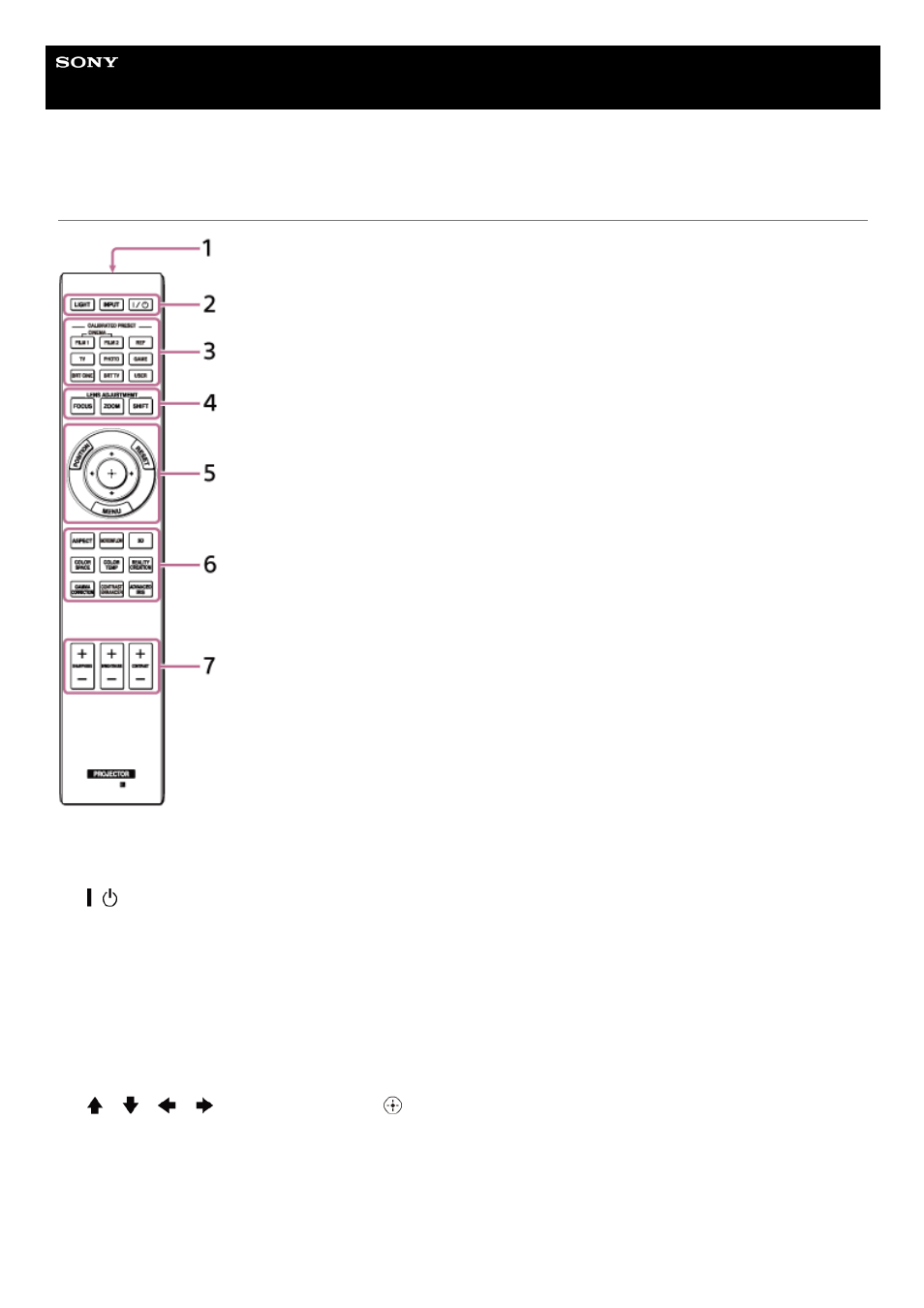
Data Projector
VPL-GTZ380
Parts and Controls (Remote Control) (RM-PJ24)
Infrared transmitter
1.
LIGHT button
Press to illuminate the buttons on the remote control.
/
(On/Standby) button
Turns on the power and goes to standby.
INPUT (Input selection) button
Every time you press the button, the input terminal changes.
2.
CALIBRATED PRESET buttons
You can select the image quality that best suits the type of the image source or room conditions.
3.
LENS ADJUSTMENT buttons
Adjusts the lens focus, lens zoom, or lens shift.
4.
POSITION button
Stores and recalls lens settings.
/
/
/
(Up/Down/Left/Right)/
(Enter) button
MENU button
RESET button
Used for menu operations, etc.
5.
MOTIONFLOW button
Smoothly reproduces fast-moving images.
ASPECT button
Switches the aspect ratio of the projected image.
6.
24
- KLV-21SR2 (1 page)
- KLV-23M1 (1 page)
- KLV-23HR2 (84 pages)
- KLV-23HR2 (1 page)
- KV-29LS35K (122 pages)
- KV-14CT1K (128 pages)
- FD Trinitron KV-29XL71K (124 pages)
- KLV-15SR1 (88 pages)
- KE-P37M1 (204 pages)
- KLV-21SR2 (60 pages)
- KV-34FQ75K (160 pages)
- KZ-32TS1E (135 pages)
- KLV-23HR3 (134 pages)
- FD Trinitron KV-29CL10K (122 pages)
- FD Trinitron KV-29XL70K (124 pages)
- KV-32HQ150K (148 pages)
- KLV-15SR1 (1 page)
- KLV-15SR1 (1 page)
- KLV-15SR1 (2 pages)
- KLV-15SR1 (28 pages)
- KV-14LT1K (128 pages)
- FD Trinitron KV-29LS30K (116 pages)
- KE-32TS2E (135 pages)
- KV-32FX68K (124 pages)
- KE-42MR1 (305 pages)
- KV-21LS30K (116 pages)
- KP-44PX2 (146 pages)
- WEGA KLV-30MR1 (304 pages)
- KLV-26HG2 (84 pages)
- KDL-32XBR950 (64 pages)
- KLV-26HG2 (1 page)
- KLV-21SG2 (292 pages)
- KLV-21SG2 (1 page)
- KV-21FX30K (135 pages)
- KDL-40X2000 (160 pages)
- FD Trinitron KV-32FQ70K (146 pages)
- KV-29FQ65K (160 pages)
- FD Trinitron WEGA KV-32CS71K (144 pages)
- KDL-40X2000 (160 pages)
- KV-29FQ85K (164 pages)
- KV-29FQ75K (160 pages)
- KV-21CL10K (128 pages)
- KDL-40V2500 (2 pages)
- KDL-40V2500 (48 pages)
- KDL-46V2500 (2 pages)
