Setting pj talk – Sony BRAVIA XR A95K 55" 4K HDR Smart QD-OLED TV User Manual
Page 116
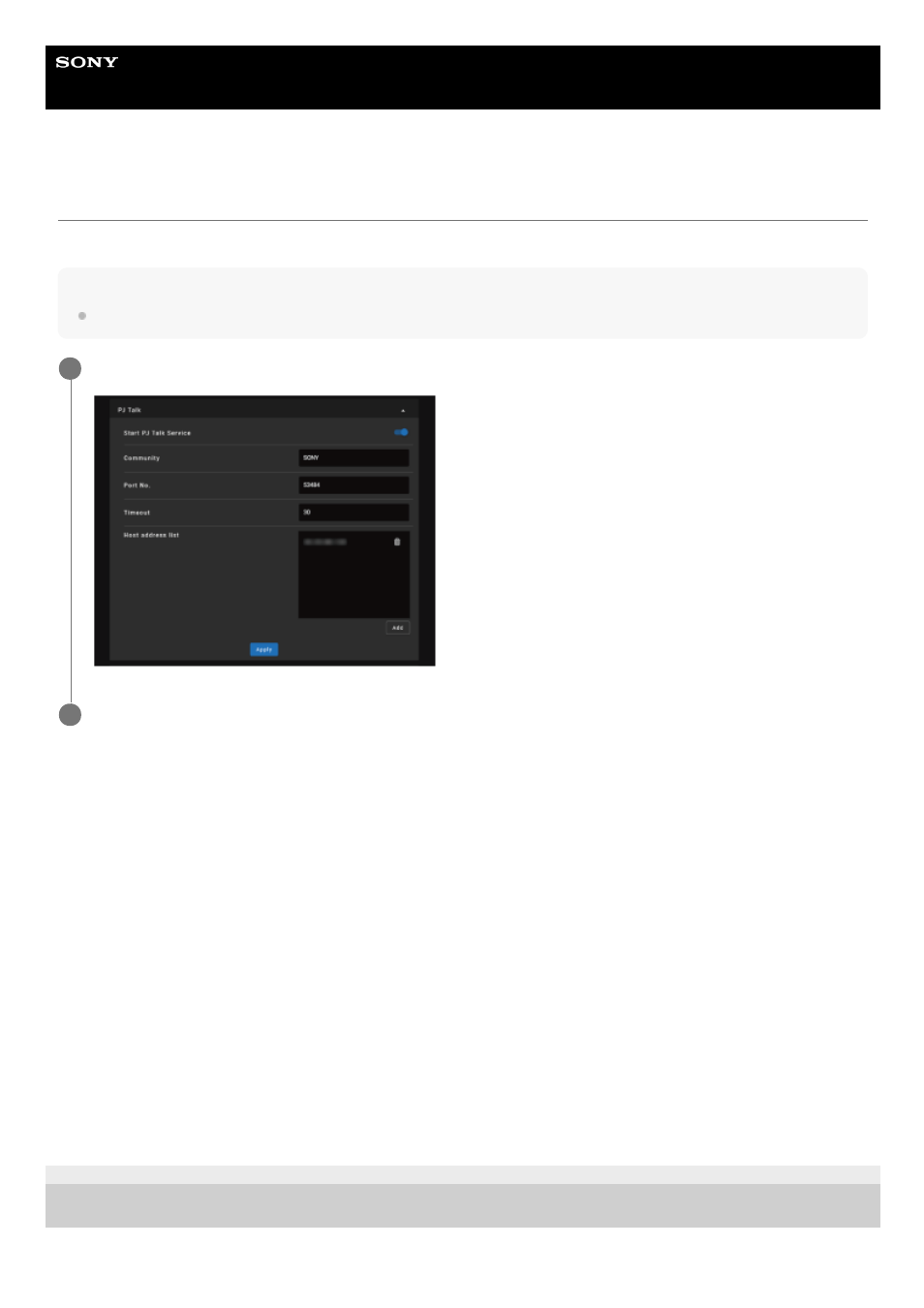
Data Projector
VPL-GTZ380
Setting PJ Talk
You can change the control protocol settings of PJ Talk on the [PJ Talk] page in [Advanced Settings].
Note
The entered value will not be applied until the [Apply] button is clicked.
Settings
[Start PJ Talk Service]
Turn PJ Talk on or off. The settings related to PJ Talk are applied only if it is on.
[Community]
Enter the community names for Advertisement and PJ Talk. If changed, the Advertisement community name changes as
well. Only 4 alphanumeric characters can be entered. The factory default setting is “SONY.” To avoid unauthorized
access to the projector from another computer, we recommend changing the community name from the one used in the
factory setting.
[Port No.]
Enter the PJ Talk server port. The factory default setting is “53484.”
[Timeout]
Enter the time (seconds) until the connection is cut when PJ Talk communication is interrupted. The factory default
setting is “30.”
[Host address list]
Enter the IP address that is allowed to be received by the PJ Talk server. If nothing is entered, commands can be
received from any IP address. Once an IP address has been entered, access will only be allowed from the entered IP
address. For security purposes, we recommend entering an IP address to restrict access.
5-023-481-14(1) Copyright 2020 Sony Corporation
Select [Advanced Settings] - [PJ Talk] and display the [PJ Talk] page.
1
Set each item and click the [Apply] button.
2
116
