Menu operation: expert setting > color correction – Sony BRAVIA XR A95K 55" 4K HDR Smart QD-OLED TV User Manual
Page 69
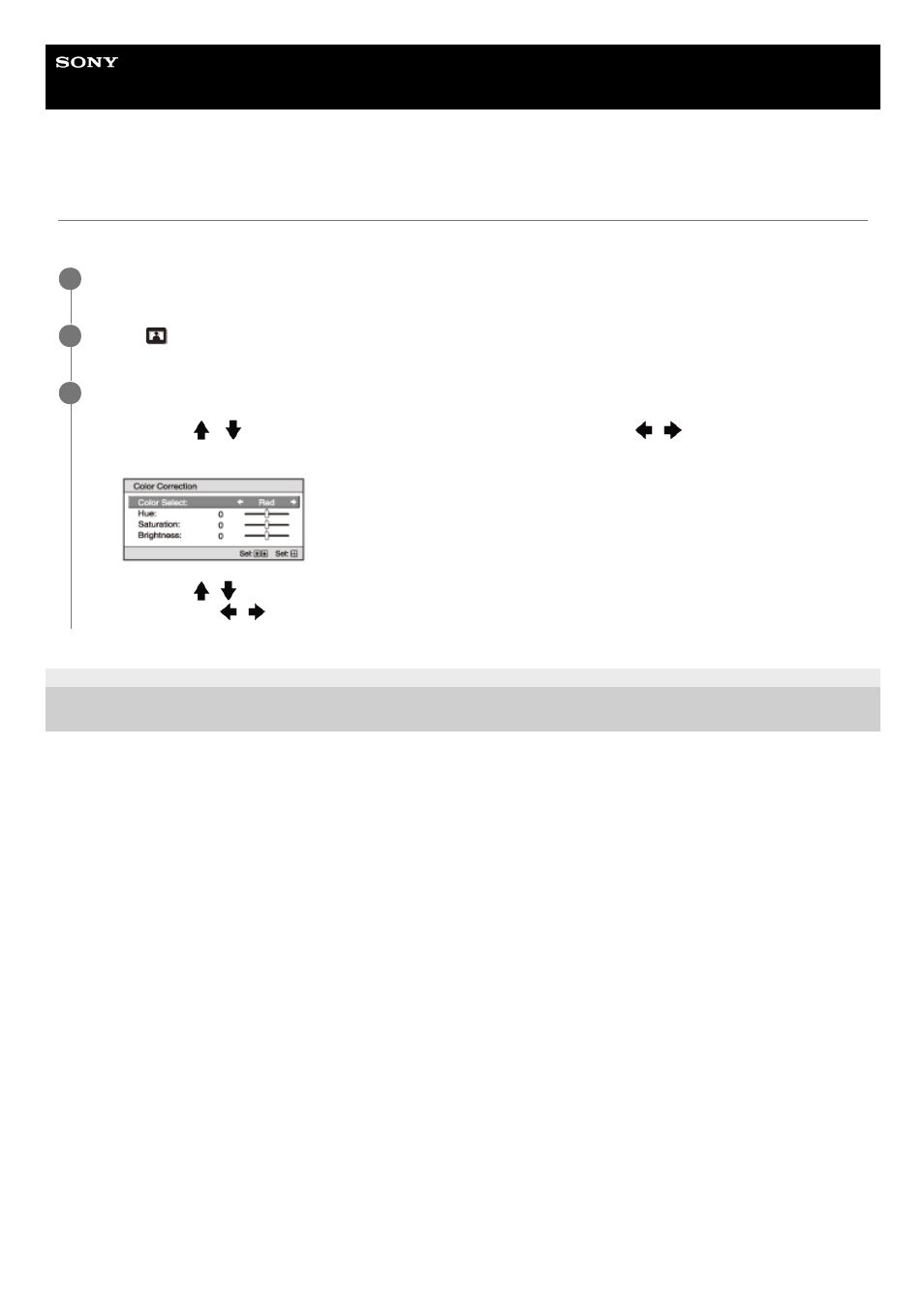
Data Projector
VPL-GTZ380
Menu Operation: Expert Setting > Color Correction
You can adjust color hue, saturation, and brightness.
5-023-481-14(1) Copyright 2020 Sony Corporation
Press the MENU button.
1
Select
[Picture] - [Expert Setting] - [Color Correction] - [On] or [Off].
2
When you select [On], adjust color hue, saturation, and brightness by repeating steps 1 and 2 as below.
3
Press the
/
(Up/Down) button to select [Color Select], then press the
/
(Left/Right) button to
select the color you want to adjust from [Red], [Yellow], [Green], [Cyan], [Blue], or [Magenta].
1.
Press the
/
(Up/Down) button to select [Hue], [Saturation], or [Brightness], then adjust them to suit your
taste with the
/
(Left/Right) button, while viewing the projected image.
2.
69
- KLV-23HR2 (84 pages)
- KLV-23HR2 (1 page)
- KLV-21SR2 (1 page)
- KLV-23M1 (1 page)
- KV-29LS35K (122 pages)
- KV-14CT1K (128 pages)
- FD Trinitron KV-29XL71K (124 pages)
- KLV-15SR1 (88 pages)
- KE-P37M1 (204 pages)
- KLV-21SR2 (60 pages)
- KV-34FQ75K (160 pages)
- KZ-32TS1E (135 pages)
- KLV-23HR3 (134 pages)
- FD Trinitron KV-29CL10K (122 pages)
- FD Trinitron KV-29XL70K (124 pages)
- KV-32HQ150K (148 pages)
- KLV-15SR1 (2 pages)
- KLV-15SR1 (28 pages)
- KLV-15SR1 (1 page)
- KLV-15SR1 (1 page)
- KV-14LT1K (128 pages)
- FD Trinitron KV-29LS30K (116 pages)
- KE-32TS2E (135 pages)
- KV-32FX68K (124 pages)
- KE-42MR1 (305 pages)
- KV-21LS30K (116 pages)
- KP-44PX2 (146 pages)
- WEGA KLV-30MR1 (304 pages)
- KLV-21SG2 (292 pages)
- KLV-21SG2 (1 page)
- KLV-26HG2 (84 pages)
- KDL-32XBR950 (64 pages)
- KLV-26HG2 (1 page)
- KV-21FX30K (135 pages)
- KDL-40X2000 (160 pages)
- FD Trinitron KV-32FQ70K (146 pages)
- KV-29FQ65K (160 pages)
- FD Trinitron WEGA KV-32CS71K (144 pages)
- KDL-40X2000 (160 pages)
- KV-29FQ85K (164 pages)
- KV-29FQ75K (160 pages)
- KV-21CL10K (128 pages)
- KDL-46V2500 (2 pages)
- KDL-40V2500 (2 pages)
- KDL-40V2500 (48 pages)
