Adjusting the position of the projected image, Help guide – Sony BRAVIA XR A95K 55" 4K HDR Smart QD-OLED TV User Manual
Page 34
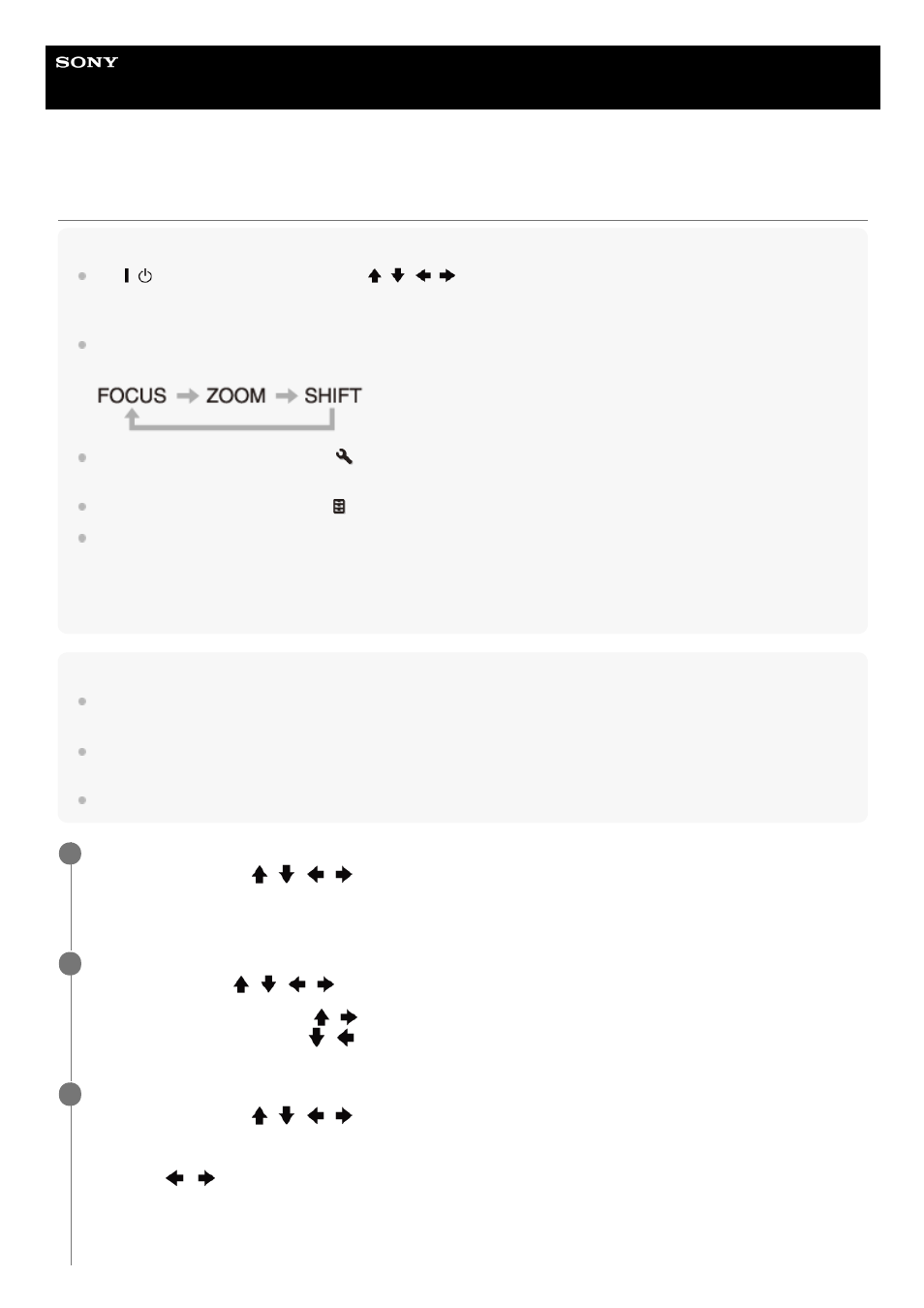
Data Projector
VPL-GTZ380
Adjusting the Position of the Projected Image
Hint
The /
(On/Standby), INPUT, MENU, and
/
/
/
(Up/Down/Left/Right)/ENTER buttons on the control panel of the
main unit function in the same way as those on the remote control. The LENS button functions in the same way as the FOCUS,
ZOOM, and SHIFT buttons on the remote control.
When adjusting the lens on the control panel, each time you press the LENS button on the main unit, the lens adjustment
function switches in the order of FOCUS, ZOOM, and SHIFT.
When [Lens Control] is set to [Off] in the
[Installation] menu, you cannot make adjustments with the FOCUS, ZOOM, or
SHIFT button.
When [Test Pattern] is set to [Off] in the
[Function] menu, the test pattern is not displayed.
Focus adjustment
The projection lens of the high brightness projector is thermally affected by the light from the light source. Therefore, the focus is
not stable immediately after turning on the power. To adjust the focus more precisely, it is recommended to adjust the focus after
30 minutes or more have elapsed since the projector has been turned on, and after the Lens focus adjustment window (test
pattern) has been displayed for 2 minutes or more.
Note
Depending on the installation location of the projector, you may not be able to control it with the remote control. In that case, use
the remote control by pointing it towards the remote control detector on the projector or towards the screen.
Adjust the lens with the control panel on the main unit or with the remote control. Do not adjust the lens by turning the lens
directly with your hands. Doing so may cause damage or malfunction.
Do not touch the lens when you adjust the image position. Your fingers may be pinched when the lens extends/retracts.
Press the FOCUS button to display the Lens focus adjustment window (test pattern). Then, adjust the focus
of the image with the
/
/
/
(Up/Down/Left/Right) button.
To turn off the test pattern, press the ENTER button.
1
Press the ZOOM button to display the Lens zoom adjustment window (test pattern). Then, adjust the size of
the image with the
/
/
/
(Up/Down/Left/Right) button.
To enlarge the image, press the
/
(Up/Right) button.
To reduce the image, press the
/
(Down/Left) button.
2
Press the SHIFT button to display the Lens shift adjustment window (test pattern). Then, adjust the position
of the image with the
/
/
/
(Up/Down/Left/Right) button.
To adjust the horizontal position
Press the
/
(Left/Right) button to move the projected image horizontally from the center of the lens.
Top view
3
34
