Navigating menus – Sony BRAVIA XR A95K 55" 4K HDR Smart QD-OLED TV User Manual
Page 50
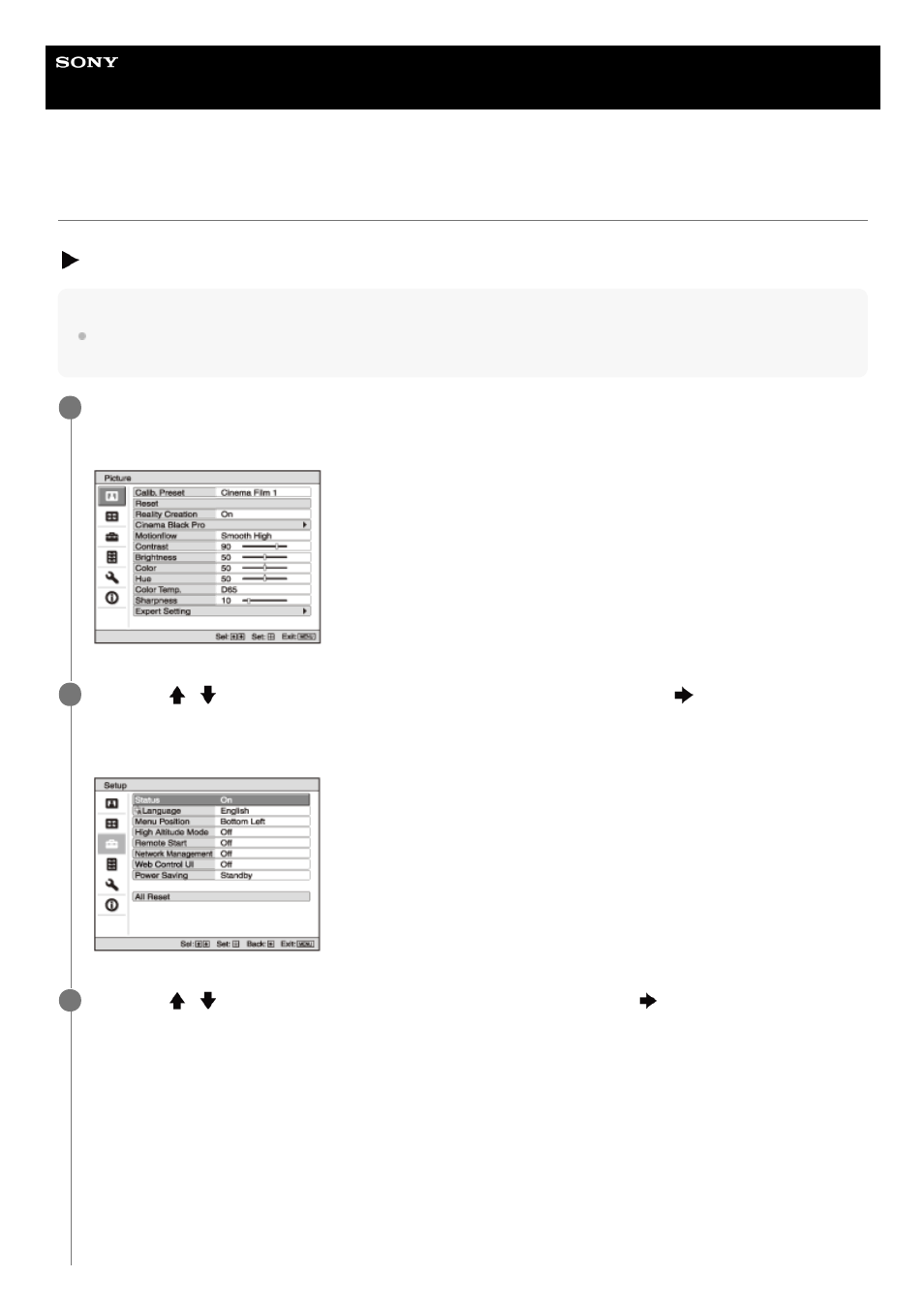
Data Projector
VPL-GTZ380
Navigating Menus
Various settings and adjustments are performed on the menu window of the projector. Selecting an item with an arrow (
) after the item name will display the items to be set in the next tier.
Note
The figures used in the explanation are for reference only. Some may differ depending on the model you are using. We
appreciate your understanding.
Press the MENU button.
The menu window appears.
1
Press the
/
(Up/Down) button to select a menu item, then press either the
(Right) or ENTER
button.
The items that can be set or adjusted appear. The item currently selected is shown in white.
2
Press the
/
(Up/Down) button to select an item, then press either the
(Right) or ENTER button.
The setting items are displayed in a pop-up menu, in a setting menu, in an adjustment menu, or in the next menu
window.
Pop-up menu
3
50
- KLV-23HR2 (84 pages)
- KLV-23HR2 (1 page)
- KLV-21SR2 (1 page)
- KLV-23M1 (1 page)
- KV-29LS35K (122 pages)
- KV-14CT1K (128 pages)
- FD Trinitron KV-29XL71K (124 pages)
- KLV-15SR1 (88 pages)
- KE-P37M1 (204 pages)
- KLV-21SR2 (60 pages)
- KV-34FQ75K (160 pages)
- KZ-32TS1E (135 pages)
- KLV-23HR3 (134 pages)
- FD Trinitron KV-29CL10K (122 pages)
- FD Trinitron KV-29XL70K (124 pages)
- KV-32HQ150K (148 pages)
- KLV-15SR1 (28 pages)
- KLV-15SR1 (1 page)
- KLV-15SR1 (1 page)
- KLV-15SR1 (2 pages)
- KV-14LT1K (128 pages)
- FD Trinitron KV-29LS30K (116 pages)
- KE-32TS2E (135 pages)
- KV-32FX68K (124 pages)
- KE-42MR1 (305 pages)
- KV-21LS30K (116 pages)
- KP-44PX2 (146 pages)
- WEGA KLV-30MR1 (304 pages)
- KLV-21SG2 (292 pages)
- KLV-21SG2 (1 page)
- KLV-26HG2 (84 pages)
- KDL-32XBR950 (64 pages)
- KLV-26HG2 (1 page)
- KV-21FX30K (135 pages)
- KDL-40X2000 (160 pages)
- FD Trinitron KV-32FQ70K (146 pages)
- KV-29FQ65K (160 pages)
- FD Trinitron WEGA KV-32CS71K (144 pages)
- KDL-40X2000 (160 pages)
- KV-29FQ85K (164 pages)
- KV-29FQ75K (160 pages)
- KV-21CL10K (128 pages)
- KDL-40V2500 (2 pages)
- KDL-40V2500 (48 pages)
- KDL-46V2500 (2 pages)
