Configuring the network settings of the projector – Sony BRAVIA XR A95K 55" 4K HDR Smart QD-OLED TV User Manual
Page 112
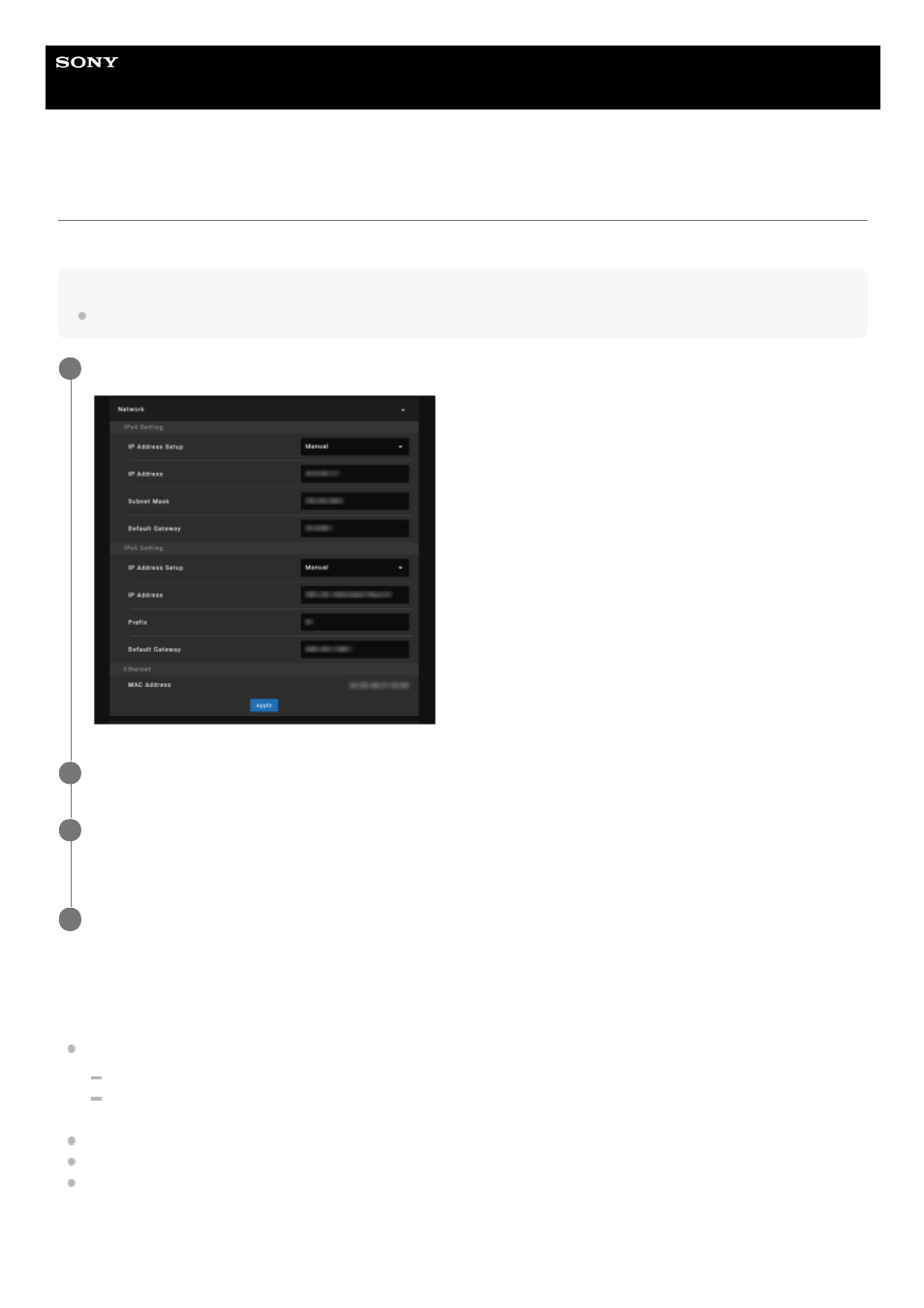
Data Projector
VPL-GTZ380
Configuring the Network Settings of the Projector
You can configure the network settings on the [Network] page in [Advanced Settings].
Note
The entered value will not be applied until the [Apply] button is clicked.
Settings
[IPv4 Setting]
[IP Address Setup]: You can select the IP address setting method.
[Auto(DHCP)]: Network settings are automatically assigned by the DHCP server functions such as the router.
[Manual]: Network settings are configured manually.
[IP Address]: The IP address of the projector is set.
[Subnet Mask]: The subnet mask of the projector is set.
[Default Gateway]: The default gateway of the projector is set.
[IPV6 Setting]
Select [Advanced Settings] - [Network] and display the [Network] page.
1
Configure the [IPv4 Setting] and [IPv6 Setting] items.
2
Check the items in [Ethernet].
The MAC address of the projector is displayed at [MAC Address].
3
Click the [Apply] button.
4
112
- KLV-23HR2 (84 pages)
- KLV-23HR2 (1 page)
- KLV-21SR2 (1 page)
- KLV-23M1 (1 page)
- KV-29LS35K (122 pages)
- KV-14CT1K (128 pages)
- FD Trinitron KV-29XL71K (124 pages)
- KLV-15SR1 (88 pages)
- KE-P37M1 (204 pages)
- KLV-21SR2 (60 pages)
- KV-34FQ75K (160 pages)
- KZ-32TS1E (135 pages)
- KLV-23HR3 (134 pages)
- FD Trinitron KV-29CL10K (122 pages)
- FD Trinitron KV-29XL70K (124 pages)
- KV-32HQ150K (148 pages)
- KLV-15SR1 (28 pages)
- KLV-15SR1 (1 page)
- KLV-15SR1 (1 page)
- KLV-15SR1 (2 pages)
- KV-14LT1K (128 pages)
- FD Trinitron KV-29LS30K (116 pages)
- KE-32TS2E (135 pages)
- KV-32FX68K (124 pages)
- KE-42MR1 (305 pages)
- KV-21LS30K (116 pages)
- KP-44PX2 (146 pages)
- WEGA KLV-30MR1 (304 pages)
- KLV-21SG2 (292 pages)
- KLV-21SG2 (1 page)
- KLV-26HG2 (84 pages)
- KDL-32XBR950 (64 pages)
- KLV-26HG2 (1 page)
- KV-21FX30K (135 pages)
- KDL-40X2000 (160 pages)
- FD Trinitron KV-32FQ70K (146 pages)
- KV-29FQ65K (160 pages)
- FD Trinitron WEGA KV-32CS71K (144 pages)
- KDL-40X2000 (160 pages)
- KV-29FQ85K (164 pages)
- KV-29FQ75K (160 pages)
- KV-21CL10K (128 pages)
- KDL-40V2500 (2 pages)
- KDL-40V2500 (48 pages)
- KDL-46V2500 (2 pages)
