Sony VPLL-3024 Fixed Short Throw Lens (2.34:1 to 3.19:1) User Manual
Page 18
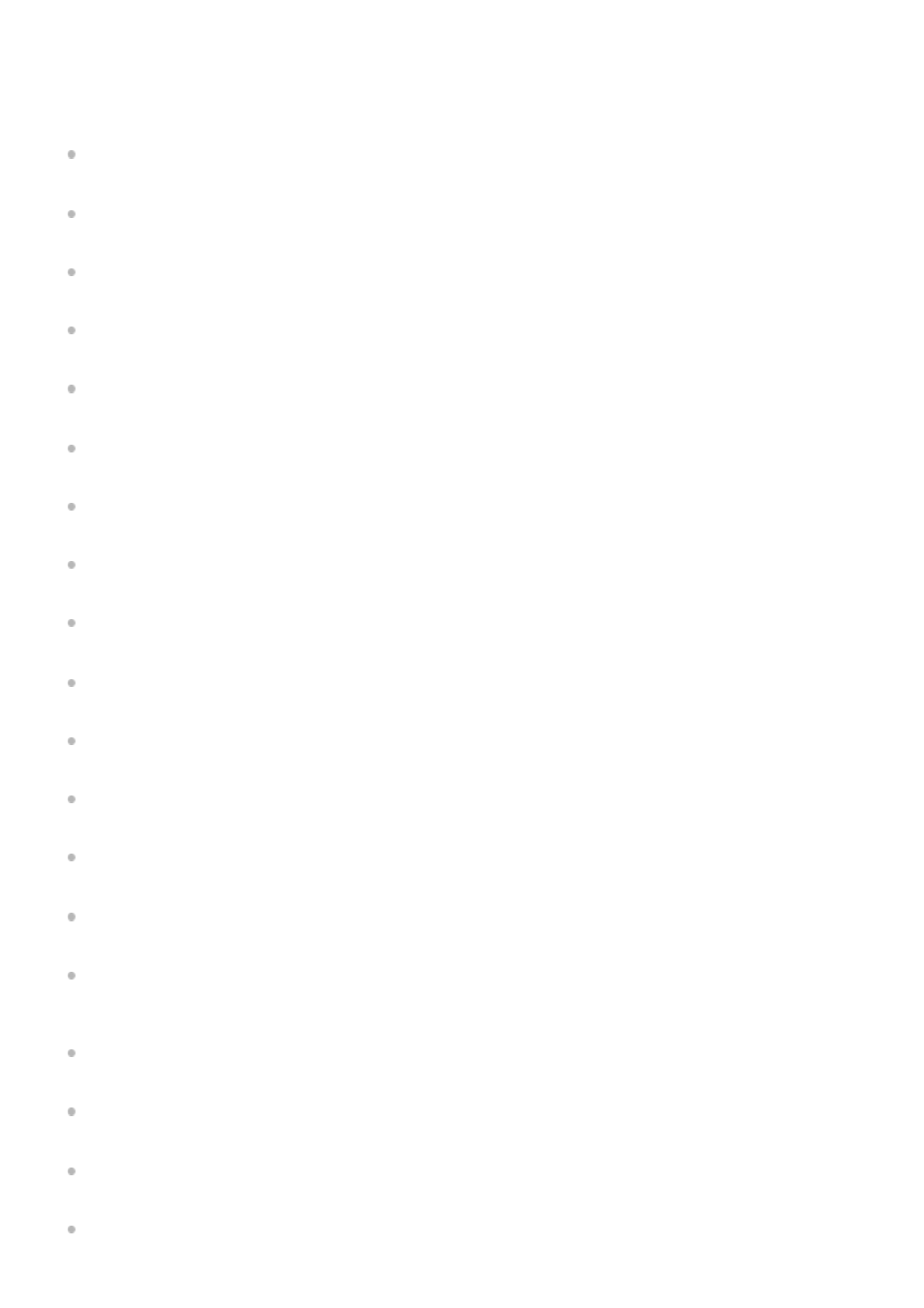
The following menu items are available while:
- the recorded files are listed.
- playback of a recorded file is in progress.
- playback of a recorded file is on standby.
Transcription Playback Mode:
Using the transcription playback mode
End Transcription Playback Mode:
Using the transcription playback mode
Clear Voice:
Reducing noise in the playback audio to make human voices sound clearer – the Clear Voice function
Equalizer:
Selecting a sound quality setting (Equalizer)
Key Change:
Adjusting the musical pitch (Key Change)
Easy Search:
Locating the desired playback point quickly (Easy Search)
Set Easy Search Skip Time:
Locating the desired playback point quickly (Easy Search)
Play Mode:
Playback Range:
Specifying the playback range in the stored file list
Delete a File:
Protect:
Do Not Protect:
Track Mark List:
Locating a playback point with the track mark list (Track Mark List)
Delete Track Marks:
Divide:
Dividing a file at the current playback point
Dividing a file at all the track mark points
Delete All in List:
Deleting all files in the searched folder or list
Delete All Files:
Deleting all files in the searched folder or list
Move File:
Moving a file to a different folder
File Copy:
Copying a file to a different folder
18
