Sony VPLL-3024 Fixed Short Throw Lens (2.34:1 to 3.19:1) User Manual
Page 173
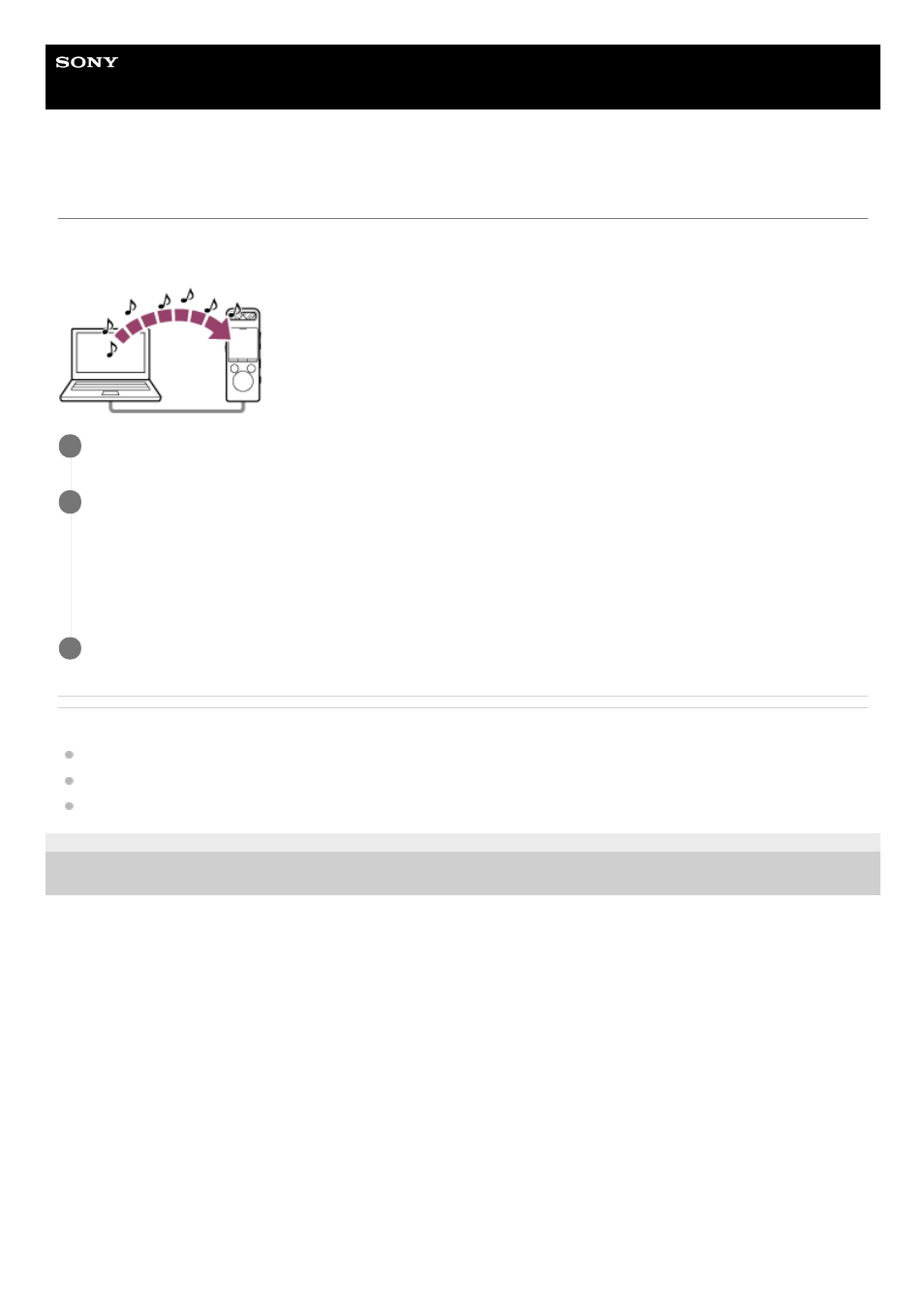
Linear PCM Recorder
PCM-A10
Copying music files from a computer to the linear PCM recorder
You can copy music and audio files (FLAC (.flac) / LPCM (.wav) / MP3 (.mp3) / WMA (.wma) / AAC-LC (.m4a)) from a
computer to your linear PCM recorder by drag and drop.
Related Topic
Connecting the linear PCM recorder to a computer
Disconnecting the linear PCM recorder from the computer
4-740-912-31(1) Copyright 2018 Sony Corporation
Connect the linear PCM recorder to the computer.
1
Copy the folder containing music files to the linear PCM recorder.
Open the Explorer (Windows) or the Finder (Mac) and drag and drop the folder containing music files to the
REC_FILE folder or the MUSIC folder.
Your linear PCM recorder is capable of storing up to 199 files per folder and up to 5,000 folders and files on the
built-in memory and the microSD card all together in total.
2
Disconnect the linear PCM recorder from the computer.
3
173
- SAL50F14 (2 pages)
- SAL50F14 (2 pages)
- a Lenses (37 pages)
- SEL90M28G 90mm f/2.8G Macro FE (2 pages)
- SEL90M28G 90mm f/2.8G Macro FE (2 pages)
- SEL90M28G 90mm f/2.8G Macro FE (2 pages)
- SEL24240 24-240mm f/3.5-6.3 FE (2 pages)
- SEL90M28G 90mm f/2.8G Macro FE (2 pages)
- SEL90M28G 90mm f/2.8G Macro FE (2 pages)
- SEL90M28G 90mm f/2.8G Macro FE (2 pages)
- SEL90M28G 90mm f/2.8G Macro FE (2 pages)
- SEL50F18F 50mm f/1.8 FE (2 pages)
- SEL90M28G 90mm f/2.8G Macro FE (2 pages)
- SEL90M28G 90mm f/2.8G Macro FE (2 pages)
- SELP28135G 28-135mm f/4.0 G Power Zoom FE (2 pages)
- LA-EA5 A-Mount to E-Mount Adapter (150 pages)
- FE 2x Teleconverter (64 pages)
- DT 11-18mm f/4.5-5.6 Lens (134 pages)
- FE 70-200mm f/4 Macro G OSS II Lens (E) (2 pages)
- FE 24mm f/2.8 G Lens (2 pages)
- FE 16-35mm f/2.8 GM Lens (2 pages)
- FE 40mm f/2.5 G Lens (2 pages)
- E PZ 16-50mm f/3.5-5.6 OSS Lens (Black) (64 pages)
- FE 70-200mm f/4 G OSS Lens (31 pages)
- E 10-20mm f/4 PZ G Lens (2 pages)
- FE 100-400mm f/4.5-5.6 GM OSS Lens (147 pages)
- FE 400mm f/2.8 GM OSS Lens (2 pages)
- E 20mm f/2.8 Lens (2 pages)
- E 55-210mm f/4.5-6.3 OSS Lens (Black) (178 pages)
- Vario-Tessar T* FE 24-70mm f/4 ZA OSS Lens (2 pages)
- E 50mm f/1.8 OSS Lens (Black) (29 pages)
- E 35mm f/1.8 OSS Lens (6 pages)
- E PZ 18-200mm f/3.5-6.3 OSS Lens (9 pages)
- Sonnar T* FE 55mm f/1.8 ZA Lens (51 pages)
- Vario-Tessar T* FE 16-35mm f/4 ZA OSS Lens (55 pages)
- E 18-200mm f/3.5-6.3 OSS LE Lens (24 pages)
- E 18-200mm f/3.5-6.3 OSS LE Lens (24 pages)
- E 30mm f/3.5 Macro Lens (135 pages)
- RM1BP Remote Commander (60 pages)
- E 16mm f/2.8 Lens (86 pages)
- Vario-Tessar T* E 16-70mm f/4 ZA OSS Lens (155 pages)
- VPLL-3007 Fixed Short Throw Lens (0.65:1) (2 pages)
- VPLL-3032 Fixed Long Throw Lens (3.18:1 to 4.84:1) (2 pages)
