Clip list, Palette, Menu list – Roland P-20HD Video Instant Replayer User Manual
Page 66
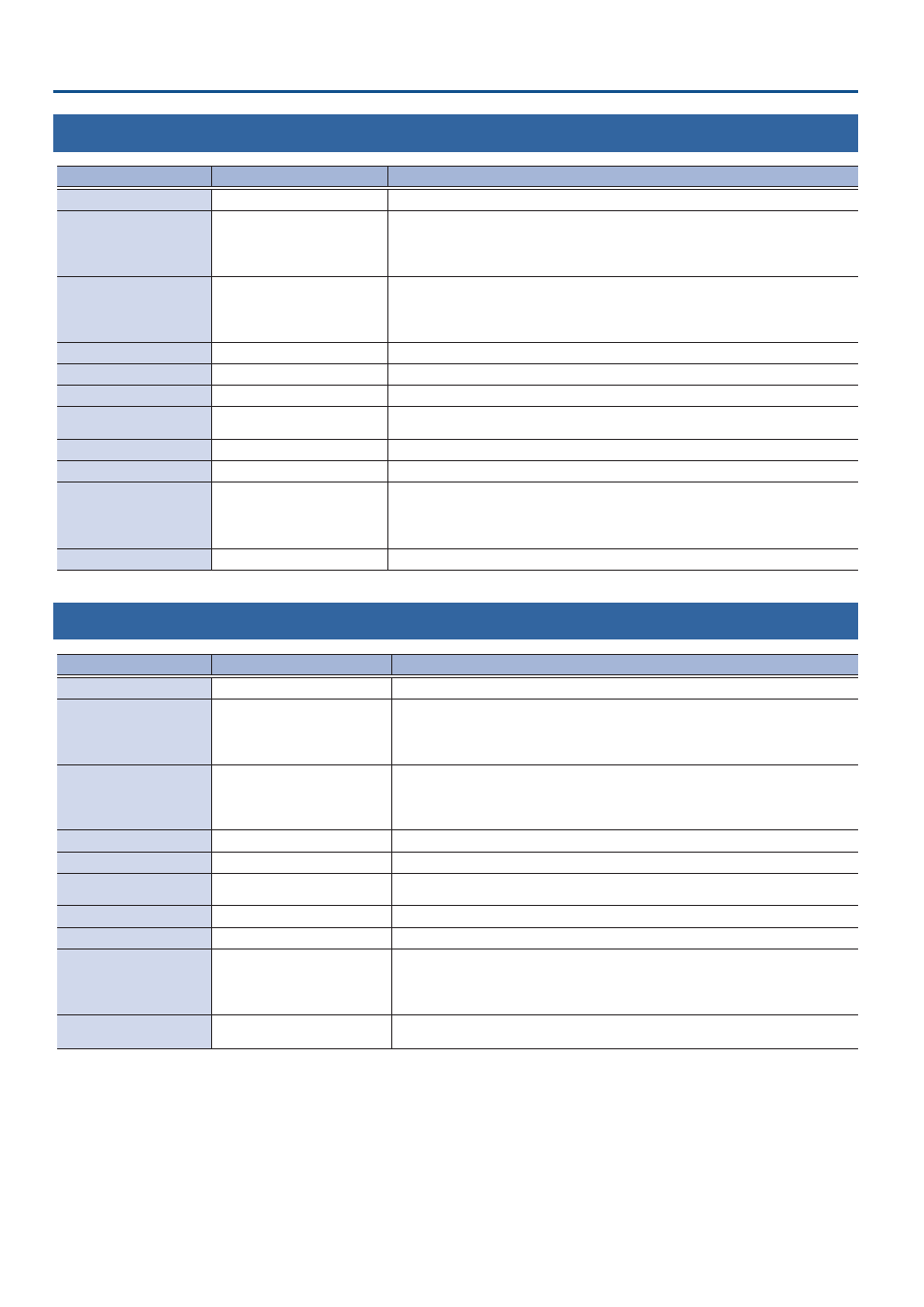
66
Menu List
CLIP LIST
Menu item
Value
(Bold: default)
Explanation
Name
–
Give the clip a name.
In Position
hour:munutes:seconds;frames
(at 59.94 Hz)
hour:munutes:seconds:frames
(at 50Hz)
Shows the IN point.
Out Position
hour:munutes:seconds;frames
(at 59.94Hz)
hour:munutes:seconds:frames
(at 50Hz)
Shows the OUT point.
Duration
–
Shows the length of the clip.
Update Thumbnail
[Exec]
Sets the thumbnail.
Add to PALETTE
[ENTER]
Registers a clip to a palette.
Color
Off,
Red, Orange, Yellow, Lime,
Green, Blue, Navy, Violet
Set the color of the label that’s shown in the clip area.
Move to
[ENTER]
Moves the clip.
Delete
[Exec]
Deletes a clip.
Export (mp4)
[Exec]
Converts the clip in the clip list to an MP4 (.mp4) file, and exports this data to an SD
card or to USB storage.
* Each exported video file is saved to the “/P-20HD_Export” folder on your SD card or
USB storage.
Ref Info
[ENTER]
Shows which the clip is assigned to the palettes.
PALETTE
Menu item
Value
(Bold: default)
Explanation
Name
–
Give the clip a name.
In Position
hour:munutes:seconds;frames
(at 59.94 Hz)
hour:munutes:seconds:frames
(at 50Hz)
Shows the IN point.
Out Position
hour:munutes:seconds;frames
(at 59.94Hz)
hour:munutes:seconds:frames
(at 50Hz)
Shows the OUT point.
Duration
–
Shows the length of the clip.
Update Thumbnail
[Exec]
Sets the thumbnail.
Color
Off,
Red, Orange, Yellow, Lime,
Green, Blue, Navy, Violet
Set the color of the label that's shown in the clip area.
Move to
[ENTER]
Moves the clip.
Delete
[Exec]
Deregisters the clip from a palette.
Export (mp4)
[Exec]
Converts the clips in the palette to an MP4 (.mp4) file, and exports this data to an
SD card or to USB storage.
* Each exported video file is saved to the “/P-20HD_Export” folder on your SD card
or USB storage.
Ref Info
[ENTER]
Shows the reference source information and the registration information in other
palettes of the clip.
