Playlist, Still, Audio – Roland P-20HD Video Instant Replayer User Manual
Page 54: Clip list, Palette, Menu list
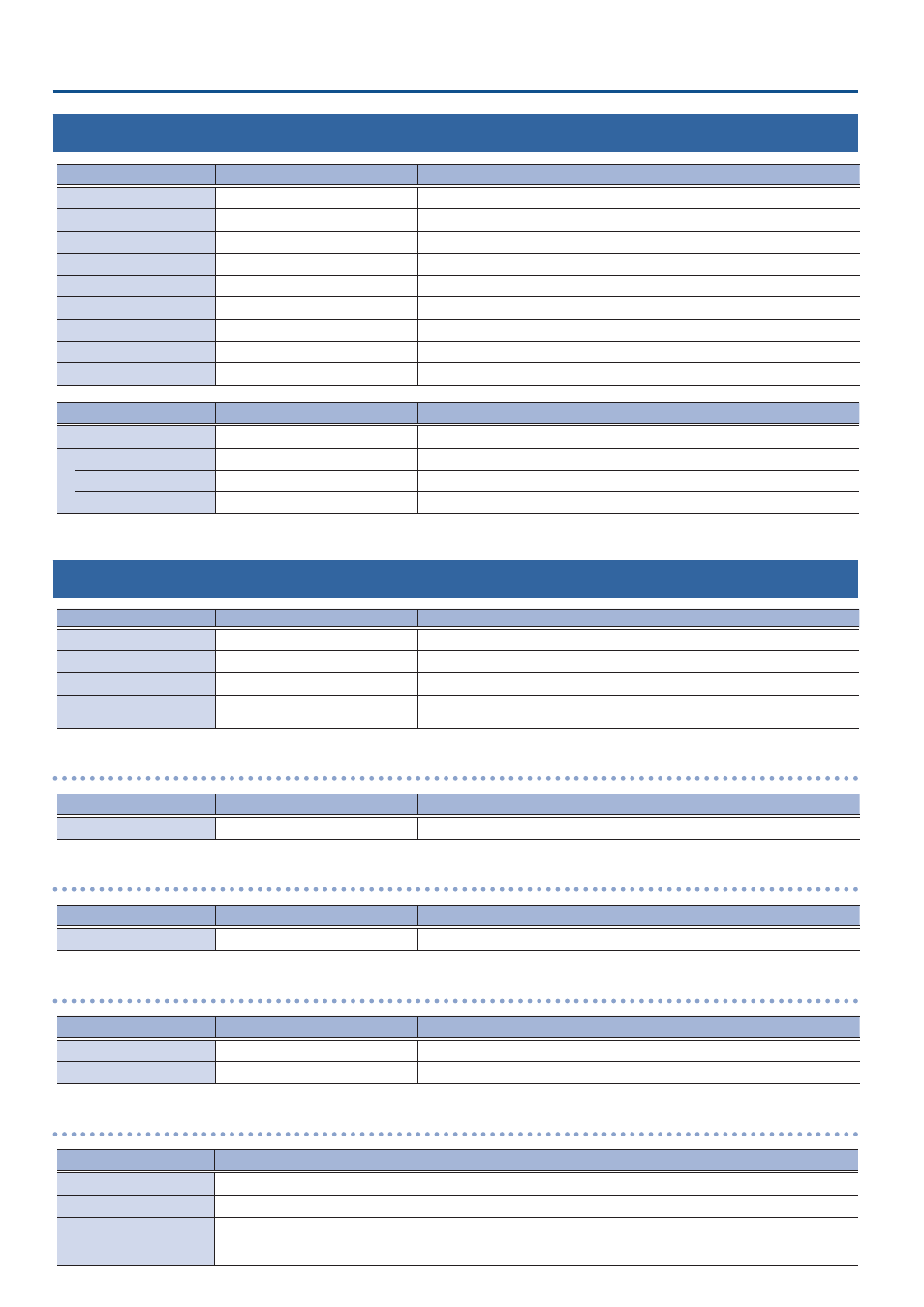
54
Menu List
3: Playlist
Menu item
Value
(Bold: default)
Explanation
CLIP LIST
[ENTER]
Configures the settings for the clip list.
PALETTE 1
[ENTER]
Configures palette 1.
PALETTE 2
[ENTER]
Configures palette 2.
PALETTE 3
[ENTER]
Configures palette 3.
PALETTE 4
[ENTER]
Configures palette 4.
PALETTE 5
[ENTER]
Configures palette 5.
PALETTE 6
[ENTER]
Configures palette 6.
PALETTE 7
[ENTER]
Configures palette 7.
PALETTE 8
[ENTER]
Configures palette 8.
Menu item
Value
(Bold: default)
Explanation
Duration
–
Shows the length of the clips chained together in the palette.
Transition
–
–
Time
0.0–
1.0
–5.0sec
Sets the transition effect time between clips.
Type
Black Fade
, White Fade
Selects the type of transition effect used between clips.
4: Pad
Menu item
Value
(Bold: default)
Explanation
STILL
[ENTER]
Configures the settings for all still image clips.
AUDIO
[ENTER]
Configures the settings for all audio clips.
CLIP LIST
[ENTER]
Configures the settings for the clip list.
PALETTE (*current palette
number)
[ENTER]
Configures the settings for the current palette.
STILL
Menu item
Value
(Bold: default)
Explanation
Clear All
[Exec]
Deletes all of the still image clips.
AUDIO
Menu item
Value
(Bold: default)
Explanation
Clear All
[Exec]
Deletes all of the audio clips.
CLIP LIST
Menu item
Value
(Bold: default)
Explanation
Create Thumbnails
[Exec]
Creates thumbnails for clips that do not yet have a thumbnail.
Clear All
[Exec]
Deletes all of the clips in the clip list.
PALETTE
Menu item
Value
(Bold: default)
Explanation
Create Thumbnails
[Exec]
Creates thumbnails for clips that do not yet have a thumbnail.
Clear All
[Exec]
Deletes all of the clips in the current palette.
Pad Color
Yellow, Green,
Magenta
(even-
numbered palettes), Red,
Blue
(odd-numbered palettes), Orange
Specifies the color of the pad illumination.
