Panel descriptions, Browser section – Roland DJ-505 2-Channel, 4-Deck DJ Controller for Serato DJ User Manual
Page 4
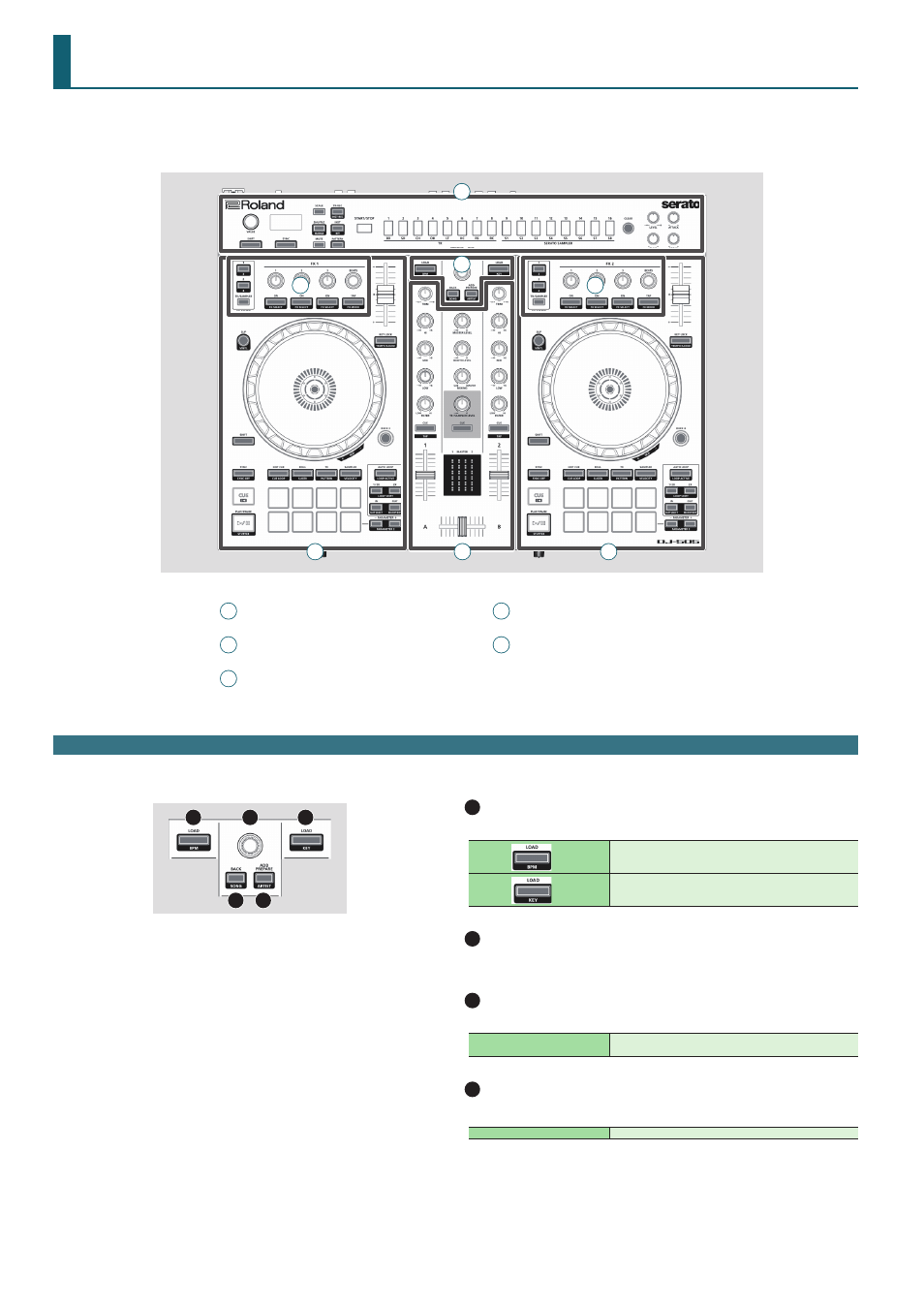
4
Panel Descriptions
The top panel of the DJ-505 is divided into five sections by function: browser, deck, mixer, effects, and TR-S.
Phones jacks and input source select switches are located on the front side, and input/output jacks are located on the rear side.
1
Browser section
2
Deck section
3
Mixer section
4
Effect section
5
TR-S section
1
2
3
2
4
4
5
Browser Section
Use these controls to operate Serato DJ and load songs.
1
1
2
3
4
1
[LOAD] buttons
Load a song selected on Serato DJ into a deck.
[SHIFT] +
Sorts the song library by BPM.
[SHIFT] +
Sorts the song library by KEY.
2
Rotary selector
Turn this knob to move the cursor up/down. Press this knob to move the
cursor to a lower level.
3
[BACK] button
Moves the cursor to a higher level.
[SHIFT] + [BACK]
Library songs are sorted in alphabetic order of their song
name.
4
[ADD PREPARE] button
Adds a song to the “PREPARE” panel.
[SHIFT] + [ADD PREPARE]
Library songs are sorted in order of their artist name.
