Changing instruments/kits – Roland DJ-505 2-Channel, 4-Deck DJ Controller for Serato DJ User Manual
Page 19
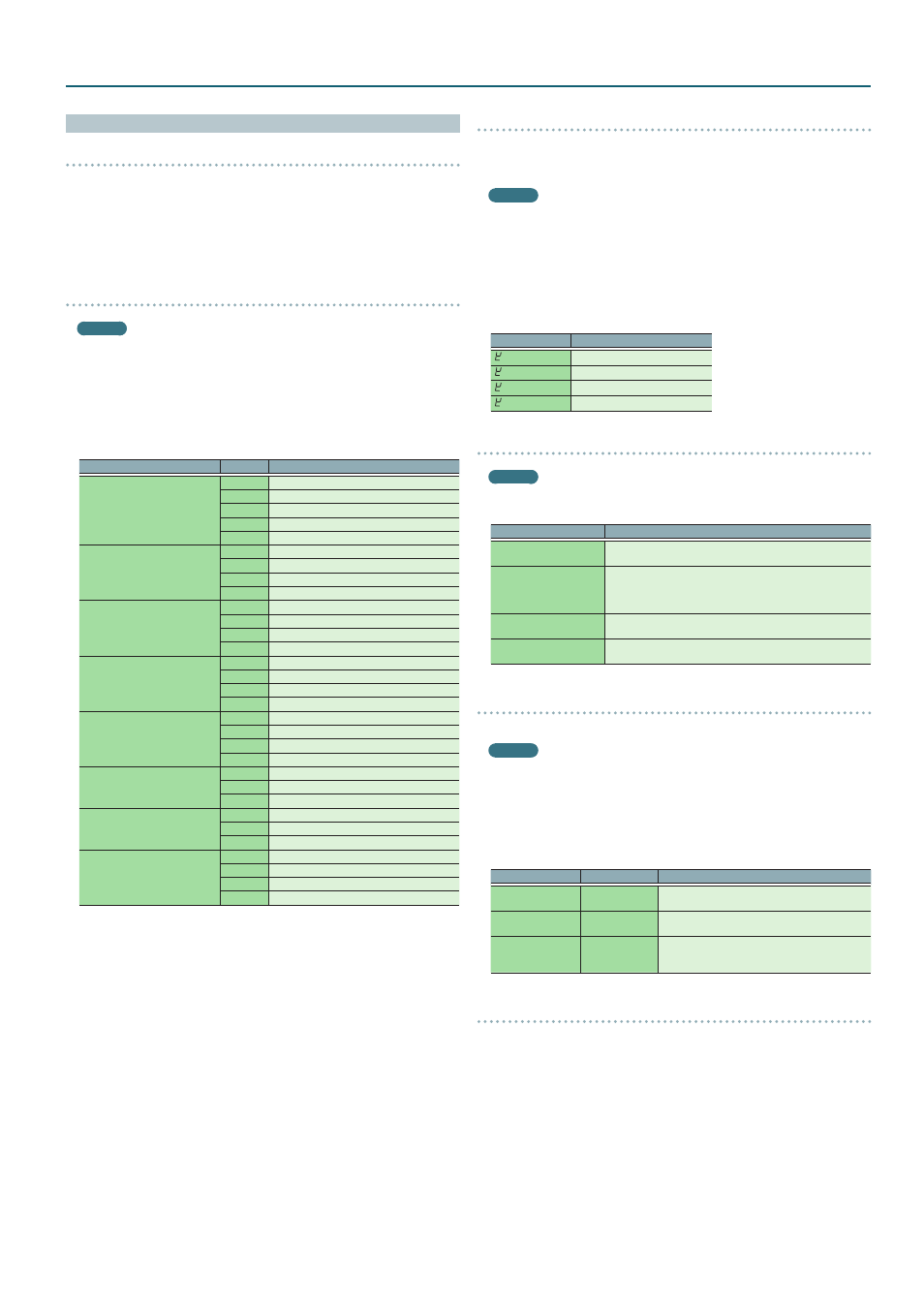
19
Operating the DJ-505
Changing Instruments/Kits
Changing the entire kit of instrument sounds
You can use twelve kits.
1
Hold down the [SHIFT] button and press the [INST] button to
make it blink.
2
Press the TR-S pad [1]–[12] to select the kit 1–12.
The TR-S pad that you pressed is blinking.
Changing the sound of an individual instrument
MEMO
When you change sounds, the change is automatically saved in the
settings of the currently selected kit.
1
Press the [INST] button to make it light.
2
Hold down one of the TR-S pads [1] (BD)–[8] (RC) and turn the
[VALUE] knob.
The display shows the selected sound.
Operation
Display
Explanation
[1] (BD) + [VALUE] knob
80.bd
TR-808 bass drum
90.bd
TR-909 bass drum
80.b1
TR-808 bass drum (long decay)
70.bd
TR-707 bass drum
60.bd
TR-606 bass drum
[2] (SD) + [VALUE] knob
80.Sd
TR-808 snare drum
90.Sd
TR-909 snare drum
70.Sd
TR-707 snare drum
60.Sd
TR-606 snare drum
[3] (CH) + [VALUE] knob
80.Ch
TR-808 closed hi-hat
90.Ch
TR-909 closed hi-hat
70.Ch
TR-707 closed hi-hat
60.Ch
TR-606 closed hi-hat
[4] (OH) + [VALUE] knob
80.Oh
TR-808 open hi-hat
90.Oh
TR-909 open hi-hat
70.Oh
TR-707 open hi-hat
60.Oh
TR-606 open hi-hat
[5] (LT) + [VALUE] knob
80.Lt
TR-808 low tom
90.Lt
TR-909 low tom
70.Lt
TR-707 low tom
60.Lt
TR-606 low tom
[6] (HC) + [VALUE] knob
80.Hc
TR-808 hand clap
90.Hc
TR-909 hand clap
70.Hc
TR-707 hand clap
[7] (RS) + [VALUE] knob
80.rs
TR-808 rim shot
90.rs
TR-909 rim shot
70.rs
TR-707 rim shot
[8] (RC) + [VALUE] knob
80.Cb
TR-808 cowbell
90.rc
TR-909 ride cymbal
70.rc
TR-707 ride cymbal
60.CY
TR-606 cymbal
Changing all instruments to the sounds of a specific model
In a single operation, you can change the instruments of a kit to the
sounds of a specific model of rhythm machine (either the TR-808, TR-909,
TR-707, or TR-606).
MEMO
When you change sounds, the change is automatically saved in the
settings of the currently selected kit.
1
Hold down the [SHIFT] button and press the [INST] button to
make it blink.
2
While holding down the TR-S pad of the kit whose instruments
you want to change, turn the [VALUE] knob to select the
desired sounds.
Display (Value)
Explanation
80
TR-808 sounds
90
TR-909 sounds
70
TR-707 sounds
60
TR-606 sounds
Adjusting the sound of an instrument
MEMO
When you change sounds, the change is automatically saved in the
settings of the currently selected kit.
Operation
Explanation
[LEVEL] knob
Adjusts the volume of the selected instrument.
Value:
0
–
100
[ATTACK] knob
Adjusts the strength of the attack if the TR-S pad [1] (BD) is selected,
or adjusts the sound of the snare rattle if the TR-S pad [2] (SD) is
selected.
Value:
0
–
100
[TUNE] knob
Adjusts the tuning (pitch) of the selected instrument.
Value:
0
–
100
[DECAY] knob
Adjusts the decay length of the selected instrument.
Value:
0
–
100
Specifying effects for a kit
Dedicated effects of the TR-S can be specified for each kit.
MEMO
When you specify an effect, it is automatically saved within the settings
of the currently selected kit.
1
Hold down the [SHIFT] button and press the [INST] button or
[PATTERN] button to make it blink.
2
Use the following knobs to specify the effects.
Operation
Effects
Explanation
[ATTACK] knob
COMPRESSOR
Makes the overall volume more consistent.
Value:
0
–
100
[TUNE] knob
DRIVE
Produces distortion.
Value:
0
–
100
[DECAY] knob
TRANSIENT
Gives the sound sharper definition by boosting the
attack and suppressing the decay.
Value:
0
–
100
Copying a kit
1
Hold down the [SHIFT] button and press the [INST] button to
make it blink.
2
Hold down the [SHIFT] button and press one of the TR-S pads
[1]–[12] to select the copy-source kit.
TR-S pads that you can select as a copy-destination are blinking yellow.
* If you decide to cancel the operation, press the [PATTERN] button or
[TR-REC] button.
3
Press one of the blinking TR-S pads [1]–[12] to select the copy-
destination kit.
