Using center cancel (center cancel), Turning center cancel on/off, Having fun with karaoke – Roland FP-E50 88-Key Portable Digital Piano User Manual
Page 57: Using center cancel, Center cancel)
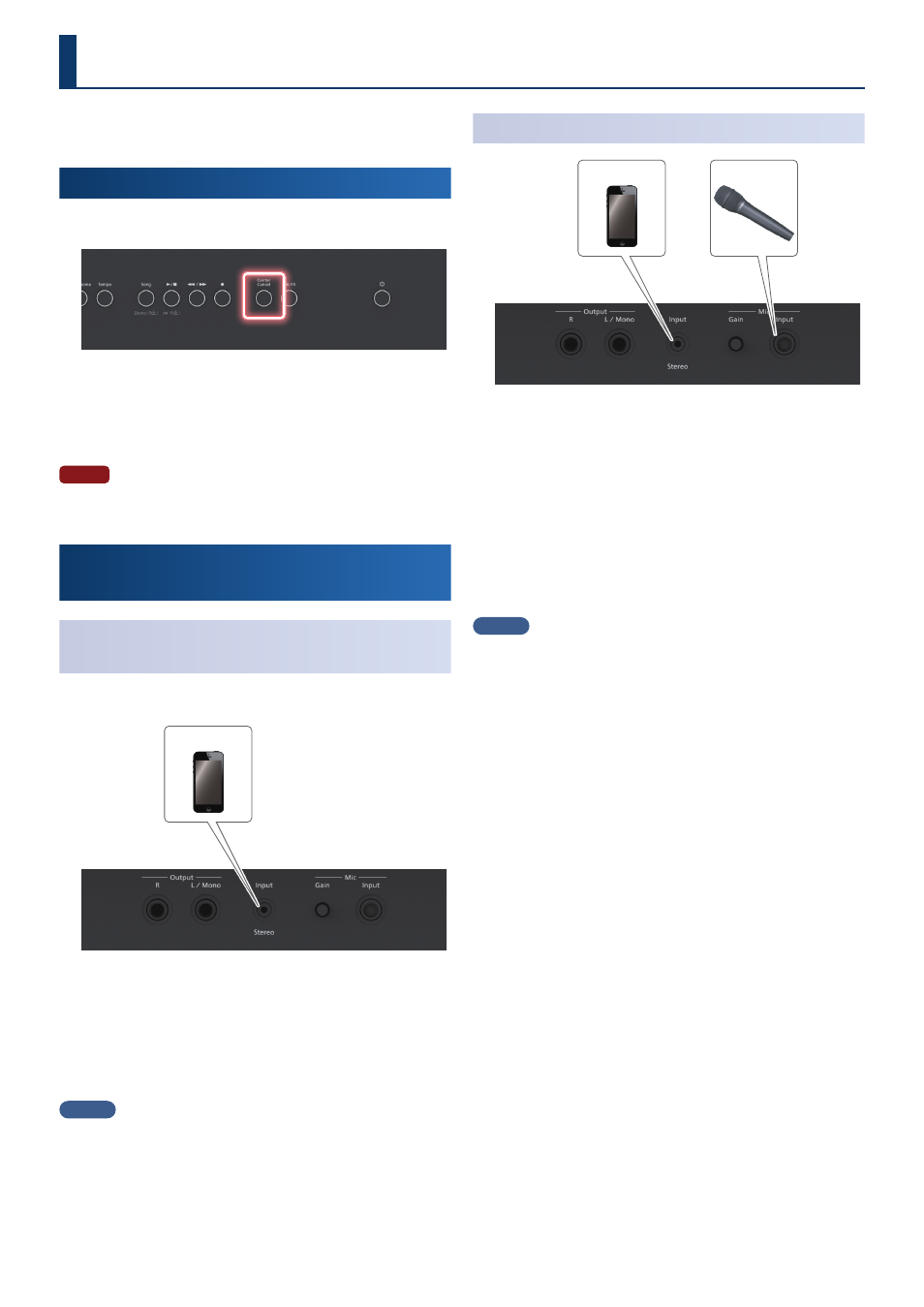
57
57
You can apply the center cancel effect to the input audio from the
Input jack, the Bluetooth audio or the song that’s playing back.
Turning Center Cancel On/Off
1.
Press the [Center Cancel] button .
The [Center Cancel] button lights up, and center cancel turns on.
2.
To turn center cancel off, press the [Center Cancel]
button once more .
Use the [Center Cancel] button to toggle the center cancel effect on/off.
NOTE
If you turn center cancel on and play back a song on which the center
cancel effect was already used, the effect is doubled.
Using Center Cancel with Music from Your
Smartphone
Having Fun Playing Along with Music Without
the Vocals
You can remove the vocals from music playing on your smartphone,
and enjoy overlaying your performance on top.
Smartphone
1.
Use an audio cable to connect your smartphone to the
Input Stereo jack .
You can also connect via Bluetooth audio.
2.
While the music is playing on your smartphone, adjust
the volume with the smartphone .
MEMO
You can also adjust the volume from the Input Volume screen .
Ø
“Adjusting the Input Audio Volume (Input Volume)” (p. 59)
3.
Press the [Center Cancel] button to make it light .
Center cancel turns on.
4.
Play the keyboard .
Having Fun with Karaoke
Smartphone
Microphone
1.
Connect a mic to the Mic Input jack .
2.
Use the [Gain] knob on the rear panel and the Level
[Mic] slider on the top panel to adjust the mic volume .
3.
Use an audio cable to connect your smartphone to the
Input Stereo jack .
You can also connect via Bluetooth audio.
4.
While the music is playing on your smartphone, adjust
the volume with the smartphone .
MEMO
You can also adjust the volume from the Input Volume screen .
Ø
“Adjusting the Input Audio Volume (Input Volume)” (p. 59)
5.
Press the [Center Cancel] button to make it light .
Center cancel turns on.
6.
Sing into the connected mic .
This lets you enjoy karaoke by singing over the parts where the vocals have
been erased (canceled out).
Using Center Cancel (Center Cancel)
