Usb cable, License agreement, Rack mount angle – Roland OCTA-CAPTURE - High-Speed USB Audio Interface User Manual
Page 9: You’ll need to provide the following items
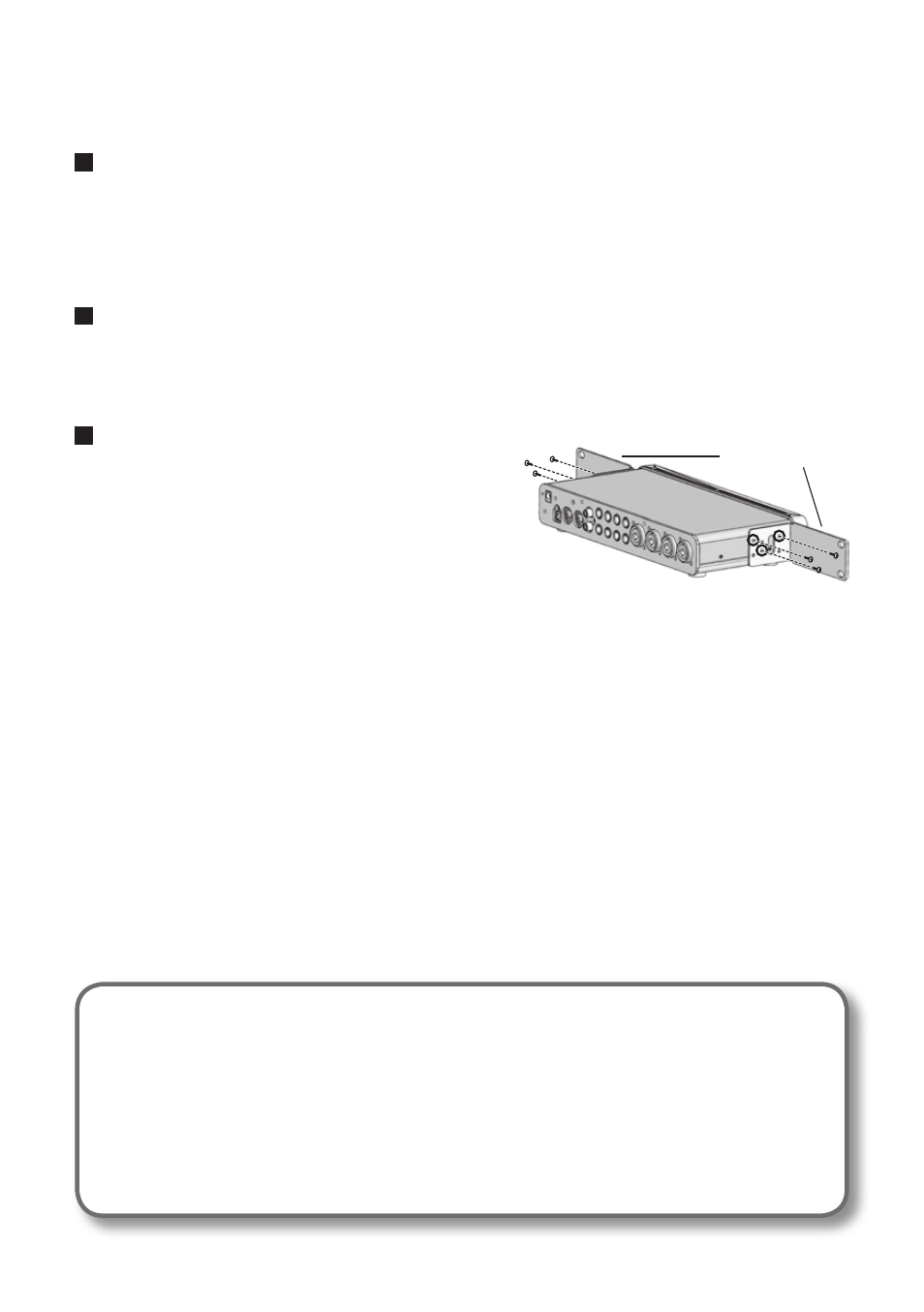
9
USB cable
Use this cable to connect the OCTA-CAPTURE to the USB connector of your computer.
*
Please use only the included USB cable . If you require a replacement due to loss or damage,
please contact the nearest Roland Service Center, or an authorized Roland distributor, as listed
on the separate sheet titled “Information .”
License agreement
This is a license agreement allowing you to use certain software that is copyrighted by Roland
Corporation.
You must read this before opening the envelope containing the included CD-ROM.
Rack mount angle
If you want to install the OCTA-CAPTURE in an
19-inch rack, please use the included rack mount
adaptors.
1.
Remove the silver-colored screws from the
left and right sides of the OCTA-CAPTURE
(three screws on each side) .
2.
Fasten the rack mount adaptors to the OCTA-CAPTURE using the screws you removed
in step 1 .
Be sure to attach the rack mount adaptors using the screws you removed.
3.
Remove the four rubber feet from the bottom of the OCTA-CAPTURE .
Rack mount angle
You’ll need to provide the following items
The external amplifier, speakers, or headphones that you’ll need in order to listen to sounds
that are output via the OCTA-CAPTURE are not included. Nor is there included a microphone
for connection to the OCTA-CAPTURE to input audio. You’ll need to obtain these items
separately.
You can use an MD or DAT digital recorder to record digital audio, but a cable for connecting
your digital device to the OCTA-CAPTURE is not included. You’ll need to obtain this separately.
