Roland OCTA-CAPTURE - High-Speed USB Audio Interface User Manual
Page 13
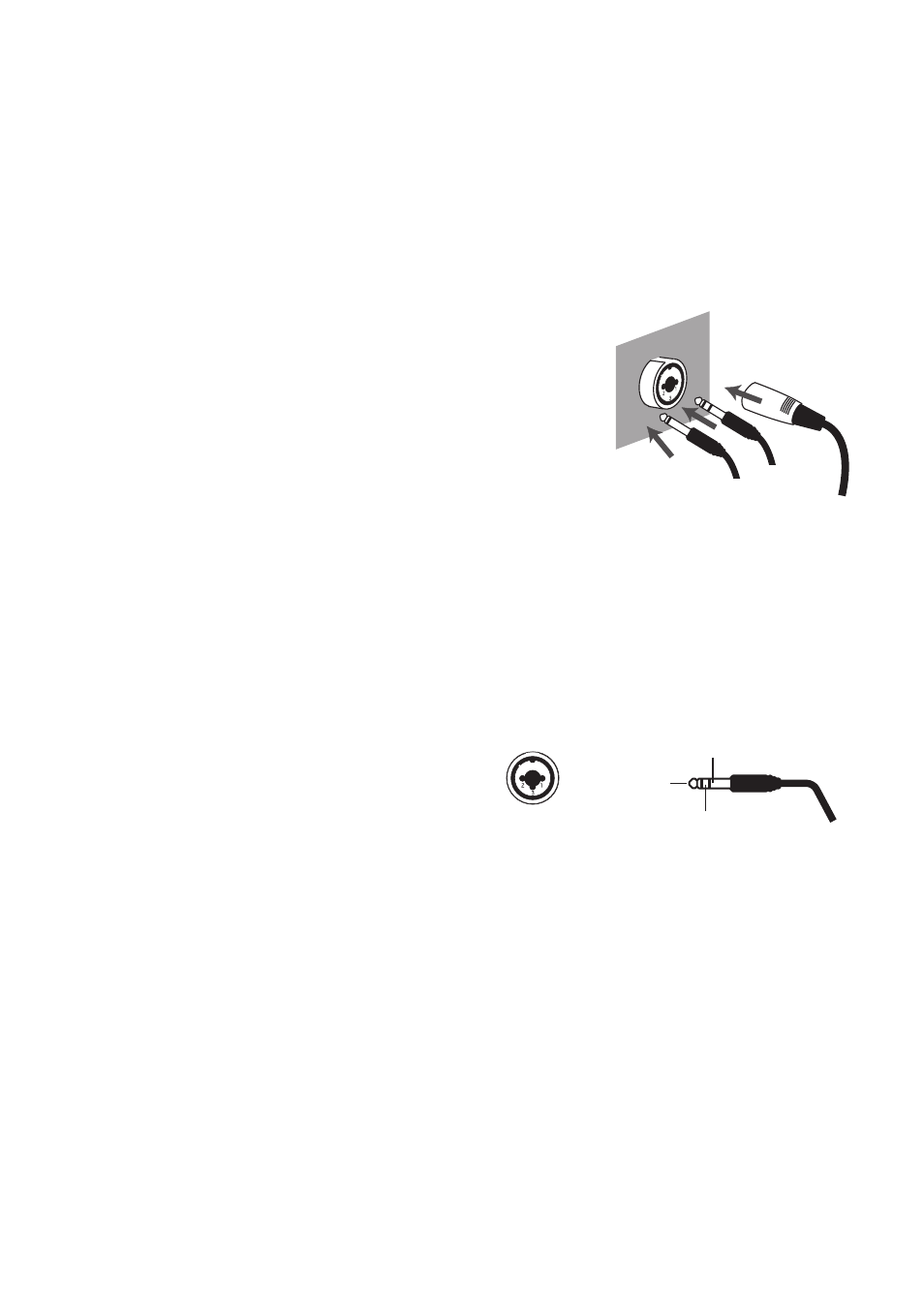
13
13.
OUTPUT jacks 1–8 (nominal output 0 dBu)
These jacks output analog audio signals. They are balanced TRS phone jack outputs.
*
You can also connect phone plugs (unbalanced) .
14.
Main output jacks
These output jacks can be controlled by the [MAIN OUT] knob.
15.
Combo input jacks (INPUT 5–8)
These are analog audio signal input jacks with microphone
preamps. Since they can accommodate either XLR type or phone
type plugs, you can use the type of connector most suitable for
your equipment. You may connect either balanced or unbalanced
devices.
XLR type:
INPUT 5-6
-56–-6 dBu
INPUT 7-8
-50–+0 dBu
Phone type:
INPUT 5-8
-46–+4 dBu
*
INPUT 5–8 are fixed at low-impedance (Lo-Z) .
XLR input jacks 7 and 8 support high input levels of +16 dBu. You’ll have plenty of headroom even
when using microphones to record loud sources such as a bass drum.
Use the XLR jacks to connect microphones, and use the phone jacks to connect other devices.
The XLR type connection can provide 48 V phantom power, allowing you to connect condenser
microphones that require a phantom power supply. In this case, turn on phantom power switch on
*
This device is equipped with balanced
(XLR/TRS) type input jacks . Wiring
diagrams for these jacks are shown on
the right . Make connections after first
checking the wiring diagrams of other
equipment you intend to connect .
16.
USB connector
Connect this to a computer.
Before connecting the OCTA-CAPTURE for the first time, you must install the driver as described in
“Driver Installation and Settings” (p. 14).
17.
MIDI connectors
MIDI IN connector
This is a MIDI input connector. You can connect your MIDI keyboard or MIDI controller here.
MIDI OUT connector
This is a MIDI output connector. You can connect it to your MIDI sound module.
XLR plug
Phone plug
(unbalanced)
TRS phone
plug
(balanced)
922 edit
1: GND
2: HOT
3: COLD
GND (SLEEVE)
HOT (TIP)
COLD (RING)
