Compressor on/off – Roland OCTA-CAPTURE - High-Speed USB Audio Interface User Manual
Page 38
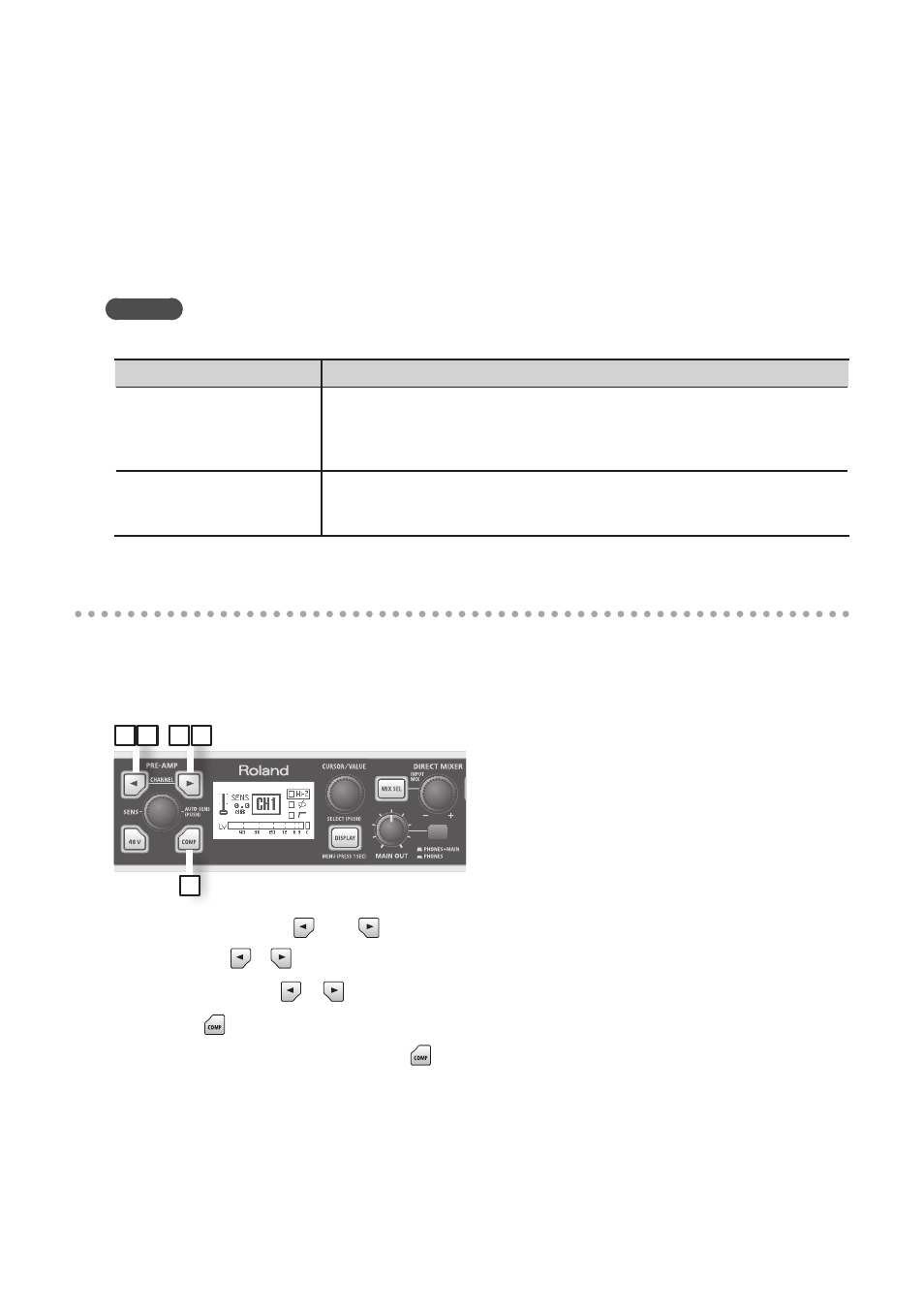
38
5.
Press the [AUTO-SENS] button .
Auto Sens setting will begin. Play the loudest section of the song.
If you decide to cancel the operation, press the [DISPLAY] Button.
While the Auto Sens setting is taking place, the sensitivity will temporarily be set to the minimum.
6.
Press the [AUTO-SENS] button once again .
MEMO
The time used by the Auto Sens setting is specified in the Utility section (p. 59).
Auto Sens Setting Time
Explanation
Manual
The recording level will be set according to the maximum volume that was
input between the moment you initiated Auto Sens and the moment you
pressed the [AUTO-SENS] button once again. There is no limitation on the Auto
Sens time.
30 sec, 1 min, 3 min, 5 min
If you press the [AUTO-SENS] button once again while the Auto Sens setting
is in progress, the recording level will automatically be set according to the
maximum volume that was received up to that point during Auto Sens.
Compressor on/off
If the compressor is turned on, the input level will automatically be adjusted when a sudden high-
volume input is received at the combo input jack, preventing clipping distortion from occurring.
The volume will also be boosted automatically when the input is low, making the volume of your
recording more consistent.
1 2
2
1
3
1.
Press the CHANNEL [
] or [
] button .
The CHANNEL [
] [
] buttons will light, and the preamp setting screen will appear.
2.
Use the CHANNEL [
] [
] buttons to select the channel that you want to adjust .
3.
Press the [
] button .
When the compressor is turned on, the [
] button will light.
For details on the parameters, refer to “Compressor parameter settings” (p. 58)
