Selecting text – BQ Aquaris XPro User Manual
Page 86
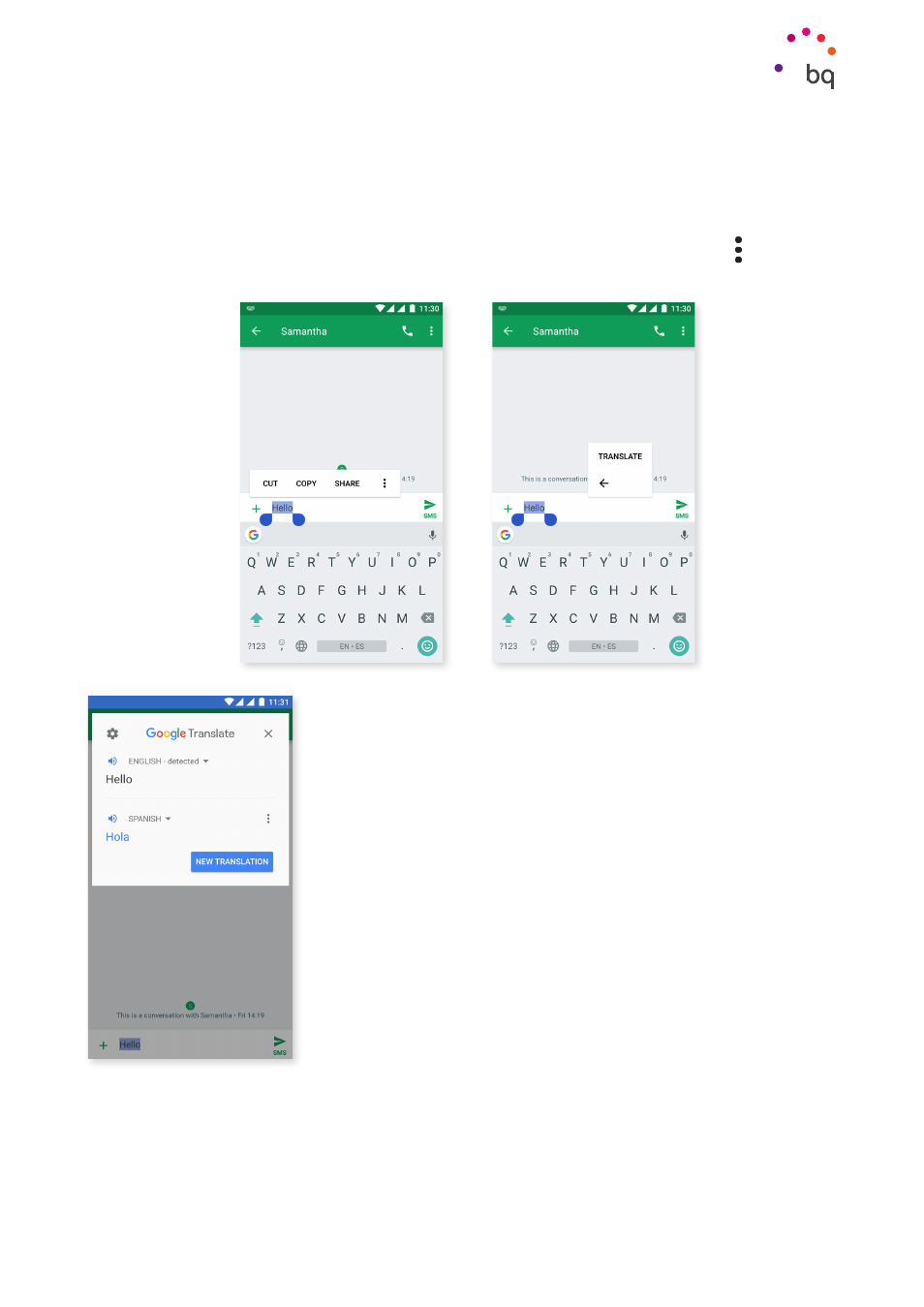
86
//
Aquaris X / X Pro
Complete User Manual - English
Selecting Text
To improve text selection and app interaction, the options for selecting text appear beside
the selected text. These options are described textually rather than with icons, making them
easier to recognise. A Share option has also been added. To access it tap the icon to the
right of the bar.
Selected text can also be instantly translated. To do this, first
download the Google Translate app.
Useful Advice
Some text selection options may be unavailable in some apps
This manual is related to the following products:
