Charging the device and transferring files – BQ Aquaris XPro User Manual
Page 12
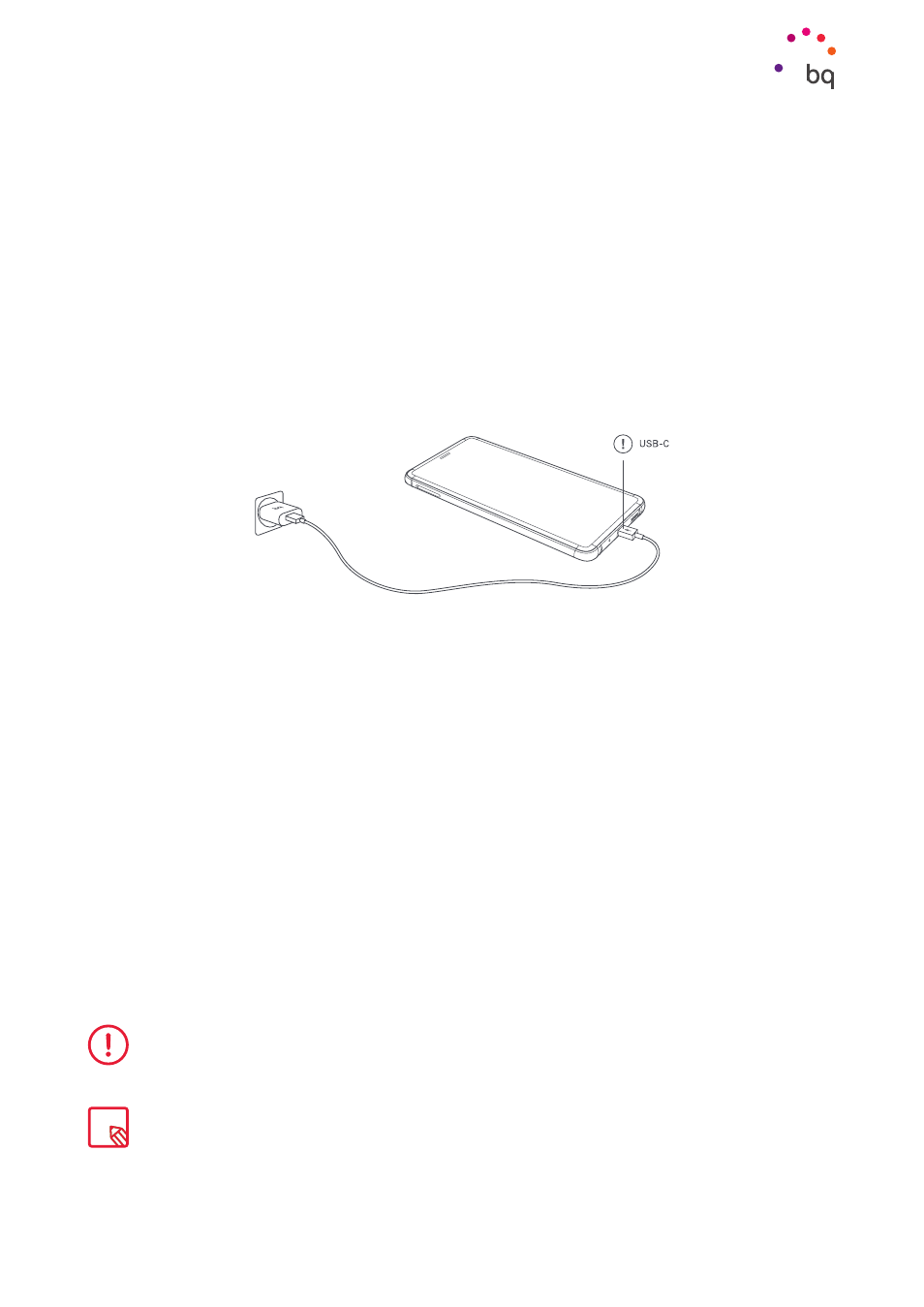
12
//
Aquaris X / X Pro
Complete User Manual - English
Getting Started
Charging the Device and Transferring Files
Your smartphone contains a rechargeable (non-removable) 3100 mAh battery which is
charged via the USB type-C port located at the bottom of the device. To charge the battery, a
Type-C to Type-A USB 2.0 cable and a Qualcomm® Quick Charge™ 3.0 charger are supplied
with the telephone. To charge, follow these simple steps:
A) Using the supplied mains-adapter:
1.
Plug the Type-A USB 2.0 end of the cable into the USB port of the mains adapter.
2.
Plug the mains adapter into any standard power socket (220V/50Hz).
3.
Plug the USB Type-C end of the cable into your smartphone’s USB C port.
B)
Using a laptop or desktop computer:
1.
Connect the Type-A USB 2.0 end of the cable to a compatible USB port on your
computer.
2.
Plug the USB Type-C end of the cable into your smartphone’s USB C port.
The battery in your Aquaris X / X Pro is non-removable. Removal by anyone other than our Technical
Support staff may damage the device and invalidate the Warranty.
It is recommended the battery be charged fully (2h) the first time it is charged. This will help calibrate
the battery meter. Note that some batteries perform better after completing a number of charge
cycles. The time required to charge your device can vary markedly depending on whether it is charged
via a mains adapter or a computer USB port.
