Video mode – BQ Aquaris XPro User Manual
Page 71
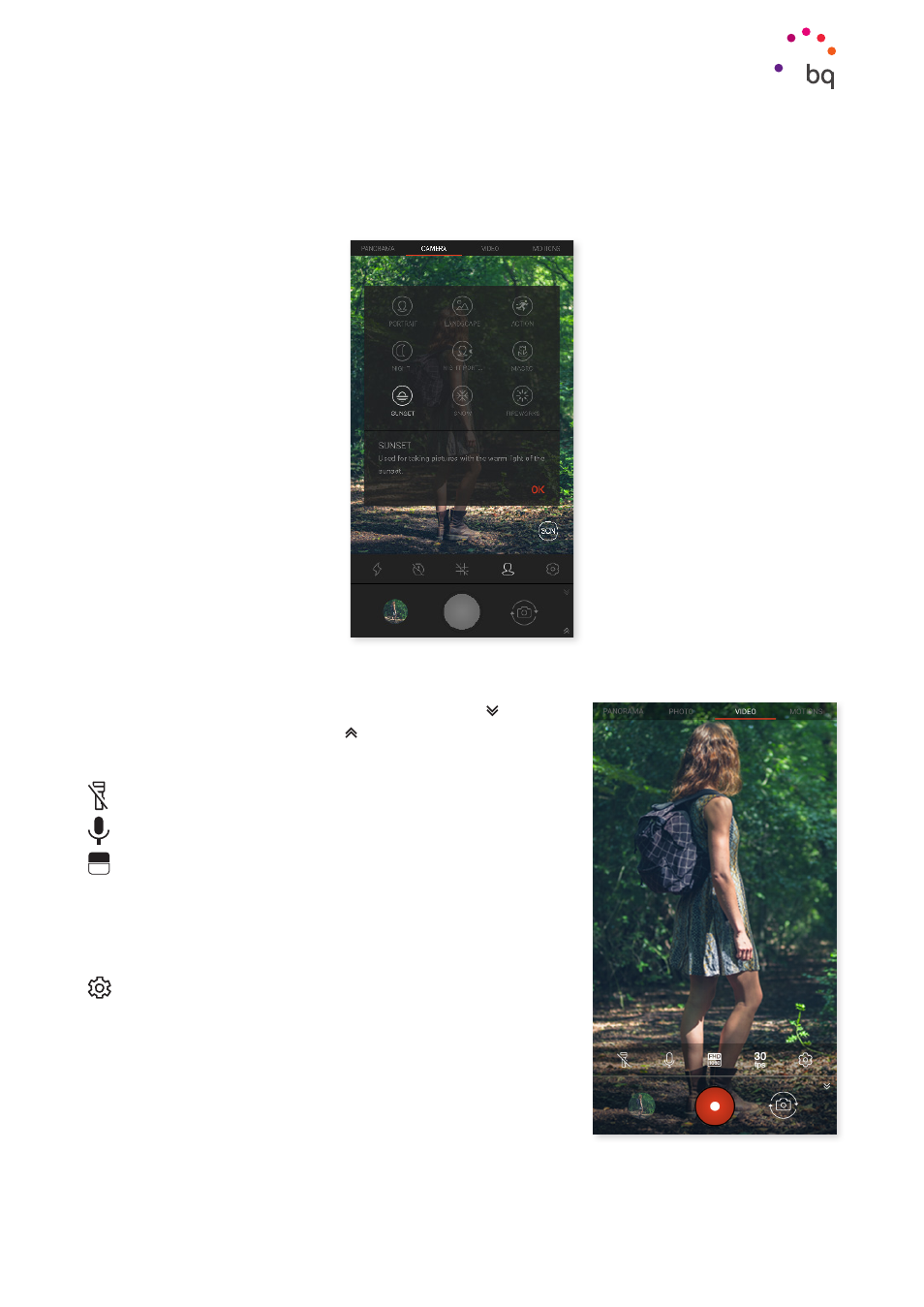
71
//
Aquaris X / X Pro
Complete User Manual - English
Scene
modes use pre-established settings that are optimised for specific surroundings and
lighting conditions. You can choose from Portrait, Landscape, Night, Night portrait, Macro,
Sunset, Snow, Fireworks.
Video Mode
The video settings are visible by default. Tap the to hide
them. To show them again, tap .
Following is a brief explanation of the menu icons:
Enables/disables the torch to provide more light.
Enables/disables audio recording.
FHD
1080
Sets the recording quality. You can choose from HD
720, FHD 1080 and 4K UHD.
fps
60
Sets the number of frames taken per second. Depending
on the selected quality level of the video, you can choose
between 30 or 60 fps.
Provides access to the camera’s general settings.
Multimedia
