Switching the device on and off – BQ Aquaris XPro User Manual
Page 10
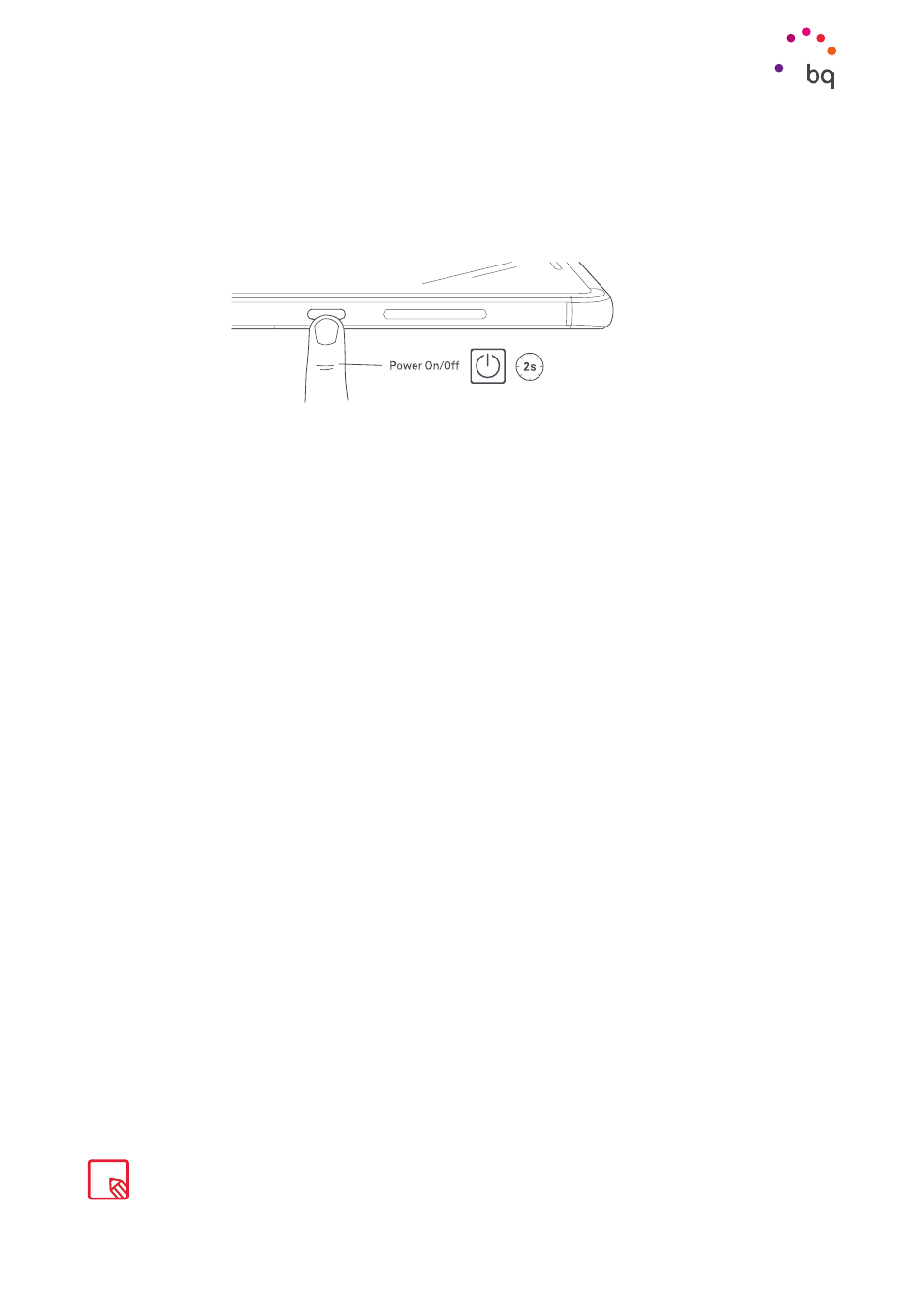
10
//
Aquaris X / X Pro
Complete User Manual - English
Getting Started
Switching the Device On and Off
To switch on your Aquaris X / X Pro hold down the power button for a few seconds. It is located on
the side of the smartphone.
If there are two nano-SIM cards in your device, when switching it on you will need to enter
the PIN for each one. Every time your Aquaris X / X Pro detects a new SIM, a pop-up window
appears informing you of the default settings for phone calls, video calls, SMS and the
data connection.
To switch off your device, hold down the power button for a few seconds. A menu will
appear with various options. Select Power off.
A brief press on the power button will switch off the screen but not the device.
This manual is related to the following products:
