Tap and pay, Gestures, 55 gestures – BQ Aquaris XPro User Manual
Page 55
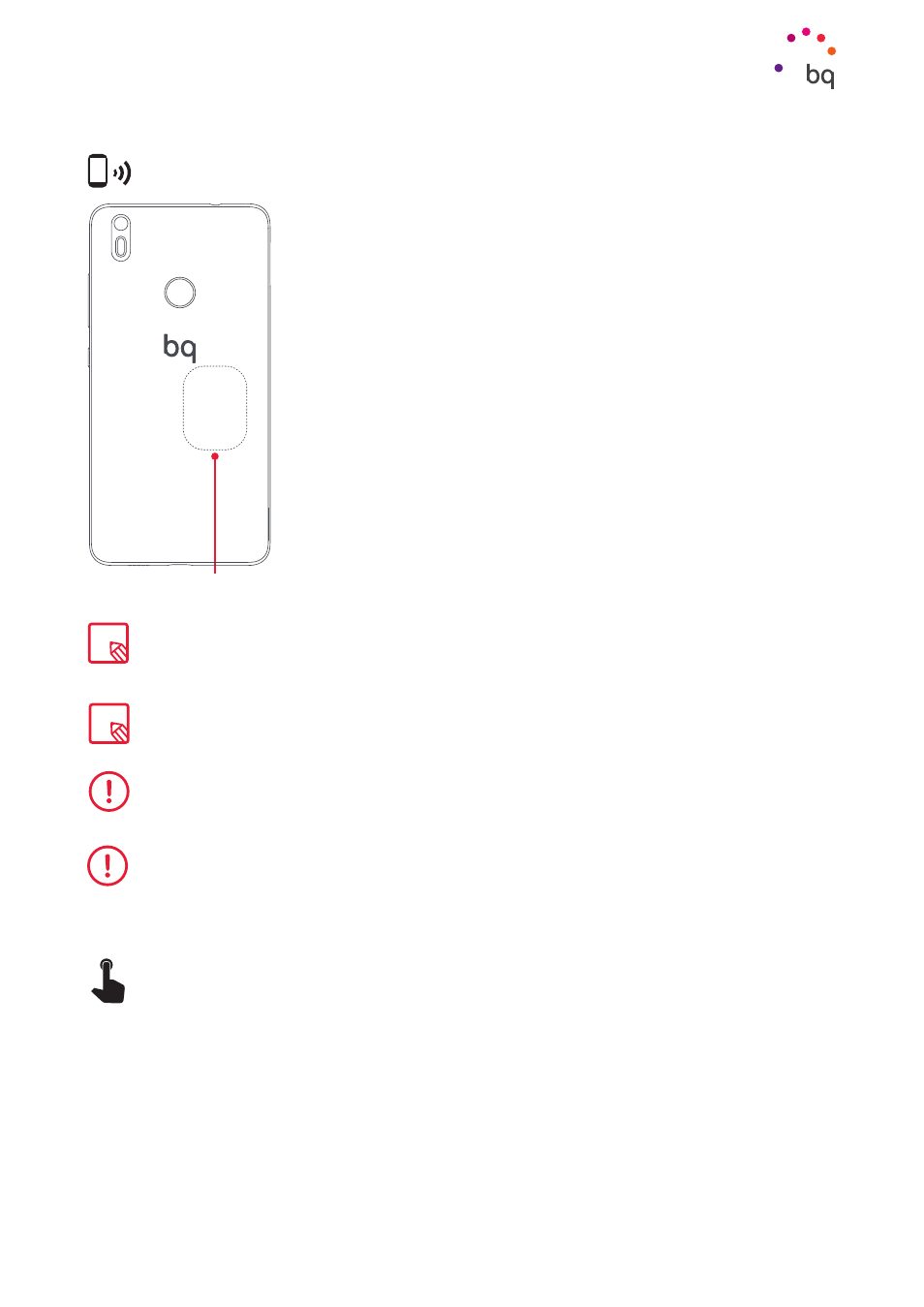
55
//
Aquaris X / X Pro
Complete User Manual - English
TAP AND PAY
Your Aquaris X / X Pro is equipped with NFC (Near Field
Communication) technology, a short range communication system.
In addition to file transfers, it allows payments to be made via
contactless payment terminals and compatible bank applications.
This feature is only available once it has been enabled in Settings >
More > NFC.
It allows the exchange of data when the telephone touches
another device.
For proper operation:
1.
Check that NFC is enabled on the device.
2.
Ensure the payment app you are going to use is correctly set up
by going to Settings > Tap and pay.
3.
Place the rear of the device close to the payment terminal (no
further away than 4cm) and keep it still until a tone is heard. This
indicates a successful pairing.
GESTURES
A new submenu called Gestures now forms part of the Settings menu. The following
functions can be enabled here:
· Jump to camera:
double-pressing the power button opens the camera.
· Lift to check phone:
the screen turns on when the device is lifted.
Both devices must be NFC-enabled to be able to take advantage of this quick and easy file transfer
functionality or the payment feature.
Settings
NFC
For payments made via applications based on HCE (Host card emulator), as is the case with the majority
of bank apps, the telephone must be on and unlocked.
When using applications whose secure element is the SIM card (operator wallets), payments can be made
while the mobile is locked. Additionally, a SIM with NFC is required (enquire with the operator should you
need to obtain one) and it must be situated in the tray’s first slot.
Note that previous to this, the card must be set for mobile payments in the bank app. For further
information on the setup process, ask your bank or the app developer.
Keep in mind that in a bank app, only one credit / debit card can be set for mobile payments. The same
card cannot be set for mobile payments in more than one device at a time.
