Personal settings, Location, 56 location – BQ Aquaris XPro User Manual
Page 56: Personal settings location
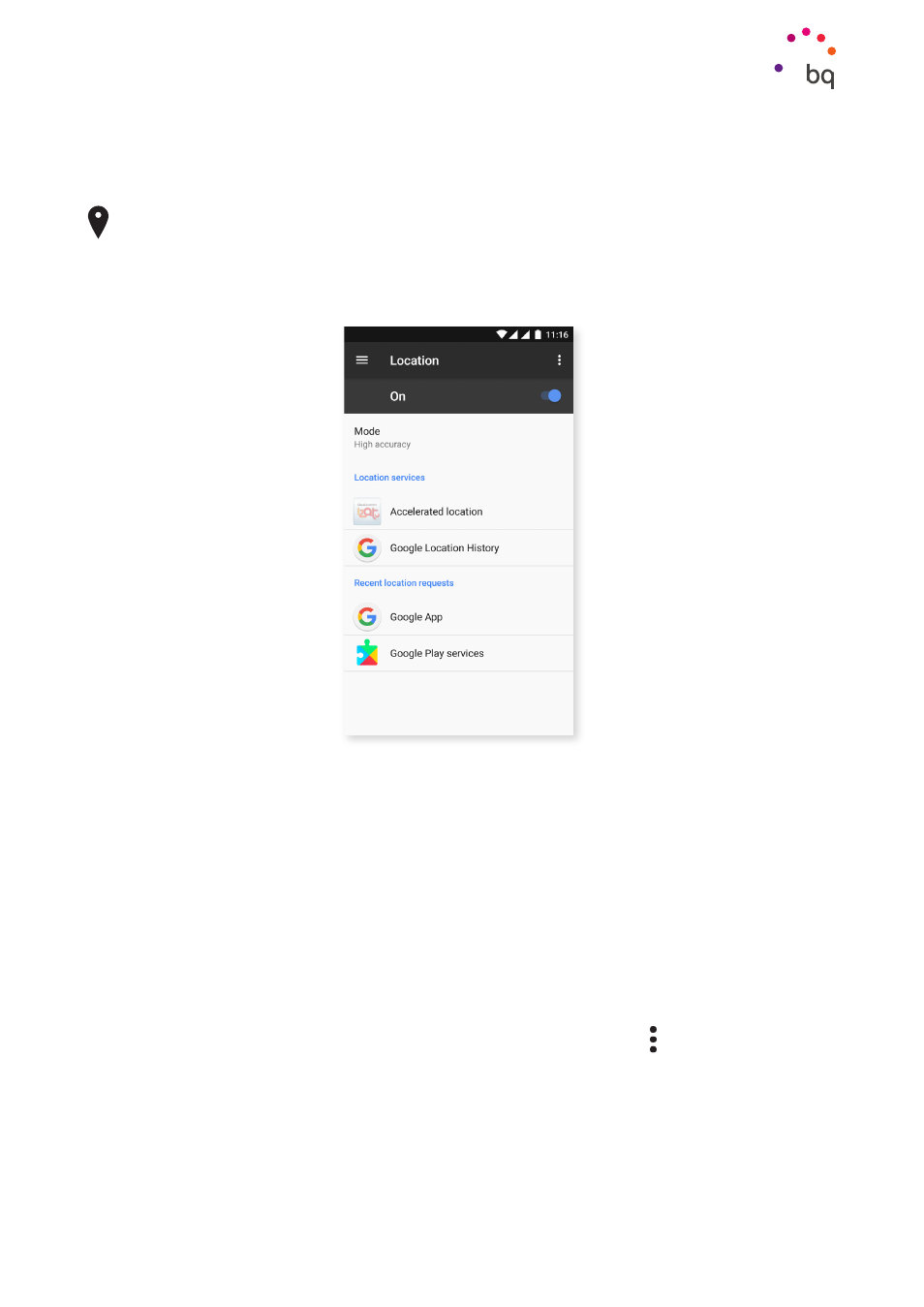
56
//
Aquaris X / X Pro
Complete User Manual - English
Settings
Personal Settings
LOCATION
Enabling this will allow access to your location by any app that requests it (preinstalled
navigation maps). Connection to GPS satellites can be enabled via the Power saving widget
or by sliding down the notification bar with two fingers and tapping on Location.
There are two ways of calculating your location: GPS satellites and Wi-Fi & mobile network
location.
In the Mode section you can choose from:
· High accuracy: determines your location using GPS, Wi-Fi and mobile data networks.
· Battery saving: determines your location using only Wi-Fi and the mobile network.
· Device only: determines your location using GPS only.
In the Location services menu you can access the Google location history and enable
Qualcomm
®
IZat
TM
hardware accelerated location.
The Recent location requests section presents a list of apps that have requested access
to your device’s location and the amount of battery they used.
Wi-Fi
and Bluetooth scanning can be enabled by tapping on the icon in the top right
corner and then on Scanning. Both these options help to improve location accuracy.
